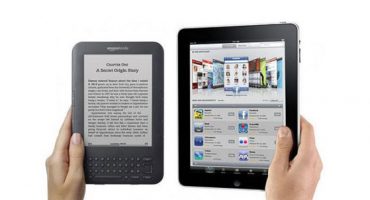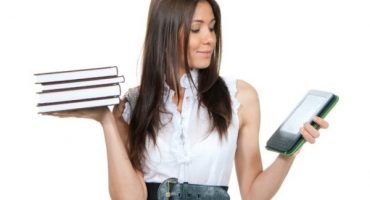The South Korean company Qumo is one of the leading companies in the production of a variety of electronics: from MP3 players to storage media and accessories. Also an important part of their products is electronic books. The company has an innovative approach to production, uses a fashionable design and produces high quality products. Consider which particular e-books Qumo are popular and recommended for purchase most often.
Qumo Libro II
The main advantage of this book (unlike its previous version) is the E-Ink Pearl technology. Thanks to it, the contrast of the device increases with a decrease in energy consumption. So the image on the screen is really high-quality and pleasant to the “eye” of the reader, as the letters become sharper and the background itself is whiter.
The problem of glare when viewing from a certain angle has almost disappeared, so you can safely read anything in daylight. So, this technology contributes to the fact that the sheet really looks like a book, not a newspaper.
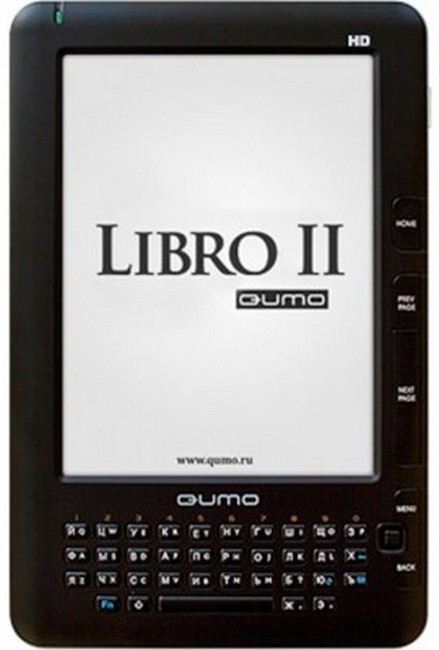
Qumo Libro II
Other benefits include:
- The keyboard, thanks to which you can even go to a specific menu item, if there are too many of them, and joystick control is not too convenient for the user.
- The device can be used both for reading books and other documents, and for listening to music or radio stations.
- The presence of Russian-speaking translation of text into speech. However, users noted that when voicing the “voice” pauses too long.
- Fully removable battery that fits Nokia standards.
The book is standard equipment: headphones, charging, cable for connecting to a computer. The color can be selected based on user preferences: white or black. The front panel is made of matte material, it does not shine and leaves no fingerprints on itself.
Qumo Colibri
Users, especially girls, like the small dimensions of this e-book and its weight, because it fits even in small handbags. However, one of the biggest pluses is support for formats such as pdf and djvu. She opens them and processes them quickly enough. You can rotate the book sheet (this will help the accelerometer) and bring it closer.
In addition, music lovers note the opportunity to listen to songs in the background. However, you need to understand that the processor’s performance will decrease: books will load longer, and browsing will be slower. The sound is clear enough and loud, which cannot but rejoice.
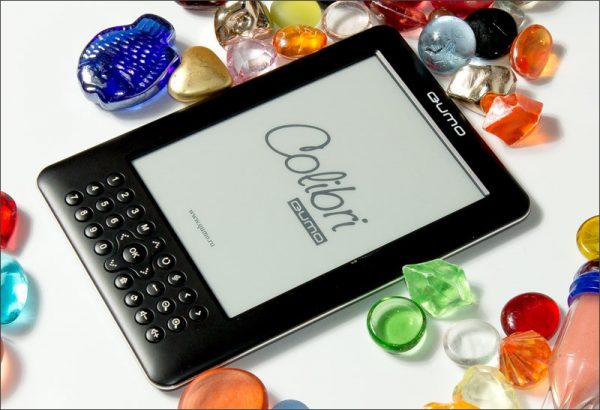
Qumo Colibri
The device is available in several colors, including peach. The kit includes a cute leather wallet with a strap that allows you to carry the device in your hand.
The disadvantages of an e-book include:
- 2.5 mm headphone jack, which is not too convenient;
- there is no internal memory at all, the device only works with a memory card (up to 32 GB);
- like other books on electronic ink, this one does not have a backlight, but you can buy a special bulb or flashlight from the same company.
Qumo Libro Basic
Like other models of this manufacturer, the device uses electronic ink technology and supports most well-known and common formats. The book is thin, takes up little space and has a good battery: the charge will last a long time. Unlike the Hummingbird model, there is an internal memory of 4 gigabytes, but you can increase it using an external card.
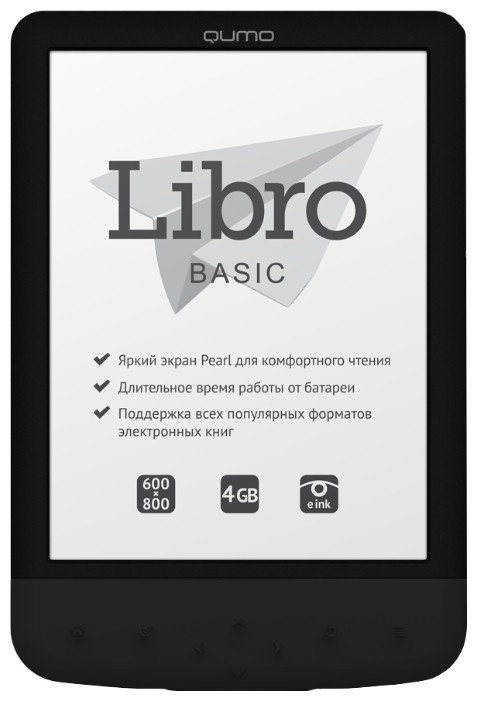
Qumo Libro Basic
Among the minuses, users note the inability to sort books when working with the device, you have to constantly look for a specific work in the general list.This is very inconvenient when a large number of various books are loaded there. In addition, it is impossible to delete files from the e-book itself, you have to do it using a computer. It is recommended to do this with frequent freezes of Qumo, perhaps the problem lies in the filling of memory.
After some time, problems with the power button begin: it becomes difficult to turn it on because of dropping. Some users in the reviews indicate that the page counting is incorrectly performed (or does not immediately respond when you click on the flipping icon), which does not particularly interfere with reading, but causes some inconvenience.
The functionality is standard: increase the font, add bookmarks, move around the table of contents. The device is a budget option, so all the disadvantages are definitely outweighed by the pros. Please note that there are problems with finding a cover on it, even the original one is not so easy to purchase.
Qumo Libro Classic
This model is considered one of the most profitable in terms of price-quality ratio not only among the Qumo line, but also among other manufacturers. The package includes an elegant case, but there are no headphones (although there is a jack for them). The model is presented only in black and white, the manufacturer did not offer any variety this time.
Among the advantages note 4 GB of internal memory, this is usually enough for a standard user. Also, unlike many other e-books, Qumo Libro Classic after it finally sat down, just a minute of recharging is enough for the device to turn on. Since there is a keyboard on the front of the case, you can type on it, although this is not very convenient due to the small size of the buttons. The built-in accelerator allows you to rotate the screen as needed.
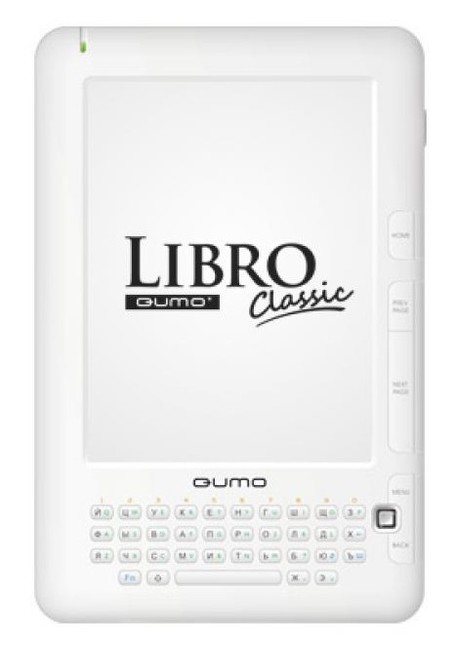
Qumo Libro Classic
The book does not have a touch screen, but navigation is still simplified due to the fact that each function on the screen is numbered, and the user can select the desired parameter or menu item simply by pressing the corresponding button.
Some users have reported sudden device reboots. You can usually deal with this problem by reinstalling the firmware or updating it. As in the previous version (Basic), when opening books or turning pages, the gadget thinks for a while, but you quickly get used to it.
Qumo Libro Touchlux
Not all Qumo e-books have a touch screen, this model is one of the few. Its functionality is quite high, you can not only read books on it, but also:
- listen to music;
- view photos and other images;
- open documents of various formats, including pdf;
- store files on an external memory card up to 32 GB;
- turn on the screen backlight in the dark.
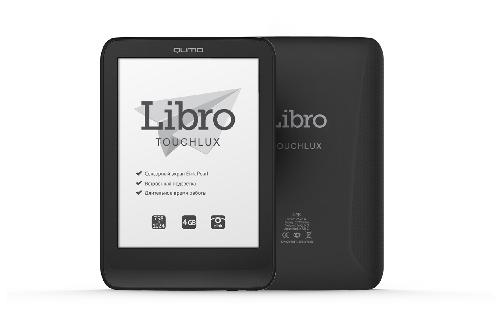
Qumo Libro Touchlux
What users name among the minuses of this device:
- not always a good and instant response of the sensor to pressing, sometimes because of this the font size arbitrarily changes;
- Not too clear and saturated image when viewing photos;
- sometimes Qumo can open the same format, sometimes not;
- there is no scroll button on the case, which is very inconvenient if the sensor does not work clearly.
Despite all these shortcomings, users still choose this model, because it is considered quite reliable, like many other Qumo e-books.
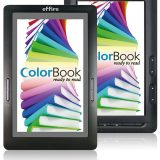 Color Reader Review
Color Reader Review  E-book or tablet, what to choose for reading
E-book or tablet, what to choose for reading  Review of popular Rolsen e-books
Review of popular Rolsen e-books 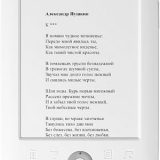 Browse Orsio Popular Ebooks
Browse Orsio Popular Ebooks  Browse Effire Ebooks Popular
Browse Effire Ebooks Popular