By activating PS4 as the main one, you are given access to the materials of PS Stor, subscriptions and other features of your account. You can activate the console as the main PS4 system on only one separate device. If another system is activated, then it becomes the main one.
Differences in functionality available for the main system and closed for temporarily activated
As a host, it’s advisable to activate a PS4 that belongs directly to you. The set of PSN functions provided for the main and inaccessible for the temporarily activated PS4:
- The ability to connect to the PS4 via an Internet connection by enabling remote playback on another gaming device;
- Anyone who uses the leading system will be available to applications purchased by the owner in the online store PS ™ Store;
- Remote network download from the PS Store;
- Autoload. Your console can download pre-ordered or purchased data to the PS App automatically.
Thanks to the main PS4, other users will be able to apply certain features Playstation network:
- Network game mode (when there is PS Plus). Everyone who uses the leading console, the benefits of PS® Plus;
- Play downloaded content from PS Store. Anyone who uses the leading PS4 will have access to topics purchased by the owner in the PS ™ Store.
Maximum creation of up to 16 accounts is allowed. If you activate another device as a master, access will be closed.
On PS4, which you did not activate as the main one, only you can run games purchased through your account and only you can enjoy the benefits of a PS Plus subscription.
Instructions on how to connect PS4 and install it as a master
When you first enter the PSN, the applied console will become the leading one automatically. To activate the PS4 after the initial entry into the network, you need to perform some actions:
- open "Settings";
- Log in to "Account Management";
- run the “Activate as main” task;
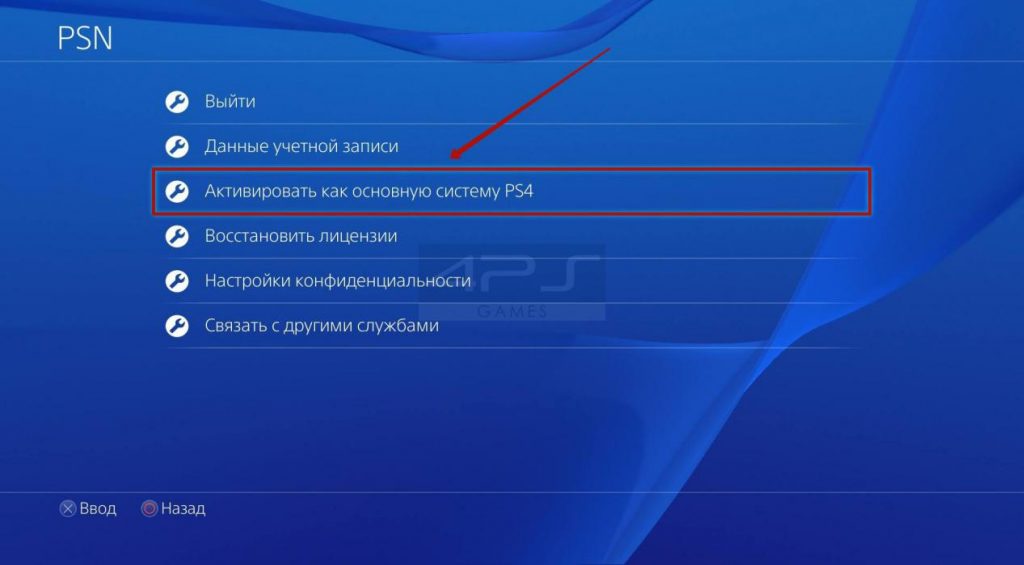
Fig. 1. Activation of PS4
- run "Activate".
Activation Instructions
We will find out the procedure for activating and entering PS4 on our and someone else’s device. Activate the main system only of your set-top box. This condition must be met so that anyone who uses your home PS4 can get access to the full list of services and functions by going to the PSN elsewhere. The procedure for activating PSN on your console:
- On the initial screen at startup, you will be asked to select your entry. Click on “New User”;
- Go to the PSN. If activation has not yet been carried out for your own account, then the current PS4 will carry out this procedure automatically. In this situation, step 4 is not necessary;
- If activation has already been carried out for the PSN account, you will be prompted to activate the current PS4. You need to click on the inscription "Go to this console."
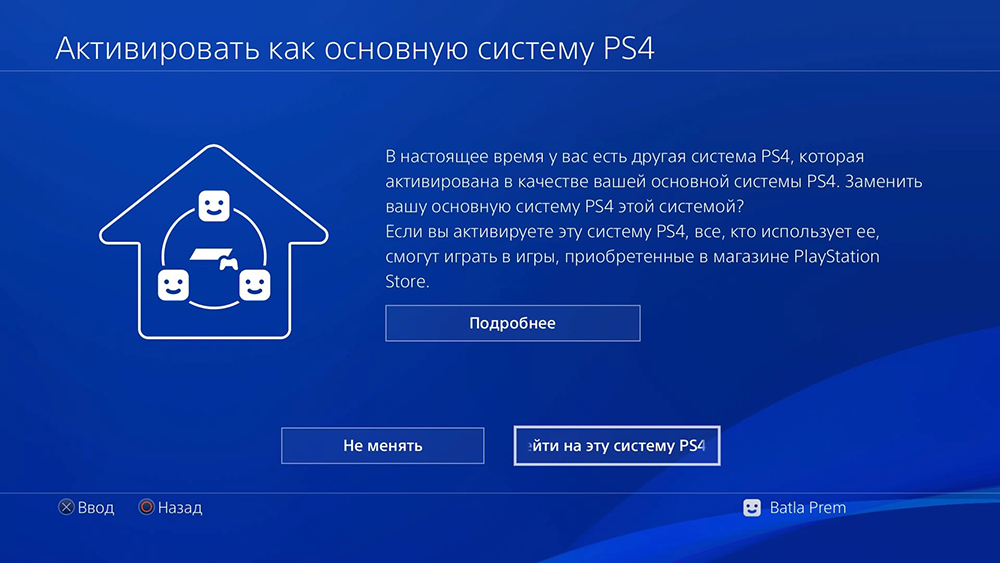
Fig. 2. Activation of the current PlayStation 4
Foreign prefix
If you are activating an additional PS4, or if you are logging into the Netvok PS on a non-console, you need to find out more information about activation (deactivation) so that your friend’s PSN account is safe and accessible at the same time, and you can use the selected account options. To prevent the accidental activation of PlayStation 4 friends, you need to perform certain actions:
- When entering the device, click on the “Play as a guest” block. This will create a guest user;
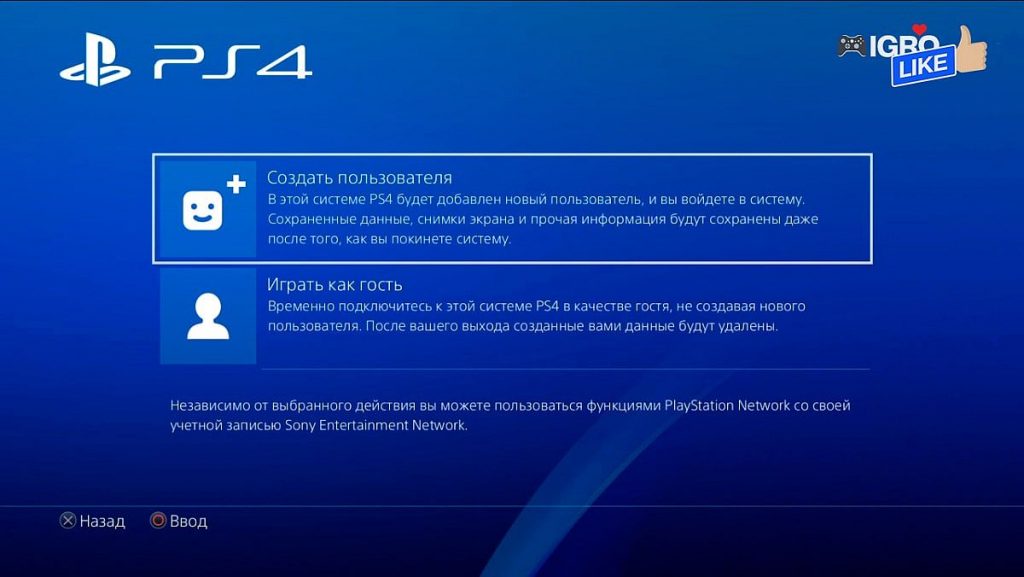
Fig. 3. Guest connection
- Log in to the PSN.
Errors and problems
There are several factors due to which you cannot activate the PS4 system as the main one. You need to make sure that you are logged into PSN using your own account. You will need to connect to the network and make activation. If it was not possible to connect to PS Netvok, do a check of the network status, look for a specific error code. These can be major, external, server, network, software errors and Internet errors. Decryption of codes and ways to solve problems can be found on the Internet on websites with a detailed description of the necessary actions.
It happens that you did PS4 activation before or forgot to exit PS Network on the temporary console. Then it will be necessary to deactivate it. This can be done using the console settings, or by entering the account management options through an Internet browser and disconnecting all devices. Log in to your PS Netbook account wiring on the device and follow the prompts displayed on the monitor.
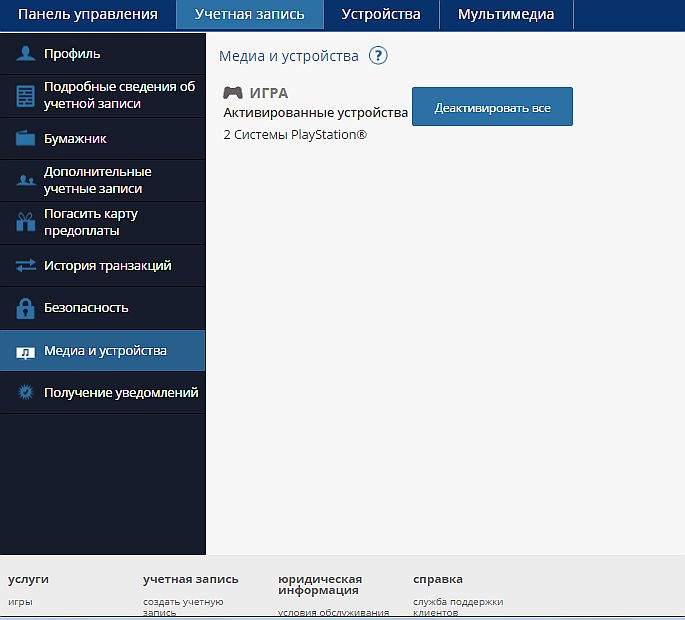
Fig. 4. Deactivation
 PS3 game console, an overview of models and their characteristics
PS3 game console, an overview of models and their characteristics 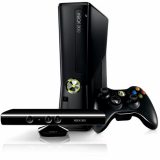 XBOX 360 game console, model overview and specifications
XBOX 360 game console, model overview and specifications  Dismantling and cleaning the PS4 from dust and dirt
Dismantling and cleaning the PS4 from dust and dirt  Connect wired and wireless headphones to the PS4
Connect wired and wireless headphones to the PS4  Overview of Playstation and Xbox game consoles, similarities and differences
Overview of Playstation and Xbox game consoles, similarities and differences 

