
For the vast majority of experienced owners of game consoles, the word “firmware” does not cause absolutely any reaction, because for them this business is as familiar as the game itself on the console. Being a fairly common way to “upgrade” the prefix, installing additional software gives many different privileges to those who dare.
The Play Station firmware is the installation of special software that either corrects errors in the device or unlocks it for unlicensed content. More often than not, official software is replaced with hacked, or simply modified.
Pros and cons of ps3 slim firmware
 Basically, discussing the pros and fairly significant disadvantages of installing the firmware on the console, we are talking about unofficial software products, so it should be remembered that everything below about the advantages and disadvantages is true only for custom firmware. In general, there are quite a few reasons to flash the console.
Basically, discussing the pros and fairly significant disadvantages of installing the firmware on the console, we are talking about unofficial software products, so it should be remembered that everything below about the advantages and disadvantages is true only for custom firmware. In general, there are quite a few reasons to flash the console.
- Unofficial firmware provides an opportunity for unlicensed games, as well as for the so-called homebrew programs. Homebrew is basically an unlicensed add-on software that is usually developed by enthusiasts. You can simply download games and programs of interest from the Internet, and they will be reproduced without problems on the console.
- With custom software, you can "transfer" programs and games from licensed media to the internal hard drive, after which no external drives will be needed anymore.
- The stitched Play Station 3 can also replace other consoles. That is, in order to play exclusive games for some consoles, you do not need to buy them. It is enough to install the emulator of other consoles on the firmware version of the console and you can play absolutely any game.
As a result, installing “custom” software on the console will save money in the future, significantly expand the gaming capabilities of the console, and also extend the life of the drive (after flashing, its use will become extremely rare).
The impressive advantages of the idea of flashing your Playstation 3 greatly balance the disadvantages of this solution.
- Sony consoles support the PSN service, which allows you to conduct network games. The service is equipped with a special DNAS system designed to track down unlicensed games on the network. If the system detects a pirated game, an immediate ban will follow. That is, if the purpose of buying a PS 3 is to play over the network, then the firmware is not quite the option. On the other hand, you can still install the firmware, but to acquire licenses for games over the network, then you can avoid the ban. When using any unlicensed software, the console must be disconnected from the network. And when you enter the Internet, you need to turn off all pirated and homebrew programs, even if they work in the background or it's just a file manager shell.
- Not every model can be installed firmware. To date, only official software no higher than version 3.55 is amenable to firmware. Of course, this rule can be circumvented. To do this, you will have to do a “downgrade”, which is a rather expensive procedure regarding firmware. The fact is that the procedure for downgrading the software (“downgrade”) assumes the presence of an E3 flasher. At home, downgrading the software is difficult and, moreover, disadvantageous, since the cost of the programmer is much higher than the price of “downgrade” in the workshop. And that's not all. Not all models are downgradeable. Sony has found a way to protect later versions of the consoles. Models that are 100% firmware resistant are all PS thick boxes that were released before July 2009. As for slim models, models can be updated by firmware until 2010, as well as some versions of 2011.Models Supersim and Slim, which were produced from the second half of 2011, are not subject to either firmware or downgrade. Only ODE (drive emulator) is suitable for them, which will provide some functionality of custom software.
You can find out whether the existing console lends itself to firmware by contacting any workshop. However, before this you need to find out the series of the console and when it was produced. The code for the Playstation 3 Slim series of game consoles starts with CECH2 *** or CECH3 ***. Instead of asterisks, there will be a code indicating a specific model of the console. The year and quarter when the console was released is indicated by a specific DATA code written in the format 0A, where the number 0 indicates the year in which the prefix was released (2010), and the letter A is the first quarter. Accordingly, if the prefix was released in the third quarter of 2012, then 2C will be written on the prefix. Using the code of the series and the release date of the set-top box, experts will tell you whether it can be flashed, or will you be content with only ODE.
Playstation firmware
A large number of ps3 slim owners are interested in how to flash their console at home, and whether they can do it themselves. The answer is unequivocal: if the console is from those versions that are flashing, then you can flash it yourself. However, to sit down for this matter is only for those who have their hands growing from the right place, otherwise it may turn out that more money will be spent on restoring the console than five firmware in the workshop.
To begin with, it is worth touching on the topic of installing the official firmware.
There are two installation methods:
- Through the Internet. If you have an Internet connection, the new software is downloaded directly to the Playstation. To do this, select "System Update" in the "Settings", where to click on "Network Update". When using this method, the latest update will be installed.
- From an external medium. On a flash drive you need to download software from the official site playstation.com. For the entire operation to succeed, the media must be prepared. Before you start downloading the update to the USB flash drive, you need to create the PS3 directory on it and the UPDATE folder in it (you need to enter the folder names with uppercase characters). Download software should be in the UPDATE folder. After the download is completed, the media must be connected to the console. Next, on the console go to "Settings"> "System Update"> "Update from the storage medium." It remains only to select the medium and wait a certain time until the system is updated.
Official firmware can only be changed to a newer one. Rollback to old versions is not available. This may be due to the fact that Sony creates new firmware when the old ones have already been hacked. That is, when a user wants to “roll back” the system, Sony suspects him of using unlicensed content and tries to prevent an offense.
Given that it will not be possible to play pirated games on the official firmware, launch homebrew programs, or launch images of games, it is quite natural that many will want to install unlicensed firmware on their console.
To install custom firmware, you will need a formatted hard drive. Direct installation via the Internet, as is the case with official firmware, is not supported.
The manipulations with the flash drive when installing custom firmware are exactly the same as when installing the official software. The media must be formatted and two directories created: PS3, and UPDATE in it.
Among unofficial firmware, Rogero 4.55 and 3.55 kmeaw are very popular.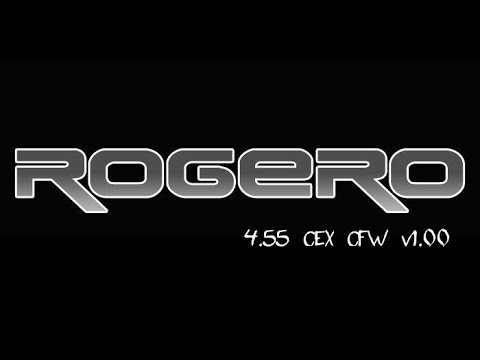
Regardless of which firmware was selected, the downloaded update file must be renamed to PS3UPDAT.PUP (this is the name of the file with official firmware). Next, the USB flash drive must be connected to the console, and the console should be disconnected from the power supply. As soon as the prefix is disconnected, it must again be connected to the outlet and hold down the power button. At this time, the console will turn on and off. After that, you need to hold down the button again and hold it until the console makes two characteristic “squeaky” sounds. After this sound, the button should be immediately released. The prefix will start recovery mode.Then you just need to take the joystick and go to "Settings" and from there click "System Update". Now it remains only to wait until the Playstation itself installs the firmware and allows the gamer to enjoy the full game variety.
Upon completion of the installation, the console should reboot. You can verify that the update has really “become” to the console using two points that were not previously available: Install package files and / app home / PS3_GAME.
In order to play games without acquiring licenses, you need a MultiMAN manager. It can be downloaded to a flash drive from specialized forums. Next, connecting the drive to the console, select “Install package files” and write the path to the manager download file.
After the manager is installed, you can safely download games from torrents and “drop” them into the GAMEZ folder, after which they will be available on the console. The game you just need to find in the MultiMAN manager, click on the "cross", after which the image of the game is automatically mounted and the action begins!
 PS3 game console, an overview of models and their characteristics
PS3 game console, an overview of models and their characteristics 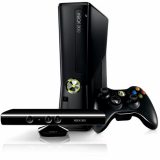 XBOX 360 game console, model overview and specifications
XBOX 360 game console, model overview and specifications  Dismantling and cleaning the PS4 from dust and dirt
Dismantling and cleaning the PS4 from dust and dirt  Connect wired and wireless headphones to the PS4
Connect wired and wireless headphones to the PS4  Overview of Playstation and Xbox game consoles, similarities and differences
Overview of Playstation and Xbox game consoles, similarities and differences 

