Favorite prefix refuses to work. It constantly warms up or starts not the first time. Perhaps the problem is not serious and can be easily fixed by a simple repair. Or to decide that without the help of specialists, it is impossible to solve the problem.
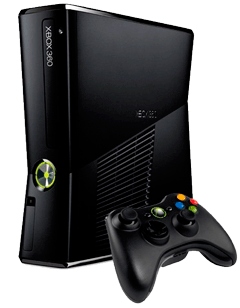
Xbox 360
Why the Xbox 360 isn’t working
Almost all Xbox 360 suffer from console overheating. This problem occurs due to a crack in the motherboard caused by improper design of gaming equipment. In the next generation of consoles, developers have tried to fix this shortcoming.
But the problem remains, the console heats up and stops working. Overheating can affect the quality of the game. The picture may stop on the screen - this means that the temperature has reached a critical level and not the first time.
Often, the Xbox 360 can not turn on because of the power supply, which does not provide the console with power supply. The color of the indicator located on the block will tell about the problem. With a white and yellow tint, the problem should be sought in the console itself, since everything is normal with the block. If the bulb does not light up, you need to change the power supply equipment.
When the power is supplied to the console in standard mode, but the game process does not start, you should look for a reason in the motherboard that needs to be replaced.
If during console loading from the case you hear a click and a rattle in the area of the drive, then you should fix the drive. This also includes the inability to insert a disk into the device.
There is no picture on the screen - you need to check the HDMI wire. It should go into the connector labeled HDMI OUT TO TV, which is located on the back of the console. It will not be superfluous to check the connection to the TV. When the test showed that the wire is in the correct position, the problem must be sought in the cable itself, but it is better to replace it.
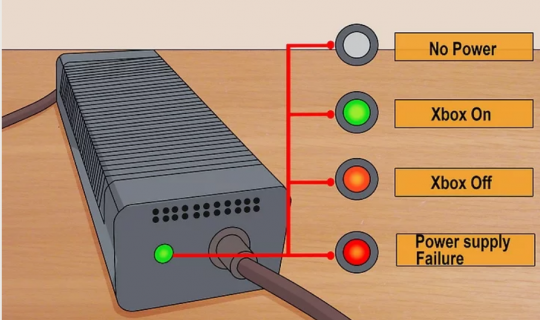
Light designations on the power supply unit
Decoding the light indicators on the power button will help to more accurately understand the problem and what to do if the Xbox 360 does not turn on:
- Green light - all systems are working properly;
- One red light came on - the malfunction is in the internal parts of the console. This conclusion is confirmed by the inscription on the monitor "E74";
- Two red lights are visible on the button. Indicates that the console is overheating. It is enough to let the equipment cool down and provide an air flow for cooling;
- The presence of three red indicators around the power button immediately indicates a serious problem. This may be a deformation of the motherboard, against the background of strong heating. In this case, there is no contact between the chips and the hardware. You can make repairs yourself, or trust specialists;
- When all four indicators are lit in red, pay attention to the A / V wire
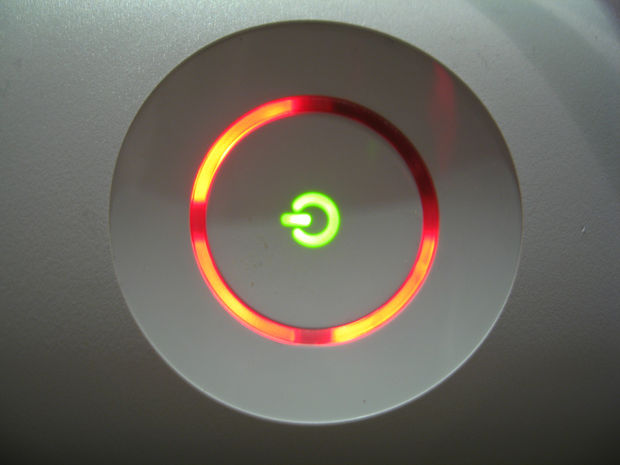
LEDs on the power button
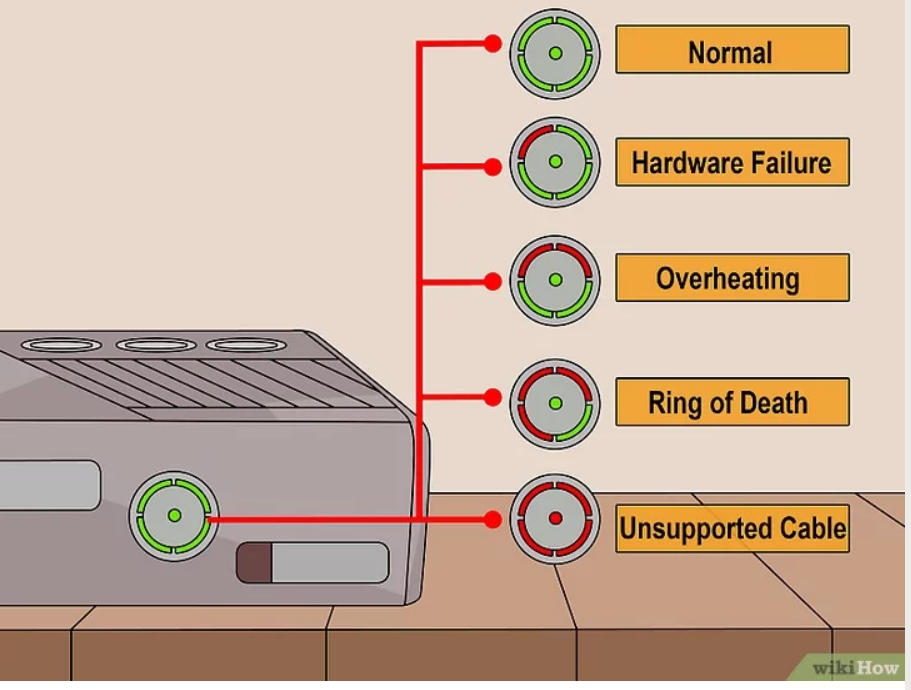
Indicators on the console
Performing Xbox 360 Easy Repair
The following are possible minor malfunctions that can be fixed by yourself with a minimum of effort.
- The overheating of the power supply is corrected by disconnecting from electricity and cooling. If even after cooling the prefix did not turn on, you should check the fan in the unit. The lack of a slight buzzing indicates the need to replace electrical equipment.
- Two red lights on the power button are on. It is necessary to allow the console to cool. It is necessary to turn off 2-3 hours before the device cools completely. There should be no obstruction on or near the bailiff. It is also not advisable to install the console in a horizontal position. This will not help cooling.
- The lack of a video cable, as indicated by four indicators that glow in red. Check the tightness of the plug to the hole or the integrity of the cord. To check the assumptions, another wire should be used.
- Using a large number of peripheral equipment running through the console leads to increased power consumption. This also applies to external hard drives. The error number “E68” appears on the screen.
- USB wires, in the presence of bent parts, fail. Short circuit problems appear. It is necessary to change the cables, make sure that the contacts do not touch. You can gently return the bent contacts with tweezers, but do not use this port anymore.
- If the inoperative state of the set-top box occurs due to errors in updating the software, then having found the error code, you can reflash the console.
The solution to a malfunction when the death ring is on the power button
Depending on the pop-up error, different problems appear in the console that have different solutions.
- If the device is still under warranty, it is better to return it to a service center. Here they will either make repairs or replace them with a new prefix (not the fact that the latter is real for Russia). To check the warranty status, you should go to the official portal https://devicesupport.microsoft.com/en-RU. Here you can register the prefix and leave a request to the service center.
- When a full red ring appears around the power button, you need to find out the error code. To do this, hold down the sync button. At this time, press and release the button responsible for the operation of the drive. The indicators will blink: 1 blink - the number 1, 2 - 2, 3 - 3, 4 - 0. In total, 4 approaches need to be done. This forms a four-digit error code for devices and breakdowns and software problems for them.
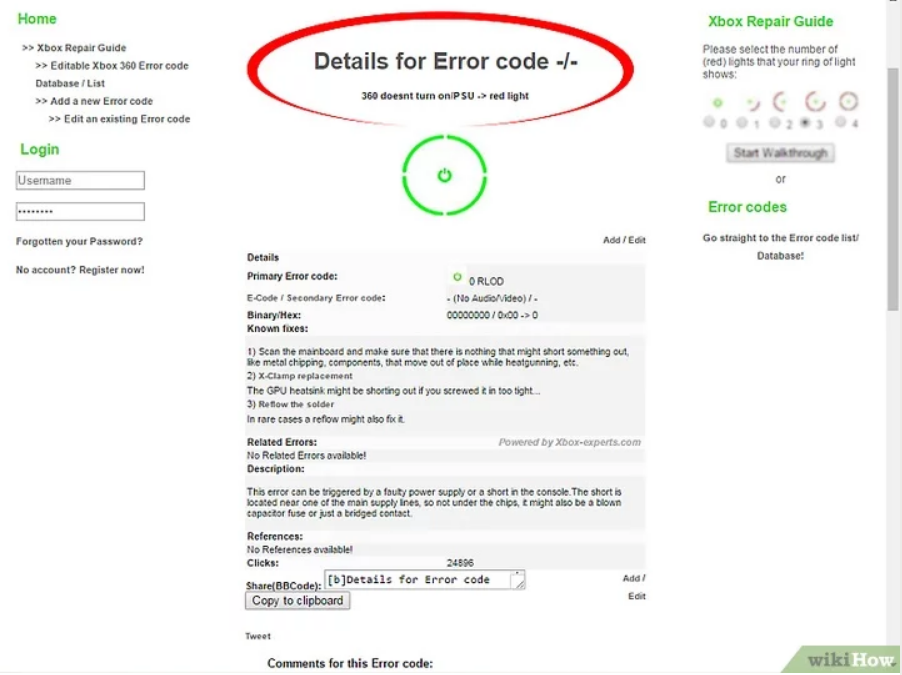
Secondary Error Description
- Decryption is viewed on the official portal xbox-experts.com/errorcodes.php. You can open a detailed description of the error.
In the event of a serious breakdown, it is not necessary to repair it yourself. Let these specialists take care.



I have a problem like this. The button picks up and the prefix does not start at all. On the block is an orange-colored crumb. What can be done?