When buying a game console, especially when it comes to buying “handheld”, you may be interested in the question of which firmware is installed on it. This information is necessary to select the right image of the game that you are going to download or buy in the store. This article will help you figure out how to find out which firmware is installed on the XBOX console.
Game console firmware
Nowadays, the concept of “device firmware” is no longer new, and applies not only to consoles. Sometimes this term refers to the device default settings (factory). But more often we are talking about modified software to expand the functionality of the console in our case.
However, before deciding whether to independently upgrade your console, you should carefully weigh the pros and cons.
Pros and cons of firmware
The main idea of making changes of this nature to the game console is to gain access to launch free games, unlicensed, downloaded from the network, etc. At the same time, the ability to launch licensed versions of toys will remain unchanged.
In the process of such an intervention, there are certain disadvantages that should be considered before rushing to improve your console. The main disadvantages are that:
- For flashing, it will be necessary to disassemble the prefix, removing the factory seal, which, of course, cannot be put back after the process is completed. Accordingly, the warranty on the device disappears forever.
- You need to be prepared for the fact that the service life of the drive is reduced.
- You will need to purchase discs.
- Non-comprehensive features, so paid content will still remain.
- If we are talking about changing the XBOX 360 system software, then you may be blocked on the XBOX 360 service - Live. Now there are versions of software that can circumvent this nuance, but you need to be warned about such a risk.
The official firmware is the functionality, the software of the device, which was laid down by the manufacturer.
Unofficial (it is also called custom) is to make changes of varying degrees to the official version of the firmware. Or this is a completely new software, developed on the basis of or as a factory, but with the removal of unnecessary programs, the addition of new and expansion of functionality.
Determine which firmware is installed on the XBOX 360
Now we smoothly approach the urgent issue, the solution of which will help you play at full strength. How to find out which version of firmware on your XBOX 360?
Attribute (Freeboot)
The presence of a freebut can be understood by external indicators. Look at the screen after turning on the device. The screen may have a blue background with Xell displayed. Conclusion - providing "freibut".
Take the game in GOD format. The normal inclusion of the game is also a sure sign of a freeboot.
Pay attention to the main menu and the presence of the inscription Freestyle Dash, which also indicates the named type of firmware.
Drive unit
You can evaluate the date of manufacture of the device (not the most accurate way to determine the version, but quite often gives the correct facts).
If the console is made later than January 2012, then we can assume that the version is LT + 3.0. If the prefix is released earlier, then, probably, the software will be LT +1.9 or LT +2.0.
Another way: using an unlicensed game disc. It must be downloaded and recorded under LT + 3.0.If your XBOX will not support the disk, then we conclude that the prefix is stitched with a different version. It is worth noting that for testing different versions it will be necessary to record games for each of them, respectively.
Xkey
If such software is installed on the game console, then usually with the XBOX comes a remote control with various connectors. A characteristic feature is the presence of an electronic USB key.
If all the methods have been exhausted, but it doesn’t come to know the type of device firmware, then you should contact the service provider or the local wizard with the prefix.


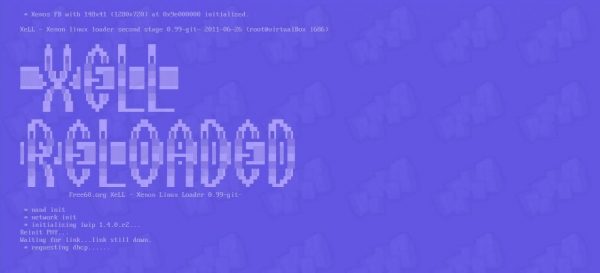
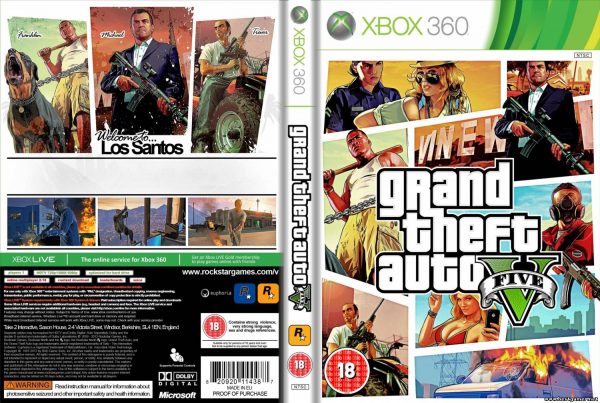

 PS3 game console, an overview of models and their characteristics
PS3 game console, an overview of models and their characteristics 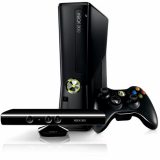 XBOX 360 game console, model overview and specifications
XBOX 360 game console, model overview and specifications  Dismantling and cleaning the PS4 from dust and dirt
Dismantling and cleaning the PS4 from dust and dirt  Connect wired and wireless headphones to the PS4
Connect wired and wireless headphones to the PS4  Overview of Playstation and Xbox game consoles, similarities and differences
Overview of Playstation and Xbox game consoles, similarities and differences 

