After purchasing the fourth model console, you may encounter a number of operational problems. The latest-generation device from Sony Corporation has some technical flaws, which make it difficult to launch. The main causes of the problems and their solutions will be described below.
Red death indicator
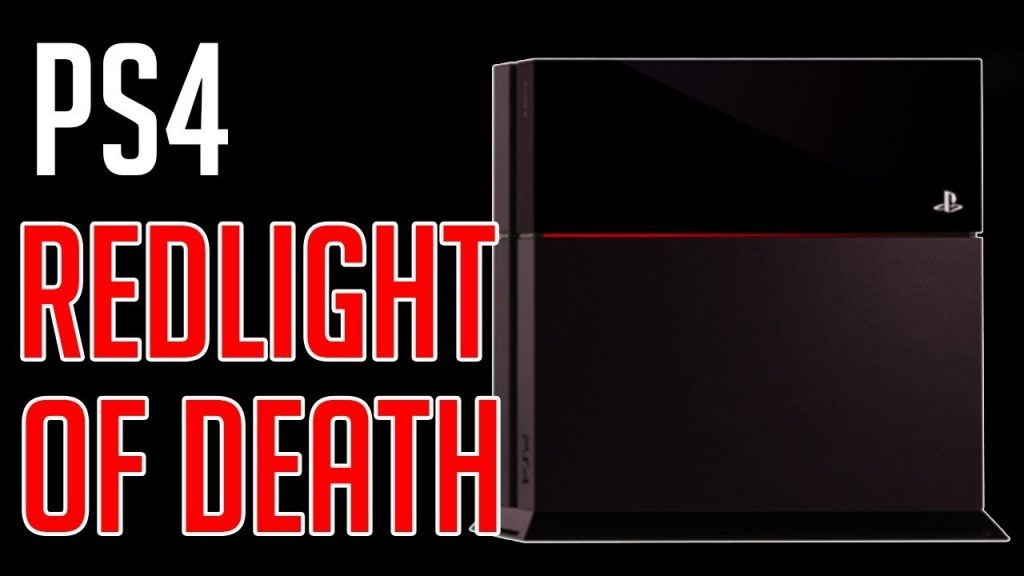
Red death indicator
One of the most common reasons for turning off the console is the banal overheating of the system. It is accompanied by increased noise. The strip lights up in red and the prefix turns off. When the temperature reaches unacceptable values, the cooling system starts to work faster, for this reason it starts to make noise.
PS4 can start to overheat in several cases:
- Incorrect console location. It should stand in a place where constant air circulation is carried out, so bottlenecks should be avoided;
- Clogged cooling system. With prolonged use, the cooler may become clogged with dust and cease to function normally;
- Dried thermal grease.
The appearance of a red streak of death and increased noise can in no way be ignored. The PS4 itself will shut down due to the alarm system, and then it may completely fail. The solution to this issue does not require special skills. The usual cleaning of the cooling system or the replacement of thermal paste will help.
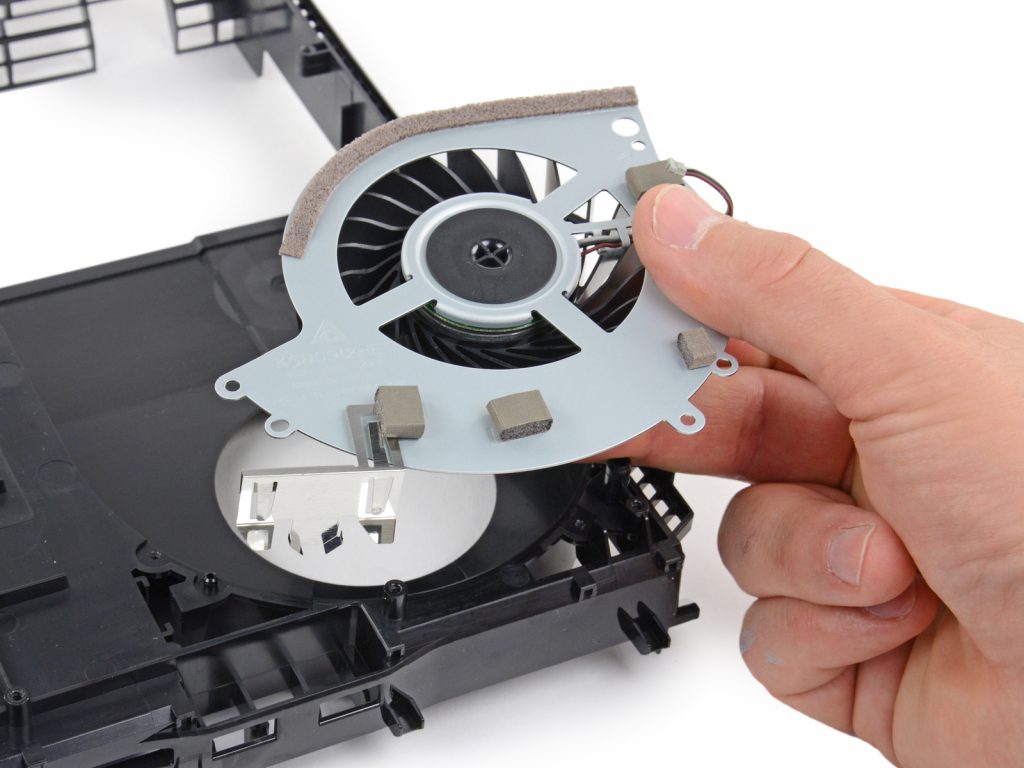
Cleaning the cooling system
Blue death indicator
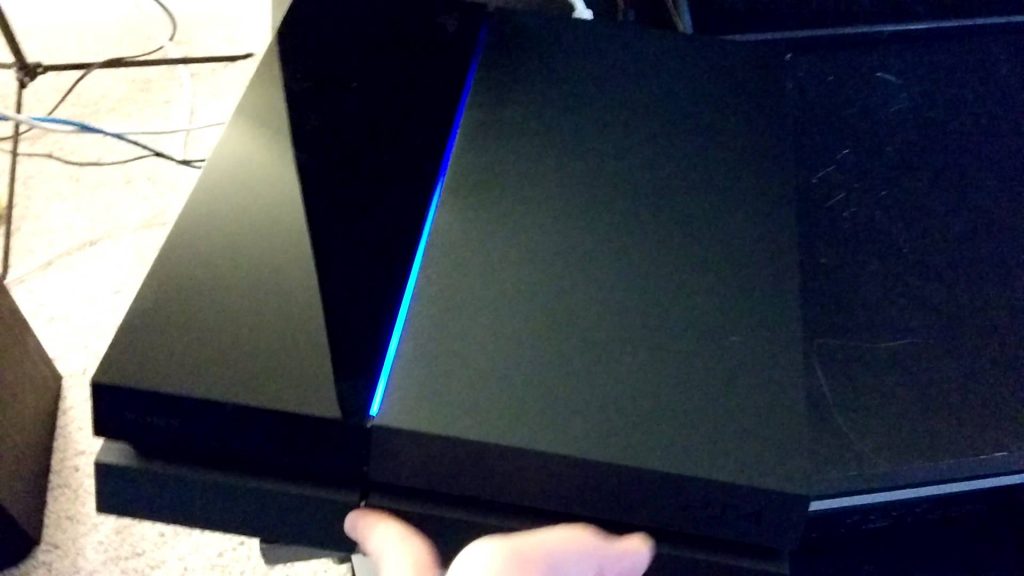
Blue strip of death
With the advent of the first PS4 models, customers complained of a luminous glowing white or blue color on the indicator strip. It entails a lack of image on the TV screen. PS4 developers are constantly working on their product and have already fixed this problem, but if you are the owner of an old model, then you may run into it. The blue stripe is caused by hardware problems (mainly a hard drive) and power problems.
As a rule, the device will turn on if you perform a few simple steps:
- Disable the console by holding the shutdown button until it squeaks 2 times;
- After making sure that the PS4 is turned off, disconnect the power from it;
- Check for damage to the wires and the set-top box itself;
- Reboot the device.
If the PS4 still does not turn on, then the problem is most likely in the hard drive. It is necessary to remove the case cover and make sure that the hard drive is firmly attached to the device. In addition, reinstalling the operating system often solves the problem. If you followed all the recommendations, but when you turn on the PS4 it still flashes blue, you need to take the device to a service center, where it should be changed to a working one.
The prefix does not show signs of life
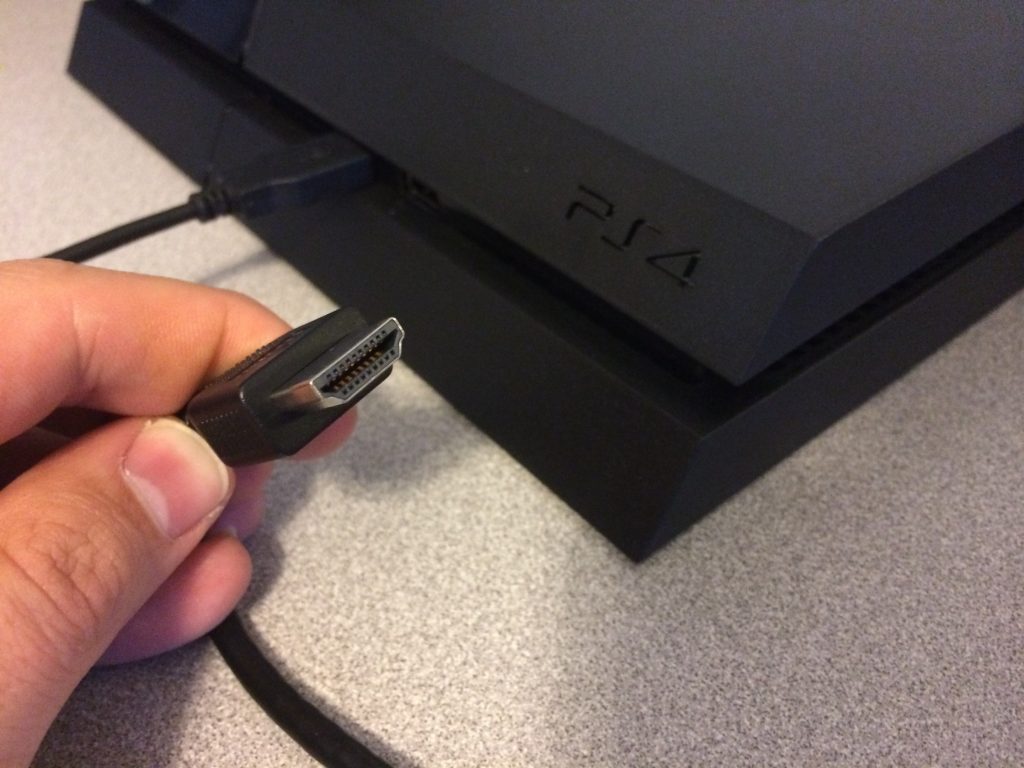
Cable for PS4
If when you try to turn on the device, you did not find the usual burning indicators, then the malfunction lies in the power supply. You can get rid of the problem by disconnecting the cable and leaving it for another hour. After trying to run the device again. If after these manipulations the playstation 4 does not turn on again, you will have to replace the wire that provides power.
Mechanical damage or moisture inside the device

Serious mechanical damage cannot be repaired.
Another common cause of console malfunction. With such damage, do not try to repair the console yourself. If it is still under warranty, it is recommended that you take it to a service center, where it will be replaced with a working one.
Power supply failure
A sharp power surge can cause damage to the power supply.A malfunction of the power supply is accompanied by the sound of the console in the off state and the inability to turn it on. To solve the problem, it is worth contacting a service center.
 PS3 game console, an overview of models and their characteristics
PS3 game console, an overview of models and their characteristics 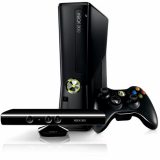 XBOX 360 game console, model overview and specifications
XBOX 360 game console, model overview and specifications  Dismantling and cleaning the PS4 from dust and dirt
Dismantling and cleaning the PS4 from dust and dirt  Connect wired and wireless headphones to the PS4
Connect wired and wireless headphones to the PS4  Overview of Playstation and Xbox game consoles, similarities and differences
Overview of Playstation and Xbox game consoles, similarities and differences 

