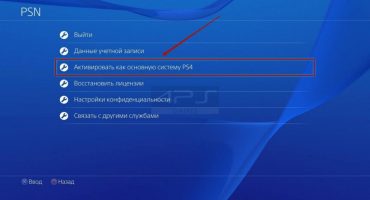The gaming device from SONY with the name PlayStation PS3 is a popular platform on which several dozen hits of the modern gaming industry are released annually. An integral part of the gameplay of any video game is the online mode, where you can compete with other users. To ensure technical feasibility, you need to connect your PS3 to the world wide web, and the most popular option is wireless Wi-Fi.
The ability to connect PlayStation 3 to the Internet
The technical ability to connect the PS3 to the Internet via Wi-Fi is the same on all devices. However, the setup process may vary depending on the equipment that covers the territory with a wireless connection, as well as on the individual parameters of the provider that serves the Internet channel.
To begin the procedure of joining an access point connected to the network, you should check its functioning. First, let's try to connect to a wireless network using a smartphone - there must be access to the Internet. The prefix should be placed as close as possible to the equipment that distributes the Internet "over the air" (Wi-Fi router) - this will increase the signal level and improve reception quality. The last thing to check is that the cable (Ethernet) is disconnected from the PS3.
Connection Order
How to access the Internet using PS3:
- Turn on the power on the game console and wait until the system boots.
- Go to the main menu of the Play Station 3 in the settings menu, from where we click on the menu item "Network Settings", and then on the link "Internet Connection". Activate the “Enable” button.
- Next, you need to decide how the device will be connected online. Select the option “Setup Method”, and then turn on the “Simple” mode.
- The system will offer two options for the type of connection, you must select the one that is called "Wireless".
- Now you need to search for the desired wireless network, for which, in the window that opens, click on the "Scan" inscription. The system uses a wireless module and detects all sources with a stable signal nearby. Next, she will show their names (SSID).
Important! If the router that provides the Wi-Fi network supports automatic connection setup, then in the previous paragraph you can select the "Automatic" option.
- From the list of available networks, select the name of the one to which you will connect to the Internet, and then press the X button (the level of the signal will be displayed in brackets).
- At the final stage, you need to enter the settings related to security - select the encryption method and enter the password for the network. At the first step, select the protection level - “WEP” and “WPA-PSK / WPA2-PSK” are available, you can specify which one to choose in the router settings. Then you need to enter the password and press the START button.
To complete the connection, we will test the channel of the wireless channel, for which we click on the menu item "Test Connection". In the case of a success message, everything was done successfully. You can run games that require an Internet connection and go online.
Full operation of the Sony PlayStation 3 gaming device is not possible without an Internet connection. A method based on connecting an Ethernet wire is not always convenient (it may just be inconvenient to connect the console with a wire) and requires special configuration. There are no such disadvantages for a wireless connection, but the setup is simple and special skills are not required to set up a PS3.


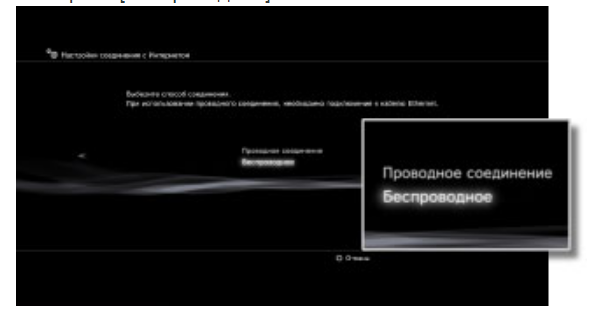


 PS3 game console, an overview of models and their characteristics
PS3 game console, an overview of models and their characteristics 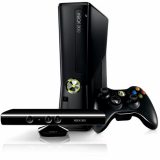 XBOX 360 game console, model overview and specifications
XBOX 360 game console, model overview and specifications  Dismantling and cleaning the PS4 from dust and dirt
Dismantling and cleaning the PS4 from dust and dirt  Connect wired and wireless headphones to the PS4
Connect wired and wireless headphones to the PS4  Overview of Playstation and Xbox game consoles, similarities and differences
Overview of Playstation and Xbox game consoles, similarities and differences