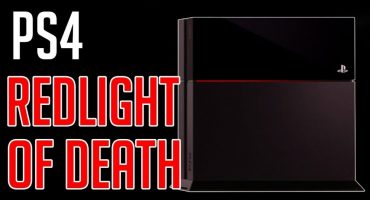The surround sound of PS4 games helps to immerse yourself in virtual reality and enjoy the bright colors of the world. But what if the household has already gone to bed, and outside the window is a deep night? Only use a headset. Let's see how to connect headphones through different connectors to ps4 to enjoy the music of the console applications.
Connect a wired headset
Each type of equipment has its own microphone. It is installed either on one side of the gadget cover (if it is an on-ear headphone), or on a wire (if it is a vacuum or plug-in).
So how to connect headphones on a wire with a microphone to hear the sound of the game?
The first way is through the joystick:
- To get started, take it, inspect. Near the connector for charging the gaming gadget there is a "jack" for connecting a headset. The size of the connector is 3.5 millimeters. If your device has a built-in device for negotiations, they will work together after connecting. And if he is not, then there will be music, but you will not be able to talk with other players.
- Turn on the “curling iron”. Find the “Settings” column in the menu list. Among all the options, select “Device”, then “Audio Unit”. After that, click on the column “Access to the headset”. There you will find the column “All sounds”. Her need to choose.
After that, music can be heard through the connected equipment.
This option to connect a headset is suitable for "native" stereo headphones, which were developed by Sony. They support surround music and voices accompanying the player. And the microphone does not perceive extraneous noise, sound. You can connect headphones from the creators of ps4 to any gadget that has a standard jack size of 3.5 mm.
After the headphones are connected, we proceed to the microphone, and connecting it to ps4 is very simple. You can use a special adapter, which is connected via a connector. There are different gadgets with two to three connectors. This allows you to connect the equipment to the device for conversations at the same time.
Connecting a Bluethooth headset through the receiver
First you need a Bluetooth transmitter. He receives sound information from the set-top box by wire, and then transmits them to Bluetooth headphones.
Since the prefix is connected using an HDMI cable using the TV connector, the unit also needs to be connected. "Curling iron" receives the audio signal from the gadget, and the transmitter sends the signal to the headset. Version of the unit is "USB-4.1."
How to set up the Bluetooth headset for the receiver:
- Connect the console using the TV connector.
- Connect the receiver and the set-top box (hold the Power button on the console for several minutes).
- After pairing, disconnect the unit and the curling iron.
- Turn on the unit while holding Power for a long time.
- Repeat the past action. The power indicator will flash when the transmitter enters pairing mode.
- Connect a bluethooth headset. If the connection is successful, you will hear the sound through the ear pads.
Some TV models detect the headset automatically. Therefore, you will not need to activate the audio output yourself. If this function is not available, open the TV settings. In the menu, select the port to which the unit is connected, activate it.
After the port is activated, accompaniment (music) of the application will be heard from the ear pads.
Wireless headphones via USB adapter
Wireless headphones are connected to the “curling iron” through an adapter that connects like a regular USB cable.
Consider the instruction:
- Connect the adapter to the console input.
- Activate adapter device connection mode.
- Go to the console menu, select the "Settings" column. In this list, select “Devices” and then “Audio Devices”.
- In the last column, select "Audio output device using USB headphones." There you are looking and click on the column “Output to the device - All sounds” and “Connected headset to Dualshock”.
- After these steps from the ear pads you can hear the sound of the game.
By connecting the headset using the USB adapter, you cannot use the device to send voice messages. If you need to talk with friends during the game, connect the device separately using the joystick.
Modern video games are filled with different sounds. The protagonist of the game can give hints to the player, and without a headset they can simply not be heard. The music of the application on the “curling iron” creates the desired atmosphere, completely immerses the player in the process. Therefore, a headset is needed in order to play without being distracted by extraneous noise.





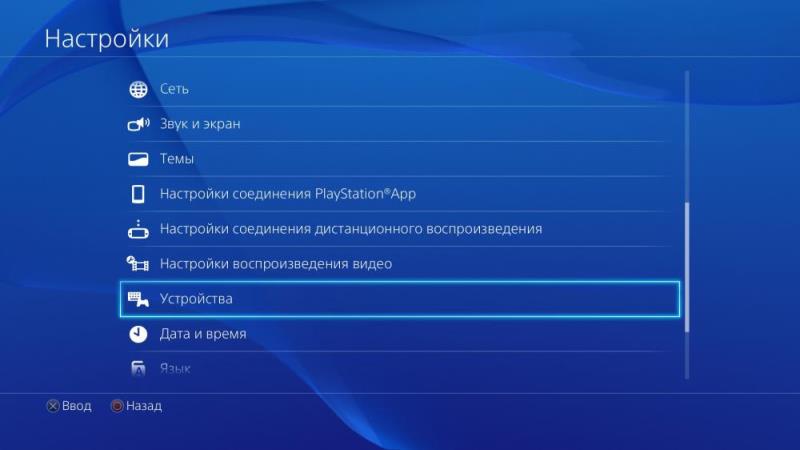
 PS3 game console, an overview of models and their characteristics
PS3 game console, an overview of models and their characteristics 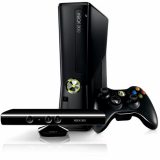 XBOX 360 game console, model overview and specifications
XBOX 360 game console, model overview and specifications  Dismantling and cleaning the PS4 from dust and dirt
Dismantling and cleaning the PS4 from dust and dirt  Overview of Playstation and Xbox game consoles, similarities and differences
Overview of Playstation and Xbox game consoles, similarities and differences  Determine which firmware is installed on the XBOX 360
Determine which firmware is installed on the XBOX 360