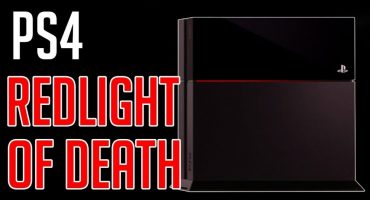- What controllers can be used on the PS4?
- How to connect a gamepad to the console?
- Connect a second joystick to the PS4
- How many joysticks can be connected to the PS4 at the same time?
- How to connect a gamepad to a PlayStation4 console - Bluetooth connection
- Connecting an aftermarket controller
- Is it possible to connect a regular controller from PS4 to a PC?

Convenient gamepads - the best solutions for games in the company
Almost any modern game console is designed for a game together. This is their undeniable plus. However, if earlier, just a few years ago, to connect the control panel, it was enough to insert its connector into the corresponding port, but at the present time, in the era of Bluetooth and other technologies, this is not as easy as it might seem.
Every beginner who bought a PlayStation4 has a logical question for this situation, which is how to connect a second joystick to the PS4? To do this by simply pressing any keys on the controller will not work. It will be possible only in this way only to switch the main (main) controller. However, there is no cause for concern. This problem can be solved very easily and quickly.
What controllers can be used on the PS4?
According to many, in order to connect to the PlayStation4, an exclusively original controller will be needed. However, this is not the case. You can connect to the PS4 and gamepads from DualShock3 and XBOX.
With the help of the adapter, there is always the opportunity to connect absolutely any remote control, regardless of the country of production and the version of the model.
The adapter works as follows: It transcodes the signals coming from the joystick, and converts them into signals “understandable” to the platform.
There are various adapters for connecting gamepads from older PS and XBOX models. One of the most common is TitanOne. It looks like an ordinary flash drive and can be installed in the connector on the console itself.

The Most Effective Adapter - TitanOne
However, a huge problem for users when connecting earlier models of controllers is delivered by not at all possible connection options. As you can see, there are no problems connecting any joysticks to the PS4 console. Here the difficulties are different - old controllers are usually not suitable as control panels for games on the modern PlayStation4. This is because now almost the entire gameplay of modern games "relies" on the capabilities of DualShock4, which are just not available on older controllers, for example, the presence of a touch panel, accelerometers, etc.
How to connect a gamepad to the console?
Compound
For the game console to work correctly with the gamepad, it is necessary that a certain connection is established between these devices. In order to establish a connection, it is necessary to connect the controller to the game station via a wired USB connection (“A” is the USB connector on the PlayStation4, “B” is the USB connector on the controller, “C” is the connection cable).
Only in this way you can "introduce" the controller to the station.
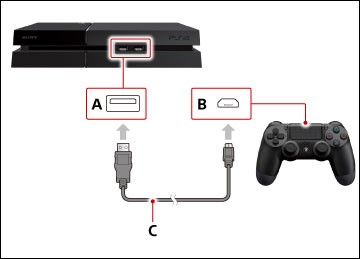
Joystick and game console connection
Connect a second joystick to the PS4
With general connectivity issues, everything is clear. Now you can try to figure out how to connect a second console or joystick to the console to play on the PS4 console.
- The prefix must be connected to the network and the first, main, console connected.
- Connect a second remote. Hold down the center key to exit to the initial screen.
- Next, you will need to create a new game profile for another member.
If you save, for example, completed levels or achievements you do not need, you can use the universal account - “Guest”.
How many joysticks can be connected to the PS4 at the same time?
To register several people (with a total of no more than four for one console) to play on PlayStation4, it is necessary that each of them connect their gamepad. In the event that the gamepad has already been registered before, this will not cause any problems. First, the main, first, controller is activated. After that, the next gamer presses on “PS” and logs in to his account. After him, the third and fourth.
Otherwise, in the absence of such registration, the system will offer to register an account.

Multiple controllers for a more fun game
Registration is carried out by pressing the center button on the joystick. Each participant performs this operation from his device. During registration, the console light panel lights up in a certain color, prompting the next participant to register their device.
Each controller has its own specific profile so that you can save the accumulated gameplay.
As indicated in the PS4 user manual, only four players can be connected to one console.
How to connect a gamepad to a PlayStation4 console - Bluetooth connection
In addition to the above (wired) way to connect the controller to the PS4 console, there is another way - a Bluetooth connection.
It is performed using another controller or the remote control.
In the main screen menu, select “Properties”, and then go to the “Devices” submenu. Here indicate the connection method - "Bluetooth".
On the connected control panel, simultaneously press the “PS” and “SHARE” keys. Hold them for ten seconds.

Hold keys highlighted in red
This controller should appear on the screen of available Bluetooth devices. You need to choose it.
All! The joystick is ready for "work." You can enjoy the game.
In the future, when reconnecting, the connection of the console with the gamepad will be automatically configured.
Connecting an aftermarket controller
On sale there are a large number of gamepads from third-party manufacturers. There will be no difficulties with the original models. However, when connecting a third-party joystick to the PlayStation4, you can play only with the USB cable connected. Wireless connection with this connection will not work.
Is it possible to connect a regular controller from PS4 to a PC?
The remote control from the PlayStation4 can easily be connected for games on a personal computer.
Sequencing:
- You need to download and install the InputMapper application on your PC on your computer.
- Connect the fully charged device to the PC.
- Run the application.
- Turn on the gamepad by pressing the PS button.
- The device synchronization process will begin. You should wait for it to finish.

Connecting control panels to a computer
If you have a Bluetooth adapter, using the same program you can configure the connection without using wires. It is necessary to clamp and hold the "PS" and "SHARE". The list of connected devices will show a new controller.
 PS3 game console, an overview of models and their characteristics
PS3 game console, an overview of models and their characteristics 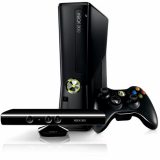 XBOX 360 game console, model overview and specifications
XBOX 360 game console, model overview and specifications  Dismantling and cleaning the PS4 from dust and dirt
Dismantling and cleaning the PS4 from dust and dirt  Connect wired and wireless headphones to the PS4
Connect wired and wireless headphones to the PS4  Overview of Playstation and Xbox game consoles, similarities and differences
Overview of Playstation and Xbox game consoles, similarities and differences