After buying the long-awaited set-top box, sometimes elementary is forgotten. To ensure the operation of the equipment you need a device that will give an image and sound. If the apartment has modern equipment, then there will be no problems. But what to do when the video equipment is bought for a long time and does not have the necessary connectors.
Connect XBOX ONE and XBOX 360 to TV and monitor
After making sure that the device that is transmitting the image does not have the necessary holes, you should not be upset immediately to connect the console. The good news is that connecting your XBOX ONE and XBOX 360 to your TV is easy. The process will not be difficult even for those who first encountered equipment. For this, various cables, adapters, adapters are used.
However, it is in the presence of auxiliary devices that provide communication between the console and the monitor, the bad news is. When transferring images through optional equipment, picture quality is reduced.
The game console contains the following connectors for connecting to an image transmitting device:
- The first output is OUT. Required to connect to video playback equipment;
- IN It is used for various television equipment and for other technical devices.
In this case, a hole labeled OUT will be used, since the image will be transferred to other equipment.
HDMI connection
Of all the proposed methods for connecting the XBOX ONE console to a TV or monitor, using an HDMI cable is the easiest and most common. It can be sold with the console or purchased separately. This method will provide a good quality picture corresponding to that indicated on the console.

HDMI cable
The following actions are performed for the connection:
- The monitor and the gaming device are disconnected from the power supply;
- On the new cable there are always plugs. Before use, they must be removed;
- One end of the wire is inserted into the console, into the corresponding connector labeled HDMI, the other end is inserted into the monitor or TV. Hole of the same name;
- After installation, the equipment is turned on in the mains. On the repeater, the method of receiving the signal is selected by indicating the HDMI cable. A console screen saver will appear on the screen.
This method is suitable if the TV-receiver is of modern assembly and the necessary connectors are present in it. For equipment that was produced about 5 years ago, this method of connection becomes impossible.
Connecting via HDMI - DVI-D
This type of port connection on both devices allows you to use a monitor as the equipment transmitting the image. However, the DVI wire is only for transferring pictures. In order to hear the sound, you need to use additional optical equipment that is output to the audio device. Or a special Optical / RCA Audio adapter cable is used.
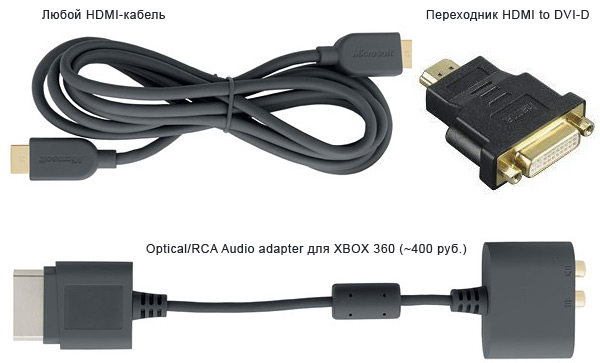
System work through DVI system
Connection via composite wire
A wire is a device at one end of which there are “tulips” plugs in three colors. At the other end is the plug for the console.

Composite cable
Actions to connect:
- The wire is inserted into the console connector;
- Tulips are placed on the TV panel, where there are holes for the red, white and yellow plugs.
In this case, the picture quality will be poor. The resolution of the picture will be no more than 360 pixels.
Connection via component cable
A wire is a device in which one end terminates with a HDMI plug and the other end terminates with a large number of plugs. Gives image quality up to 1080 pixels.

Component cable
Component cable connection:
- On the back of the TV there are 5 connectors of different colors, corresponding to the shades on the cable;
- Place the plugs in the corresponding holes. If the TV receiver is of good quality, then the use of a yellow plug is not necessary. When using old TV sets, red, white, and yellow plugs are used in the wire. You should know that the white and red connectors give a sound, and yellow - an image;
- HDMI connects to the XBOX 360k.
If the image does not appear on the monitor, you need to check the connection.
Connect using a VGA adapter
A VGA cable is not included in the standard equipment of the XBOX ONE and XBOX 360 k consoles. Therefore, it is separately purchased on the market or in the store.
If the LG TV does not have a special hole, an adapter is additionally purchased. Further, the connection procedure is simple:
- Disconnect all equipment from the power supply;
- One of the connectors is connected to the console;
- The second end of the wire and two plugs must be connected to the TV receiver. Plugs are responsible for audio.
After the correct execution of the actions, a high resolution image will appear on the display.
Connection via SCART
When there is a great desire to play on the XBOX ONE and XBOX 360 k, but only an old TV is available. A way out of this situation may be the SCART adapter. Even the picture tubes are equipped with such connectors.

SCART adapter

SCART wire
Actions to connect:
- A SCART cable is inserted into the adapter on one side, and an HDMI on the other, which will then be connected to the console;
- The TV and game console are disconnected from power;
- The free end of the SCART wire is inserted into the TV equipment connector;
- A prefix is connected through an HDMI adapter using a cord;
- The AV source is selected on the screen.
Unfortunately, such a connection is not capable of transmitting good image quality.
 PS3 game console, an overview of models and their characteristics
PS3 game console, an overview of models and their characteristics 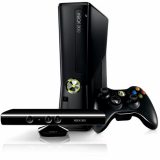 XBOX 360 game console, model overview and specifications
XBOX 360 game console, model overview and specifications  Dismantling and cleaning the PS4 from dust and dirt
Dismantling and cleaning the PS4 from dust and dirt  Connect wired and wireless headphones to the PS4
Connect wired and wireless headphones to the PS4  Overview of Playstation and Xbox game consoles, similarities and differences
Overview of Playstation and Xbox game consoles, similarities and differences 

