The latest consoles have a certain feature - almost all of them are wirelessly controlled. Manufacturers using modern technical capabilities have solved the problem with constantly confusing wires. However, another question came to users: what to do if the ps4 prefix does not see the connected joystick.

Figure 1. What does a gamepad with an LED look like?
Causes of malfunctions
From the end, a special LED backlight is built into each gamepad. Depending on the game mode, it is able to change color signals. When the light is stable, it means that the device is paired with the console and ready for use. However, sometimes it is possible to meet a situation that on the ps4 prefix the joystick blinks white after connection and cannot synchronize.

Figure 2. White glow indicator
As a rule, after an unsuccessful attempt, the backlight changes color to yellow. Often, such a signal means that the joystick on the ps4 console does not work.
Among the main reasons can be identified:
- The occurrence of errors in the synchronization process;
- The signal is blocked;
- Software crash;
- Technical error.
There are several options for solving this problem, which are worth trying in order. In practice, joystick repair is required only in a situation where none of the options gives any results.
How to solve the problem
First of all, it is necessary to check whether there are mechanical barriers to passing the signal from the console to the joystick and vice versa. Often the player is so far away that the signal from the controller does not reach the console.
As an alternative, the joystick and ps4 can be interconnected using an ordinary USB cable. In the event of a technical error or malfunction in the program, it is recommended to reset all settings. Just click the Reset button. Next, the controller and console must be paired to start synchronization.
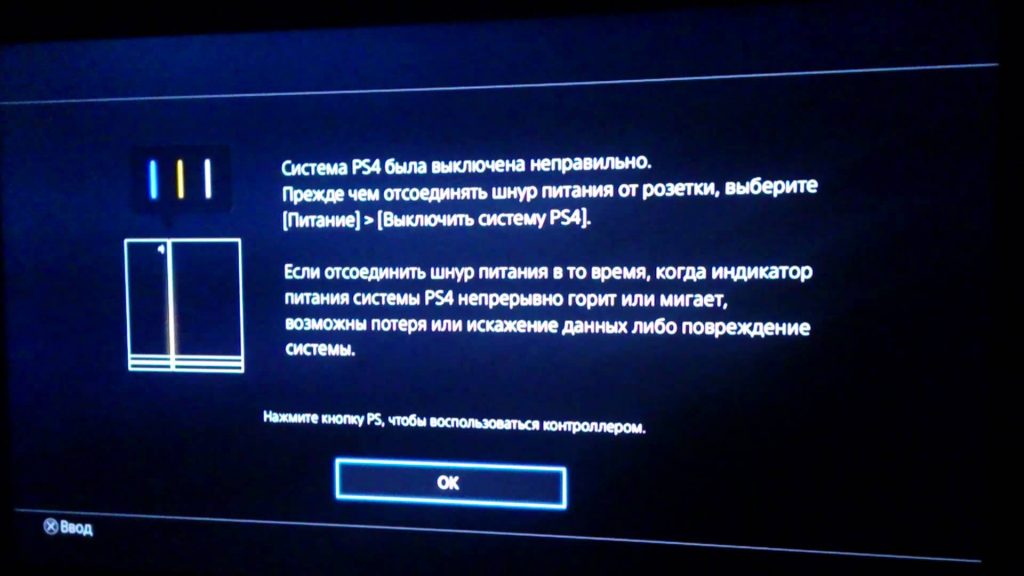
Fig 3. Causes of malfunction
If the joystick keeps blinking different colors, or no longer turns on, this may indicate a technical breakdown. In such a situation, there is only one solution to the problem - to take the gamepad to the diagnostics and carry out repairs if necessary.
What to do if only safe mode works
If the console cannot detect the joystick, or the work is done only in safe mode, most likely the synchronization is broken, or the settings failed. Often this situation occurs if the device is automatically connected to the PC. In this case, the following instruction will help to solve the problem:
- Hold the Hard reset key for 20 seconds;
- Reset the settings in the corresponding option;
- Replace the board that is responsible for the interaction between the console and the joystick. However, it is important to take into account that, turning to a specialist, this service will be worth the extra cash.
It is important to take into account that, depending on the region, such repairs can cost up to 10,000 rubles. As a rule, the exact amount is indicated after the diagnosis.
If the gamepad continues to flash, but the PS4 does not work
To begin, we repeat the reset again, and then upload new software to the USB flash drive. To avoid mistakes, it is recommended to download the latest software on the official website of the manufacturer SONY.It is advisable to connect another device and use the safe mode.
If the device has stopped charging
In the case when the performance of one joystick is reduced to 5 hours, most likely the battery will soon fail. Then you need to purchase a new one and replace it. Since there is no soldering to the board, it is not necessary to contact a service center. This is easy to do at home.
In the case when it is not a battery at all, it is recommended to change the charger cord. It is also worth noting that the case may be in the nest. Replacement is best done by a specialist.
Keys stopped responding to keystrokes
There are situations when some of the keys stop responding to keystrokes. As a rule, this is due to a technical malfunction of the plate located under the keys, or a loop. It is the connecting link between the control board and the main board.

Figure 4. What does the board look like?
Often, such situations occur due to serious mechanical damage.
In order to verify the malfunction, you just need to connect another joystick and test its operation: can it turn on in time, is it turned off when a command is issued.
If the other console works correctly, then the problem may be a malfunction of the joystick, or a malfunction in the console. In practice, situations rarely occur when the console and gamepads fail at the same time.
If the gamepad only works at close range
Many users publish messages on the Internet that after connecting the joystick starts to work exclusively at a short distance, which should not be during normal operation. There is an opinion that the Wi-Fi router can seriously interfere with the quality of Bluetooth. However, in reality, such a statement cannot be considered true.
The main problem lies in the Bluetooth module on the console. It is important to take into account that if it requires replacement, you will have to pay a lot of repairs. As a rule, a more accurate figure is called after the diagnosis.
Contact a service center
When independent attempts do not lead to any result, there is only one solution - to contact a specialist in a SONY service center. In practice, solving a problem with a gamepad takes a couple of hours. Since the manufacturer is quite loyal to private repair services, it is not difficult to get the necessary details. It is worth noting that this is an important plus, which will help to save a lot of money on repair work.
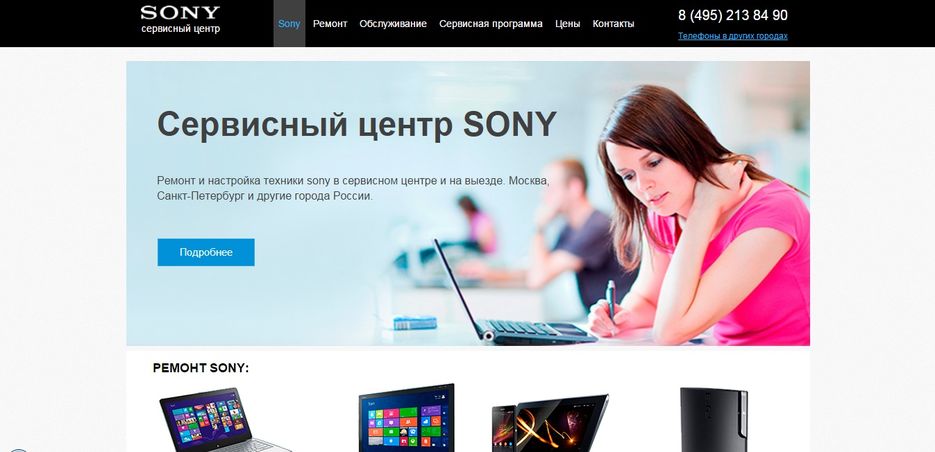
Fig 5. Service center
If you contact Sony directly, then most likely the diagnosis will be free.
 PS3 game console, an overview of models and their characteristics
PS3 game console, an overview of models and their characteristics 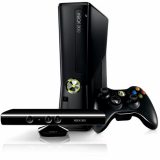 XBOX 360 game console, model overview and specifications
XBOX 360 game console, model overview and specifications  Dismantling and cleaning the PS4 from dust and dirt
Dismantling and cleaning the PS4 from dust and dirt  Connect wired and wireless headphones to the PS4
Connect wired and wireless headphones to the PS4  Overview of Playstation and Xbox game consoles, similarities and differences
Overview of Playstation and Xbox game consoles, similarities and differences 

