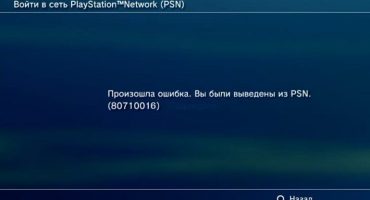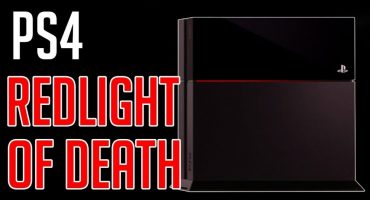The game console, like any other equipment, can become unusable. Moreover, many users do not understand why this is happening, how to avoid it.
What causes PS4 breakdowns
Most often, the motherboard or production chip, which is installed on top, comes into disrepair. It should be understood that the more time a user spends on games, the greater the likelihood of damage. This primarily affects the cooling system, and in particular the cooler.
To save the Playstation 4 from damage, you need to slow down a little. Using the console for 20 or 30 hours speeds up the process of wearing parts. The optimal time for continuous operation of the console is 8 - 9 hours of gameplay.
For all breakdowns and overheating, there is one main reason - dust. It accumulates and is pressed inside the radiator elements and interferes with the conduct of air to cool the processor and other components.
A large accumulation of dust can be determined by the characteristic creaking and heavy sound. The more sound is heard from the body, the more congestion inside. However, even in the era of modern technology, not every owner knows how to clean the Playstation 4 console from dust.
The process of disassembling and cleaning the console
In the interests of the owner to make every effort to avoid damage to the device. To do this, it is recommended to clean the Playstation 4 from dust every six months.
Advice! Analysis of the console, gamepad (joystick) PS4 is possible only with a sufficient technical knowledge base. Insecure users are advised to contact a service center or a private wizard. On average, the process of fully cleaning from dust and dirt will not take more than an hour and a half.
Before you disassemble the Playstation 4 and clean the device, you should prepare all the necessary tools. Required:
- Cross type screwdriver. It is important that it supports Phillips screws.
- Main screwdriver for untwisting the PS4 case. The Torx model will do.
- To work with small parts, prepare tweezers.
- To carry out the entire procedure in accordance with the standards of sterility, it is recommended to purchase medical gloves of a sterile type.
- To clean parts from dust and dirt, a 3 percent alcohol solution is used, which is applied to a cotton pad / stick.
As an additional option, thermal grease can be applied. It is better to choose a paste from the company Arctic.
Playstation 4 disassembly process
Algorithm of actions:
- The process of disassembling the console begins with the fact that you should turn the PS4 on the back cover. With tweezers, protective stickers (4 pieces) are removed. After removing the stickers, you will have access to the 4 screws with a diameter of 9 mm, which should be removed with a Torx screwdriver. After removing the sticker, the warranty on the console will automatically void.
- Remove back cover. Unscrew the three screws from the power supply with a Torx screwdriver and 2 bolts using Philips. Next, remove the power supply. It is important not to damage the motherboard, for this you need to lift it with your finger first on one side, and then on the other. The main thing is that the wires do not begin to stretch.
- After that, the process of cleaning the set-top box from dust and dirt begins. The cleaning process should begin with the air intakes located on the sides of the housing. The same applies to the removed cover. For cleaning, a stream of air or an ordinary rag is suitable.
- After that, you need to return to the console itself. First of all, you need a cooler.It is recommended to pay attention to the amount of contamination and remember when the last time the cleaning was carried out, this will help to understand how often you need to disassemble and clean the console.
- To completely get rid of dust, you need to blow the entire body with air currents. It is not recommended to direct air vertically to the body. Remove dirt from all components of the device. Under no circumstances should you blow out the drive connector located on the front. Flushing the drive will destroy it, and the console will stop working. Before blowing out the console, it is recommended that you turn the fan a little to let out external dust. A cotton pad or stick is also suitable for this.
- All connection boards and circuits must be cleaned with alcohol. Care should be taken not to damage the contacts.
- After the console is cleaned, it is recommended to wait about half an hour before starting PS4.
- After cleaning, screw in all the bolts, covers and stick the protective stickers in place.
As a result
Cleaning the console from dust and dirt does not require a lot of knowledge and comes down to a simple algorithm of actions. It is recommended to repeat the procedure every 2 or 3 months. If the sound of noise increases, then you need to immediately clean the console.

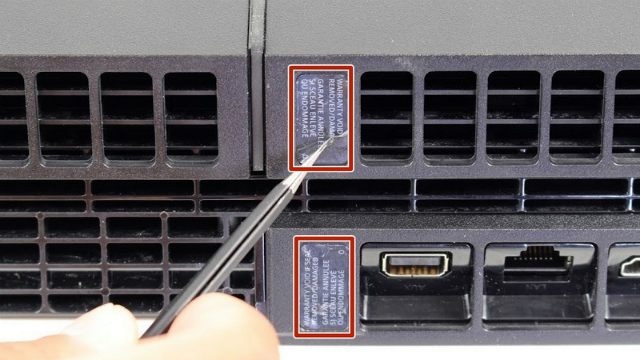
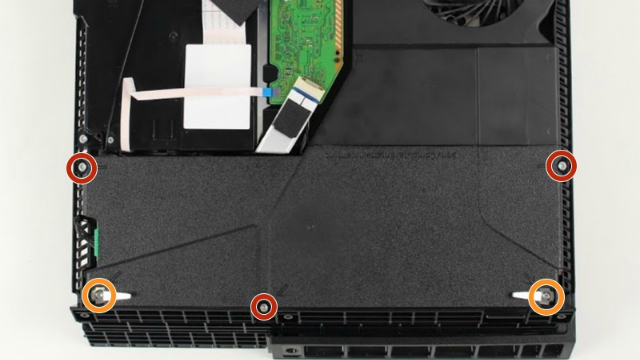


 Ps3 slim
Ps3 slim  Ps4 initialization
Ps4 initialization  PS3 game console, an overview of models and their characteristics
PS3 game console, an overview of models and their characteristics 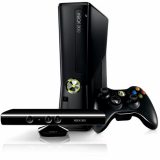 XBOX 360 game console, model overview and specifications
XBOX 360 game console, model overview and specifications  Connect wired and wireless headphones to the PS4
Connect wired and wireless headphones to the PS4