The entertainment industry is developing very dynamically, constantly throwing on the market technologies designed to captivate a new audience. The use of new technologies is especially noticeable in the field of video games, where high-tech innovations follow one after another. Most often, this applies to innovative solutions for managing the gaming environment. The pioneer in the field of solutions that allow you to immerse gamers in the gaming environment as much as possible is Microsoft. The article will discuss what Kinect is for the Xbox 360.
What opportunities does Kinect offer?
If we consider an additional node to the Microsoft game console called Kinect, then this is a solution that combines sensors and a high-definition camera. The combination of such sensors is designed to determine how a person’s body is located in space, to recognize his facial expressions and gestures, and to convert all this information to control console commands. Thus, when using such an accessory, a gamer gains the ability to control the game process without using any additional controllers.
A good example is video games in which a player has to feel like an athlete (for example, a tennis player). To make the ball pass to your opponent, you only need to make a characteristic hand movement. Players interact with the console, and Kinect is responsible for capturing and processing movements.
If you disassemble the device into technical components, we obtain the following data:
- A directional infrared detection sensor, which with the help of "short" spectrum waves reflected from the human body determines the position in the space of arms and legs.
- Several high-definition cameras and an improved CMOS sensor space sensor turn information about captured emotions from the face into interactive control, and also have video recording functions.
In addition to use in games, the accessory makes it possible to remotely control applications and menus, and it can also be used for video calls.
How to configure Kinect
There are two main ways to connect the kinekt, which differ slightly from each other. The first method is for the Xbox One - a new series of game consoles, or which have the letters S or E in their marking. In this case, the console already has a separate connector for such an accessory, which also serves as a voltage supply.
The algorithm of actions is as follows:
- Turn off the console, for which we disconnect the power cord from the outlet.
- We connect the cable from Kinect to the Xbox 360 in a specialized AUX connector, which is located above the network connection jack.
After that, connect the prefix (it does not need to be configured, just like connecting something else) and continue to use it. If we are talking about older versions of the Xbox 360 (marked with the word FAT), then in addition you still have to perform two steps:
- We disconnect the cable coming from the sensor so as to open the USB plug and connect it to the corresponding connector on the console.
- We connect the power supply to the Kinect and apply 220 V power to it.
Additional settings after this are not required. The only caveat may be that the system will notify you of the need to install a new version of the software. In this case, we join Xbox Live and automatically download and install new firmware.
The Kinect accessory is a convenient and effective device that can be used not only in video games, but also for fitness classes, as well as for group teleconferences. With a reasonable cost of 4-6 thousand rubles, such an acquisition can bring the pleasure of video games to a whole new level.


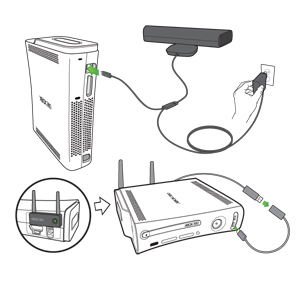
 PS3 game console, an overview of models and their characteristics
PS3 game console, an overview of models and their characteristics 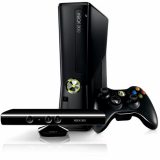 XBOX 360 game console, model overview and specifications
XBOX 360 game console, model overview and specifications  Dismantling and cleaning the PS4 from dust and dirt
Dismantling and cleaning the PS4 from dust and dirt  Connect wired and wireless headphones to the PS4
Connect wired and wireless headphones to the PS4  Overview of Playstation and Xbox game consoles, similarities and differences
Overview of Playstation and Xbox game consoles, similarities and differences 

