Sony manufacturer gives many advantages to registered users: always get the latest news and keep abreast of events, track what games friends play, control their own rating. Therefore, as registration is performed in the playstation network, many users are interested.
What it is
Playstation network is a specially designed platform for PS3, Vita and Portable game consoles. All game modes in online format are carried out thanks to the work of PSN. With its help you can:
- Organize gameplay online.
- Earn personal achievements.
- Communicate, send invitations to play to other network players.
- By creating an account, you can shop at the PS Store and Plus.
Playstation network opens up a large number of opportunities for each user.
Registration process
To create an account, you can use:
- Console.
- PC.
The process does not take much time. Each stage is considered in order.
Register for PS
Regardless of the generation, the third and fourth, the account is created according to a similar principle:
- To get started, select the PS Store image, where it will be offered to register a new user or enter the network under an existing account. You must select the first option.

Main page
- Content without restrictions is available only to adults. Therefore, it is important to indicate your age in the window that opens, country and native language. Next, continue the design.
- Indicate a valid electronic device and come up with a password combination. In order to create optimal security measures, it is allowed to create an additional security question with an answer.
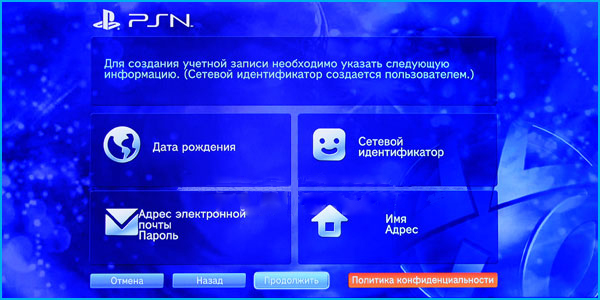
Fill in the master data
- Come up with a login (network ID). It will be displayed in your account and network games with the participation.
- Further FI and gender.
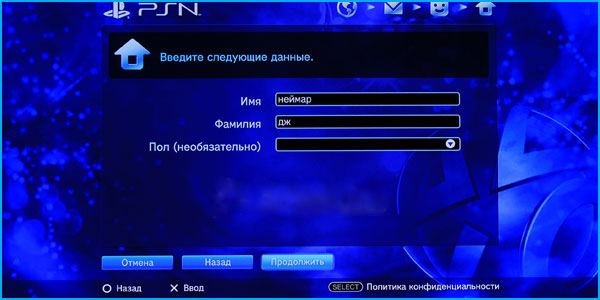
Personal data
- Indicate the full address in accordance with the fields (Region, city, zip code, street and house).
- Confirm data entry.
In conclusion, you must confirm the correct electronic. For this, a robot letter with a link is automatically sent. To create for yourself the full-fledged possibilities of using your personal account, it is recommended to link the payment instrument in your personal account:
1. Open the account management menu.
2. In the opened data, select the sub-item of payment instruments.
3. To attach a bank card, you need to fill in its number, expiration date, FI (in Latin letters on the card) and CVC code (three digits on the back).
4. Re-enter the address data.
Register and get maximum opportunities, make purchases in online stores.
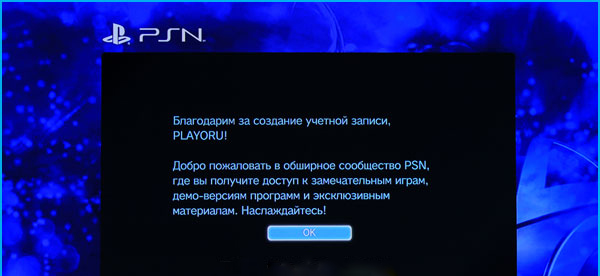
Registration Completion
From computer
There is no need to use a console to create a PSN. To register on a PC, you must go through the same steps:
- Open the manufacturer’s official website and click create account.
- Fill in the necessary data (general data, name, address of residence and email address).
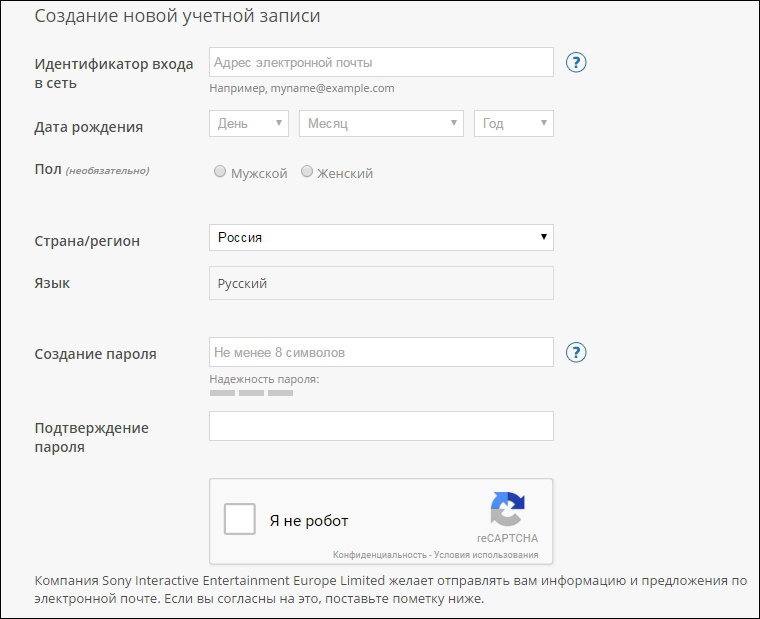
Filling out a form on a PC
- Go to the mail and go to the site through the link in the automatic letter.
- To continue playing online, you need to come up with a network ID.
- We update the created account.
- It remains to come up with a free login.
- Enter the address of residence and complete the registration.
Now you can switch to active use of the account, play, purchase add-ons for games. However, for the purchase, you must add a payment card, as indicated earlier in the instructions.
Important! When registering through a personal computer, an additional PIN can be invented as an additional protection.This will help protect your personal account from intruders as much as possible.
Detailed instructions can be seen in the video:
Delete account
The manufacturer does not provide the ability to completely delete the account in the PSN. In addition, to change any data (email address or network ID), you will have to make a lot of effort. However, there is an undeniable advantage - the ability to constantly store purchased content and play your favorite games. But to solve the problem, you can simply remove the user from the console:
- Logging in through the user you plan to delete.
- Select custom icon.
- We click on the triangular button to open the settings.
- Delete data.
If you are using a fourth-generation console, the removal principle is slightly different:
- Log in through your primary account.
- Go to the settings.
- Select the user to delete.
The procedure takes a little time, but partially everything solves the task.
Registration in PSN is an additional range of opportunities for players who spend a lot of time behind the console. You can read interesting news, buy new add-ons or games without leaving your home.
 Top 5 best off-road electric scooters
Top 5 best off-road electric scooters  TOP-5 electric meat grinder 2020
TOP-5 electric meat grinder 2020  12 best electric toothbrushes
12 best electric toothbrushes  12 best overlocks
12 best overlocks  20 best gas hobs
20 best gas hobs 

