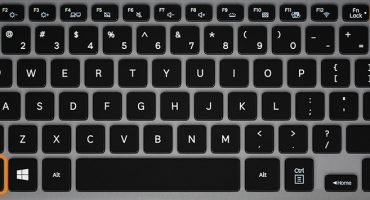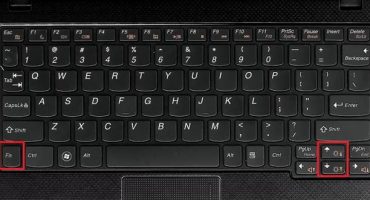Modern laptop models are equipped with a function to turn off the keyboard by pressing a specific key combination. In some devices, this is a combination of a button with a Win key, in others - with Fn. It all depends on the model of the laptop and its manufacturer.
Reasons for blocking
The keyboard can be deactivated in the following cases:
- It was inadvertently blocked by the user himself, accidentally pressing a combination of "hot" keys.
- A system crash occurred that caused Windows to stop “seeing” the input device. In this case, you need to diagnose the laptop for problems. Further actions will depend on the complexity of the failure.
- The OS was infected by viruses that deactivate the keyboard when it is used. First, the user needs to determine which software distributes viruses on Windows and remove it. If this does not help, you will have to look for files that have been damaged during the operation of the virus.
- The equipment does not work due to mechanical damage.
The sequence of actions for unlocking the keyboard will depend on the reasons that led to its lock on the laptop. Next, we’ll look at various ways to return keyboard health.
Unlocking the Keyboard - Ways
There are several methods of unlocking. We single out the most basic:
- A set of special key combinations.
- Equipment setup.
- Using special programs.
If not one of the methods could not unlock the keyboard, most likely the matter is in the keyboard itself, or rather, in its breakdown. In this case, most likely, the input device will have to be completely replaced.
Keyboard shortcut
To unlock the keyboard on laptops from Acer, Lenovo, HP and other manufacturers, you can try to click on the following combinations:
- Fn + NumLock.
- Win + F1-F
- Fn + Pause.
- Fn + F12 or F7.
On some laptop models, the key needed for unlocking is marked with a special icon with the image of the lock - this is what you need to press in combination with “Fn”.
In extreme cases, you can refer to the instructions that come with the laptop - it usually indicates the right combination to lock and unlock the keyboard.
Hardware Setup
Also, keystrokes can be blocked by Windows system tools. To restore their performance:
- We drive in the search Start "Device Manager".
- Select the "Keyboards" section. If there is an arrow icon next to the corresponding icon, RMB need to open an additional menu and select the "Enable" item.
- We restart the computer.
If instead of the arrow icon an icon with a yellow triangle appears, you need to select "Delete device" in the same additional menu and restart the system.
Programs
There are a number of programs designed specifically to lock the keyboard in order to ensure the security of your own data. Bypassing such software is almost impossible. However, you can use the set of "hot" keys installed by the program itself.
To unlock the keys, try the following combinations:
- Alt + Home or End.
- Ctrl + Shift + Del followed by Esc.
You can always solve the problem with unlocking the keyboard using the All-Unlock v2.0 RC3 tool.
PC cleaning
Unfortunately, not only the laptop owner can lock the keyboard. A similar “service” can be provided by some types of malware. In this case, to correct the situation, you will have to resort to utilities to detect and delete infected files.
After diagnosing and cleaning the system from viruses, you will need to download and install CCleaner. With it, we clean the operating system from unnecessary files that could be created by malware.
Conclusion
Perhaps, in order to solve the problem with a blocked input device, you will have to use several methods at once, discussed in the article. However, they are enough to remove the lock from the keyboard of not only a laptop, but also a personal computer.

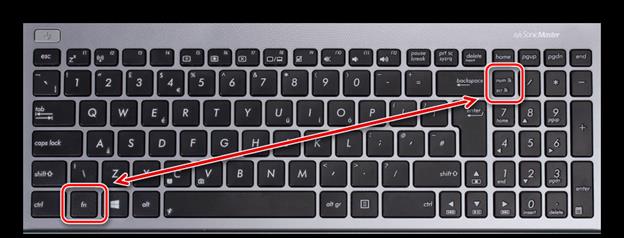
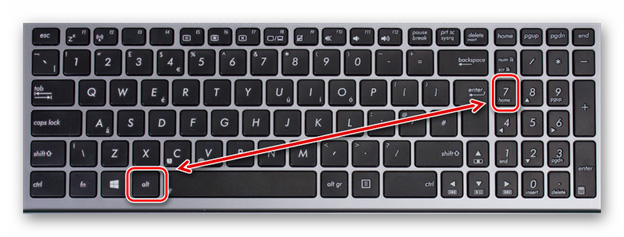
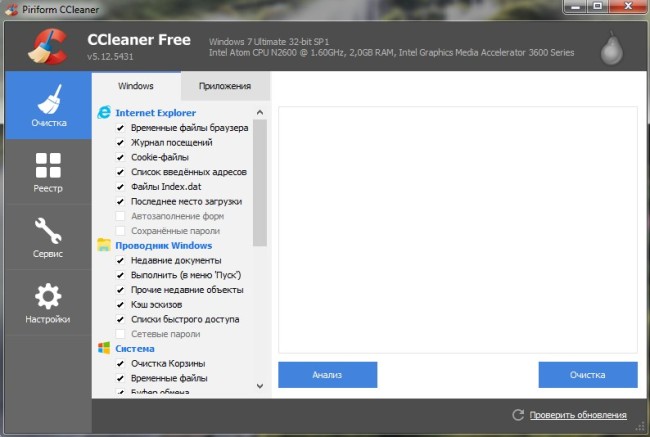
 What to do if the keyboard does not work on the laptop
What to do if the keyboard does not work on the laptop  Why is the battery indicator on the laptop blinking
Why is the battery indicator on the laptop blinking  How to check and test a video card on a laptop
How to check and test a video card on a laptop  Why the laptop does not connect to Wi-Fi
Why the laptop does not connect to Wi-Fi  How to calibrate a laptop battery using the example of Asus, HP, Acer, Samsung, etc.
How to calibrate a laptop battery using the example of Asus, HP, Acer, Samsung, etc.