The popularity of netbooks is based on the ability to work on a personal computer anywhere. The laptop is larger and inconvenient to travel or travel, while the netbook is small in size, while possessing characteristics not inferior to a personal computer. Over time, tablets replaced these devices, but despite the low demand, the market niche continues to develop. Unfortunately, there is a small selection of mini-computers on the shelves, but you can choose a netbook and buy it via the Internet, which is more profitable than in an electronics store.
Description: Pros and Cons
Netbooks are smaller than their counterparts - laptops, but they have similar characteristics. The device can perform both the functions of a tablet and a personal computer. Netbooks have few drawbacks, but more than other PC counterparts.
The following disadvantages can be distinguished:
- small amount of hard drive memory;
- the characteristics of the processor, RAM, video card are weaker than that of a personal computer;
- possible overheating of the device;
- less attractive than tablets.
The disadvantages of netbooks are associated with its small size, it is impossible to install a powerful filling in a small device. At the same time, small dimensions are the main advantage of this mini-computer.
There are other advantages to this device:
- The battery allows you to work with the device for several hours, which is convenient on trips and trips.
- A wide selection of operating systems: Windows, Linux, Dos.
- Opportunity to purchase a device with a touch screen.
- Built-in network adapter and other standard components for a personal computer.
There are more than a thousand models of portable laptops on the market, each of them has its own advantages and disadvantages. When choosing a device, you need to select the optimal set of functions for the user and compare it with the cost of the netbook.
What is a netbook in detail
This is a small computer, similar to a laptop in terms of functions and a tablet in terms of characteristics. Typically, netbooks are purchased because of their light weight, they can help out if necessary, constant access to the Internet or other networks. Today, the popularity of these devices is less than that of tablets, but at the time of their appearance on the market they were in demand devices.
The name of the device itself explains its original purpose and purpose. The netbook was created primarily to provide Internet access during travel, trips, visits to social networks. Also, devices are used for ordinary surfing sites in the office, cafe or at home. The internal components and specifications of this device are similar to a laptop.
Screen
The screen module may have different characteristics, depending on the model of the netbook, its characteristics, manufacturer and type of device. The main reason why this type of computer is purchased is its small size, so when choosing, you need to pay attention primarily to small screens, but the small screen is also a drawback.
The best choice is models with a screen of 10 inches diagonally. There are models for office work with a diagonal size of 13 inches. On some models of netbooks, a VGA connector is provided - it allows you to connect a monitor to the device.
Keyboard
All netbooks are equipped with a one-piece keyboard, as on laptops. If one key breaks down, it will be necessary to replace the entire keyboard, and not one button, as can be done on the standard keyboard of a personal computer. The keyboard is connected using loops. When choosing a netbook, you need to type a few lines in advance and evaluate the quality of the buttons on the keyboard, since replacing it with another type will not work and you will need to work with it in the future.
Touchpad
The touchpad on the netbook replaces the operation of a conventional mouse. Capacitive sensors are installed inside this device, which determine the location of the finger using the vertical and horizontal touch axis. On the touchpad of the netbook you can’t work with the help of additional tools - they perceive only the human finger. The mouse module is smaller than the installed counterpart on conventional laptop computers, so for the convenience of surfing, it is better to purchase a wireless or wired mini-mouse.
Power system
Despite the fact that in most netbooks a weak Li-ion battery is installed, which allows you to work with the device for no more than a couple of hours, some models use powerful batteries that allow you to work with your computer for up to 5 hours offline.
Rechargeable Li-ion batteries do not tolerate high temperatures and require complete discharge - constantly working from the mains, the netbook may become unusable. Charging the battery and power through the connector. They come in various categories and devices, so each model has its own energy intensity indicators.
Netbook - characteristics of iron
If you review the internal device and parts of the device, it turns out that all the details look like on a laptop, and some are comparable to the spare parts of a personal computer - but smaller in size. If you compare the characteristics of iron, but many mini-laptops, despite their portability, are superior to some computers. In any case, choosing a netbook you need to look not at its appearance, but at the characteristics.
When choosing, you should pay attention to the quality and characteristics of components. Appearance will not help in working with a computer, but powerful hardware will ensure the quality of use. Tips to help you choose a netbook and during its acquisition:
- The first thing you need to take time to buy a mini-computer is the processor model. The best on the market are Intel and AMD. If you purchase a processor of a little-known brand, its operation may not be enough for the stable operation of the device. Optimum power starts at 1600 MHz. You need at least two cores to work on a netbook.
- For optimal use of the device, 1-2 GB of RAM is enough, but there are models with a capacity of 4 or more gigabytes.
- The memory capacity of the internal hard drive of modern netbooks is from up to 320 GB, which is enough for stable use of the device, if necessary, you can purchase an external hard drive.
- The built-in video cards on portable laptops are not designed for computer games, so the power of this component does not matter.
- The presence of an optical CD-drive is not a mandatory feature, but Wi-Fi and Bluetooth adapters are necessary.
Important! The total weight of the device depends on the quality and power of components, therefore, choosing a lightweight netbook, you should not rely on power.
Typically, a netbook device also uses ports. Their number determines the thickness and dimensions of the housing. They can be of various sizes, types, purposes. In order to make the devices small, after the advent of portable devices microUSB and miniUSB appeared on the market. They did not acquire the necessary popularity for use with the purpose of storing data, but they began to be used in smartphones and mobile phones.
Software and software
As on laptops, the operating system installed on netbooks does not differ from the OS of a regular personal computer. Standard Windows allows you to work with the same programs and use similar software, without the use of emulators or additional tools.
As with a regular personal computer, you can use Linux instead of Windows if you wish. Each user is determined with the choice of the operating system and a list of software used. The netbook uses the same versions of the OS and programs, ranging from ordinary browsers to games - there is no difference with a personal computer or laptop.
Today, netbooks are being squeezed out of the market by tablets that have caught up with miniature laptops at a lower price. If previously the main drawback of the tablet was the operating system - today there are models running on Windows with the ability to run standard applications for Windows .exe applications.
Networking
For convenience, manufacturers offer several ways to connect to the Internet using the device. Usually in devices of this category of portable devices, it is mandatory to have a Wi-Fi module that allows you to connect to wireless routers. But some manufacturers offer a choice of models that work with LAN networks via Ethernet port.
Devices are often used when traveling, primarily to work on the Internet, so for access to the network, netbooks of any category have one of the network modules. In addition to Wi-Fi and LAN, there are models that work using USB or Bluetooth modems. Some manufacturers even use the ability to insert a SIM card and LTE connections.
The best inexpensive netbooks
Choosing a netbook today is quite difficult, there is a large selection of these devices with different levels of functionality on the market. There are models that have a high price with characteristics worse than those of cheap computers, but with various additional functionality. Also, some models are more expensive due to a couple of letters in the name. There are identical laptops on the market in appearance, but with different prices. It is difficult for an ordinary buyer to understand a wide range of all models, so it is best to seek the advice of an IT specialist before purchasing a device.
Of the large assortment of these devices, the following 5 models stand out:
- ASUS R-209HA
- Irbis NB-21
- DELL Inspiron 3162
- Acer ASPIRE R3-131T
- HP Stream 11
These are the five most popular models with excellent value for money and a large number of positive reviews. Each of them should be considered individually.
ASUS R209HA
It has a filling processor, a high-quality SSD-drive, Wi-Fi module version 802.11ac and other features. In addition to USB connectors, the case has a microHDMI interface, which allows you to connect an external monitor if desired. Long autonomous mode and good performance at a relatively low price have made the model a leader in this market niche. The main disadvantage is the very weak webcam, which makes it almost impossible to use it in online communication.
Irbis NB-21
The screen is standard for netbooks, laconic design, low weight, good battery. Irbis is great for studying, the model implements all the necessary parts and adapters. Low price and durable material - led to the great popularity of the model among budget devices. Irbis tablets are similar in appearance and characteristics to laptops, they differ only in a removable keyboard.
DELL Inspiron 3162
Another cheap model that has the best features for a budget netbook. The case and screen are covered with innovative coatings.The basic configuration of the model has weak characteristics, but you can spend a little more and buy a device from DELL with higher rates. The disadvantage of the model is the poor picture quality, which can only be compensated by connecting an additional monitor to a portable port.
HP Stream 11
Among the devices from Hewlett-Packard stands out HP Stream 11, which has not only a bright color, but also high quality indicators of every detail. The characteristics of the device are inferior to laptops, but Stream 11 has practically no analogues among netbooks. The cost of the model is the main drawback of this device, otherwise it has established itself.
Acer ASPIRE R3-131T
Significantly compared to others, the Acer ASPIRE R3-131T device stands out. In addition to the attractive design, touch screen and unique transformer case, this netbook has a number of features that distinguish it from its analogues:
- Strained glass.
- LAN port.
- 500GB HDD
- Features are not inferior to a laptop.
According to the characteristics and indicators of iron, the netbook from Acer can be called the best among analogues.
In the list above, the last two models belong to the middle price segment, although they have a price two times higher than their counterparts, but they do not apply to “business class” devices.
Best Business Netbooks
The cost of an “apple” netbook is ten times more than the price of an ordinary mini-laptop, the question is which device is better - it’s not worth it, it’s logical that the leader in terms of performance is a MacBook.
Apple's netbook has record-breaking performance over time. Apple MacBook Early can run for over 10 hours without recharging, which is an absolute record among devices in this category. In addition, the characteristics of the MacBook Early surpasses all its competitors by several times.
High-speed interface, high-quality sound, powerful hardware - all this makes Apple MacBook Early a leader in the netbook niche, but its cost is not comparable with devices in this category. On average, the market price for a netbook of this model is 95 thousand rubles.
What is the best netbook, what is a portable device and what are its characteristics play a major role, we figured out. The main detail of any device is the processor, mini-laptops are no different in this from other types of personal computers. Although devices of this kind are intended primarily for office work and browsing the Internet, they are capable of more, especially if it is Apple.
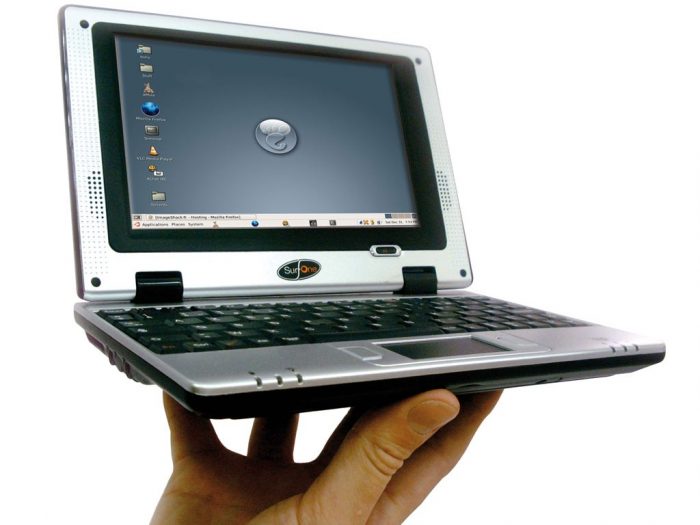
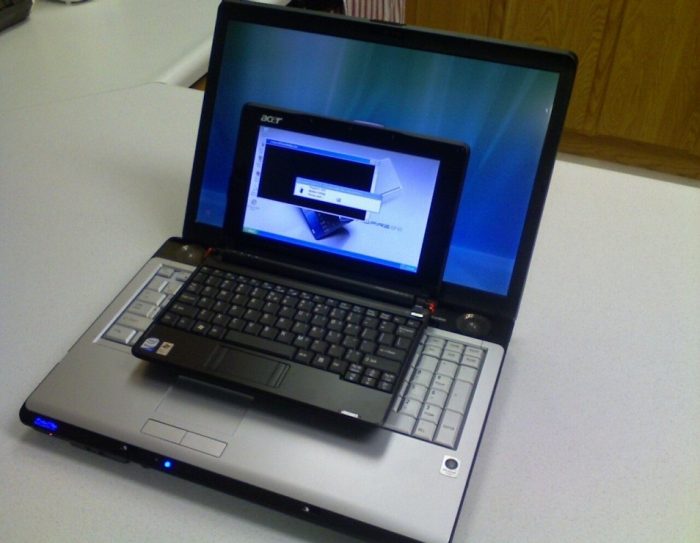



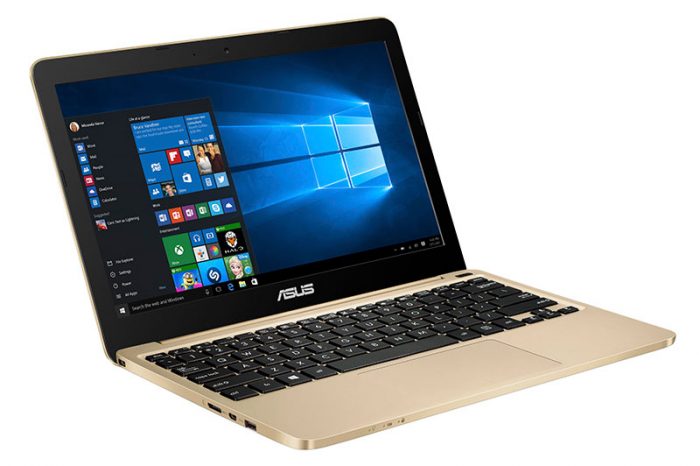
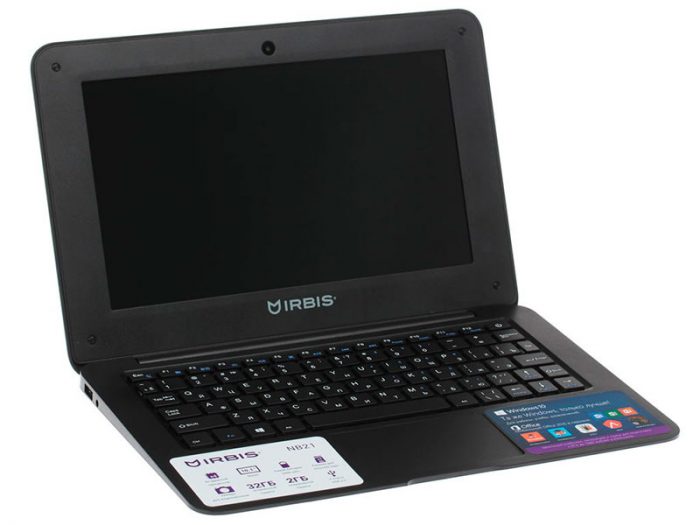





 What to do if the keyboard does not work on the laptop
What to do if the keyboard does not work on the laptop  Why is the battery indicator on the laptop blinking
Why is the battery indicator on the laptop blinking  Lock and unlock the keyboard on laptops of different brands
Lock and unlock the keyboard on laptops of different brands  How to check and test a video card on a laptop
How to check and test a video card on a laptop  Why the laptop does not connect to Wi-Fi
Why the laptop does not connect to Wi-Fi 

