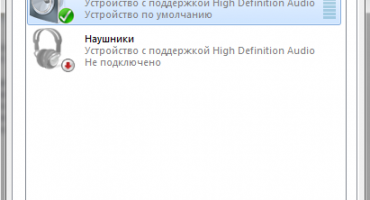If you can find out information about the size of the screen diagonal from the sales assistant when buying a laptop, then how to find out the parameters of a used device for users is a real problem.
Meaning of the term “Screen diagonal”
The considered parameter means the length of the segment between the opposite corners of the device monitor. Framing (non-working part) is not taken into account. Figure 1 clearly shows the essence of the determined parameter.
The dimensions of the display are usually indicated in inches ("). This measure of length is easy to translate the usual centimeters. By definition, 1 ″ = 2.54 cm.
Find out the diagonal of the device
There are several options with which you can easily determine the diagonal of the monitor.
Manual metering
The manual measurement method is simple and obvious, since it naturally suggests itself from the above definition of the term “Screen diagonal”. To take a measurement, you will need a ruler, a centimeter tape or tape measure. How to measure, reflects the image below.
Measurement should be carried out carefully to prevent scratches on the surface of the screen. The obtained value of the length in centimeters is enough to divide by a conversion factor of 2.54 to get the value in inches. For example, 29.6 cm = 11.65 ″.
Documents and box
The second method of solving the problem is to turn to documents, brief information in the form of a sticker on a box or laptop case. As a rule, the manufacturer supplies the devices in a complete set with accompanying documentation, where you can see the dimensions of the monitor together with other characteristics.
The figures above and below show the characteristics of the laptop, including the diagonal length of interest to the user.
Internet request
If the box and documents are not at hand, the sticker with the specifications on the device’s body is missing, then access to the global network can be useful in solving the problem. It is enough to enter in the search line a query with the name of the laptop model, for example, “Prestigio Smartbook 116C”.
Online stores, presenting commodity items, necessarily give the characteristics of device models. So on the product presentation page in the list of characteristics, the user will surely find the laptop screen sizes of his model.
Third party programs
There are a number of utilities (Everest, Aida, Astra and others) with which you can determine the characteristics of the device, including the parameters of its display. The program Aida64 is distinguished by good information content and ease of use, which can be downloaded from the official website of the developer. The first 30 days the functionality of the program can be used for free.
After installing and running the application, to get the required information, just go to the "Display" section, where you can open the "Monitor" menu item. In the left window of the program will reflect all the technical information on the laptop screen, as in the image below, for example.
Other display specifications
The ease of use and image quality also depend on other important parameters:
- aspect ratio of the monitor;
- screen matrix resolution;
- brightness and color;
- pixel density per inch;
- type of screen surface.
These and other parameters can be found in the accompanying documentation for the laptop, through an Internet request or using the utility described above.You can find out some information about the monitor using the integrated information service of the Windows OS system. Here you can configure individual parameters.


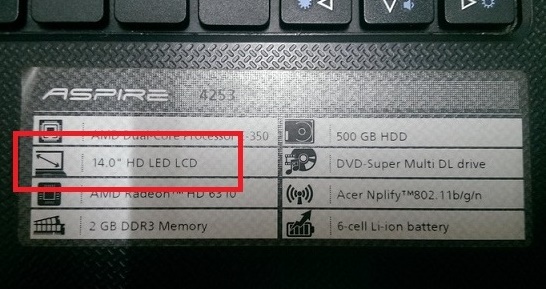
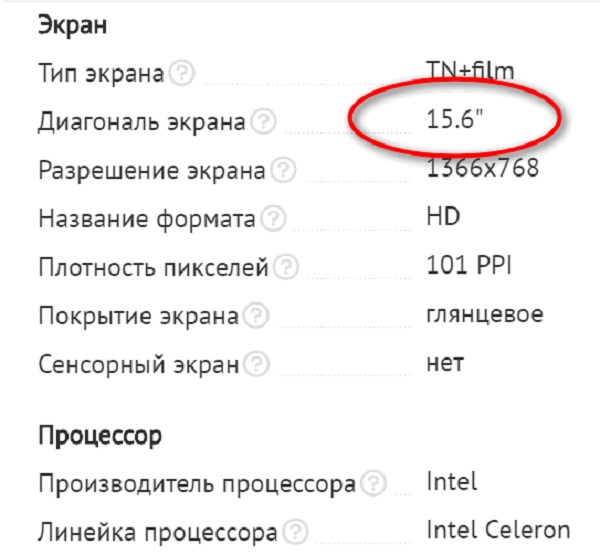

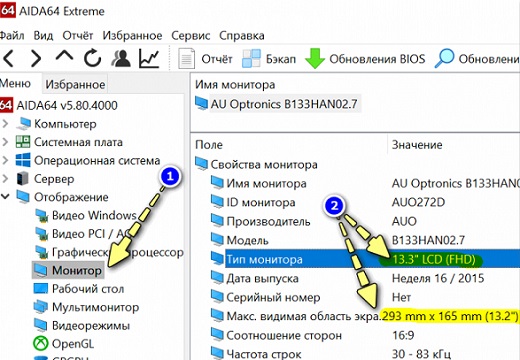
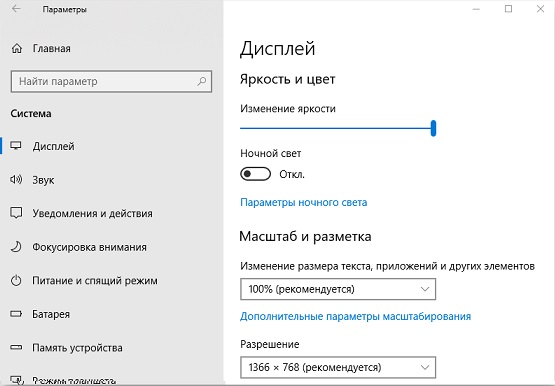
 What to do if the keyboard does not work on the laptop
What to do if the keyboard does not work on the laptop  Why is the battery indicator on the laptop blinking
Why is the battery indicator on the laptop blinking  Lock and unlock the keyboard on laptops of different brands
Lock and unlock the keyboard on laptops of different brands  How to check and test a video card on a laptop
How to check and test a video card on a laptop  Why the laptop does not connect to Wi-Fi
Why the laptop does not connect to Wi-Fi