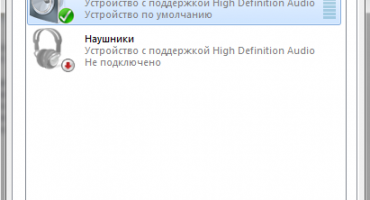Using a laptop, you can print text and put punctuation. Almost everyone is familiar with layouts, as well as with the way letters are entered. But if it becomes necessary to put punctuation marks, then difficulties arise, since not all of them are applied. And although there is a colon on the button, novice users are often confused. In this article, we will talk about how you can put a colon on a laptop keyboard.
Classic input method
The easiest input method is to use the main panel. This designation is applied to two keys. If you are typing in Russian (using the Russian layout), then to put down the separation icon, you need to press Shift with your finger and hold it pressed to press 6 in the top, numerical line.
If you use the English layout and type the text in English, then find the key with the letter of the Russian letter G. Hold Shift and press this button. You will see the required separation character on the screen.
Numeric keypad
If the main panel for some reason does not work, then you can use the digital one for printing. Few people know that the combination of numbers in this department with Alt gives a variety of icons.
To get a colon, hold down the Alt key, and without releasing it, type 5 and 8 in turn. As a result, you will see the desired value on the screen.
Using the character table
It happens that for putting down the icons there is no way to use the buttons. Then you can either find this punctuation on the Internet, or you can call the Windows tablet. To do this, go to the "Start", look for standard programs, open service utilities in them. In the utilities, the tablet we need lives in. Here you need to find the required character (as a rule, it is immediately on the first page), add it to the field for copying. Next, you just need to copy and paste into your text.
It is difficult for a novice user to deal with all the software features. In particular, remember where these or those symbols are located. Ways to put punctuation on a laptop are simple. Once done, you will remember them. And then the question: how to dial, just will not interest you.
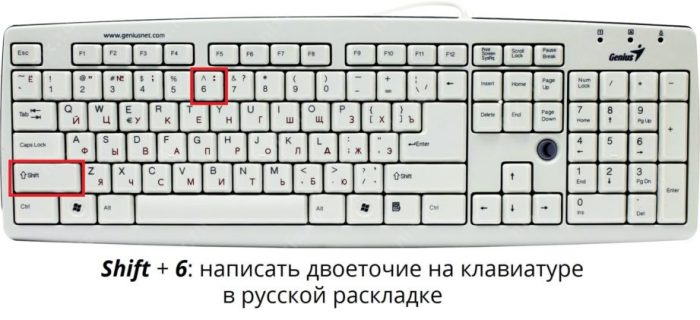
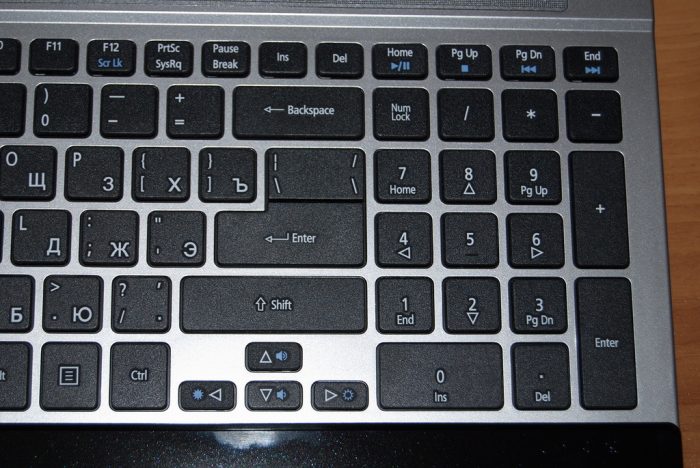
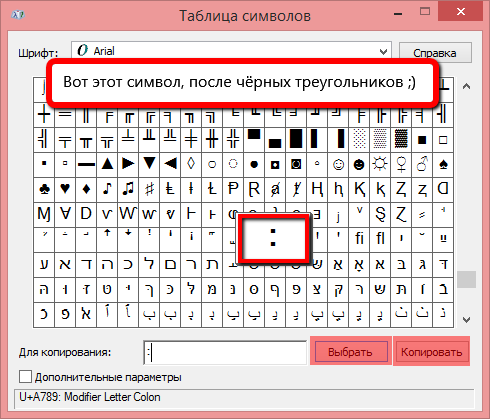
 What to do if the keyboard does not work on the laptop
What to do if the keyboard does not work on the laptop  Why is the battery indicator on the laptop blinking
Why is the battery indicator on the laptop blinking  Lock and unlock the keyboard on laptops of different brands
Lock and unlock the keyboard on laptops of different brands  How to check and test a video card on a laptop
How to check and test a video card on a laptop  Why the laptop does not connect to Wi-Fi
Why the laptop does not connect to Wi-Fi