If liquid gets on your laptop, it will break. Mostly users spill tea or coffee on the laptop keyboard. What to do in an emergency? Consider the main stages of saving equipment.
Disconnect the laptop immediately and remove the battery.
With a careless movement, you hit the glass, and tea spilled onto the keyboard. From this moment, a favorable outcome depends on the speed of your actions. Hurry in the first seconds to do the following:
- unplug the cord;
- remove the battery.
There are two reasons to do this. Disabling the device will help prevent the oxidation process that is triggered by water under the influence of electric current. It is not enough to simply power off the laptop. You must remove the battery that powers the motherboard. This will help prevent damage to it.
Wipe fluid from the laptop case
The more fluid gets on the PC, the worse the consequences. The chances of successful rescue of equipment increase if no more than 200-300 ml of liquid is spilled. Turn the housing over quickly. Moisture must not be allowed to penetrate deeply. Gently shake out the drops. Wipe the case with a dry cloth.
The situation is worse when a lot of liquid has been spilled. Water needs to be removed as quickly as possible. Place the housing on the rib with the vents down to allow fluid to flow out. Wipe with a rag or cloth until water is completely absorbed.
What can not be done
Before doing anything, let the device dry completely. It usually takes two to three days. Some are trying to speed up the drying process with a hairdryer. Under no circumstances should you do this! Hot air will turn water into steam, which will precipitate condensate inside the case.
Important! You can not turn on the laptop! This can lead to a short circuit, which can cause damage to expensive parts.
The average cost of repairing a PC in the service is from 1500 to 4500 rubles.
Carry to a service center or save yourself
You need to make a choice: try to repair the device yourself or take it to a service center? It remains to be decided what to do next. For people poorly versed in technology, the second option is preferable.
The sooner you contact the service, the better. Even after high-quality drying, water remains inside the case. It starts the corrosion process. Every hour, corrosion seizes new areas, destroying the insides of a personal PC. After a couple of months, it will be impossible to restore the gadget corroded by corrosion.
Trying to reanimate a PC yourself is not without meaning. Not everyone is inclined to trust service centers. In addition, the money saved on repairs will not be superfluous.
How to save a laptop yourself
Disassemble the laptop and keyboard. This is not easy to do. It is not enough to unscrew the screws under the bottom of the housing. Some of them are located under the panels fixed with special latches. Remove them with caution.
Important! For work, you will need a set of screwdrivers, a blotter, brushes with a hard pile, cotton buds, a can of compressed air, distilled water.
The easiest way is to follow the instructions. Go to the manufacturer’s website and download the repair manual.Following the instructions, you can sequentially dismantle the equipment. It doesn’t matter if the hint could not be found. If you have confidence in your own abilities, try to fix the problem yourself.
Degrees of aggressiveness of liquids
According to the degree of impact on the technique, fluids are conditionally divided into aggressive (drinks containing sugar and salt) and non-aggressive (pure water). Sweet tea spilled on the keyboard acts aggressively. A spilled drink can cause more serious damage than ordinary water. Tea starts the corrosion process and closes the conductive paths. As a result, the motherboard is severely damaged. If tea gets on the keyboard, you need to act immediately.
Disassemble a laptop and keyboard
Disassemble the laptop into structural parts. You need to check where the tea managed to get. If there is no instruction at hand, stick to the following algorithm of actions:
- Remove the screws with a screwdriver.
- Unfasten the cables by lifting the latches.
- Remove the device cover.
- Remove the keyboard by unlocking the latches.
Dampen a drop of moisture with a tissue, if any. Treat hard-to-reach areas with compressed air from a spray can to expel residual moisture.
Water accumulates in the keyboard, speakers, and under the hard drive. Blow each key thoroughly with air. Unfasten the optical drive, treat the area with compressed air.
To prevent a short circuit, remove the motherboard’s CMOS battery. Finding her is easy. Like a coin, it has a flat shape.
Disassemble the keyboard into its components. Remove the keys using a flat head screwdriver. In order not to damage the keys, you need to pry them from the bottom. Be careful not to break the mounts. The keyboard on the underside is protected by several layers of protective film. One release film is dielectric and two conductive. Usually they are glued together at several points. If there is no moisture in this area, you can stop at this stage. The process of pasting films is laborious and requires certain skills.
Important! If water gets into the hard drive, do not try to recover it yourself. It is necessary to dismantle the drive and take it to a service center for data recovery.
Clean and rinse
Carefully inspect the system board. There should be no plaque and spots on it. Strip contaminated areas with a stiff brush. All excess should be removed with an alcohol solution and washed with distilled water.
Important! Tap water is not suitable for washing PC microchips. It contains metal salts. Impurities are not completely washed off. They remain on the board, which can lead to a circuit.
It is necessary to disassemble and rinse the components of the PC in stages. Rinse thoroughly with dried stains. Wipe them with a blotter or soft cloth. Blot the local areas where the napkin does not penetrate, with a cotton swab.
Dry your laptop
After thorough washing, dry the elements of the device. Do not use a hairdryer to dry. It will blow hot dust inside and contaminate microchips. Hot air can overheat PC operating elements.
Place the laptop in a disassembled state in a warm and dry place where direct sunlight does not fall. It is best to lay out the case, parts of the keyboard and motherboard over any grill. This will help ensure air circulation from all sides. For quality drying, at least 24 hours are required.
Assemble and check the device
When the structural parts of the PC have dried, you can proceed with the assembly. Reassemble the laptop in the reverse order. After the assembly is completed, connect the power supply and try turning on the device. Great if the laptop is working. Test the device to make sure that it is working properly. The easiest way to do this is in any text editor.
If the PC does not turn on, you will have to contact the service center.
Conclusion
A laptop is a portable work tool common today. Not always do we treat him correctly. The habit of eating food and drinks during work often leads to sad consequences. Spilled liquids are hazardous to the equipment. If trouble has occurred, do not despair. It is necessary to take emergency measures, using the recommendations. So you can avoid serious problems and financial losses.




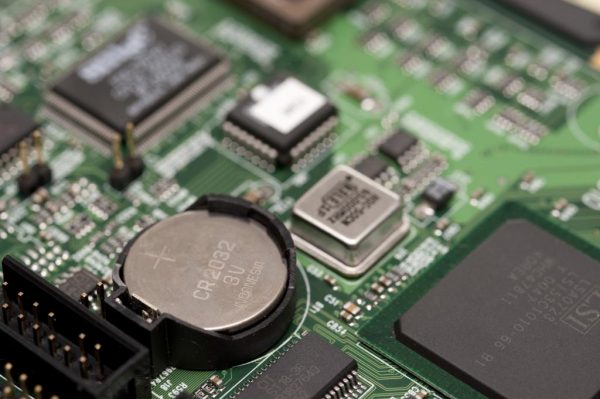


 What to do if the keyboard does not work on the laptop
What to do if the keyboard does not work on the laptop  Why is the battery indicator on the laptop blinking
Why is the battery indicator on the laptop blinking  Lock and unlock the keyboard on laptops of different brands
Lock and unlock the keyboard on laptops of different brands  How to check and test a video card on a laptop
How to check and test a video card on a laptop  Why the laptop does not connect to Wi-Fi
Why the laptop does not connect to Wi-Fi 
