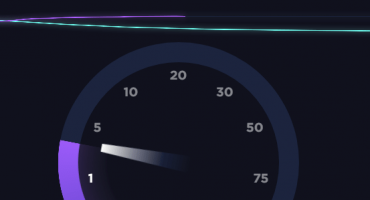All modern laptop models have built-in Bluetooth. The technology allows the transfer of data and information, as well as connecting various wireless gadgets, for example, headphones, mice, keyboards and so on. Having decided to purchase a wireless gadget for your laptop, you should first determine if your device has such a built-in module. To find out if there is bluetooth on your laptop, see the article below.
Ways to determine module availability
There are several ways to check for bluetooth. If your PC runs on the Windows operating system, then the search for the module should start with the device manager. This section allows you to gather important information about all the functions built into the computer.
You can also find on the Internet information about programs that define the "stuffing" of the computer. Now we’ll show you how to quickly and easily determine the presence or absence of the desired function in the gadget.
First method
Using the program it is easy to find out which Bluetooth is installed. Even an inexperienced user can cope with such a task.
You can also check by the following algorithm:
- Download Speccy from the official website of the developer and install it.
- Then you need to run it. After a few seconds, she will begin to analyze the system automatically. At the end of the scan, you will see the results.
- Information will be in the tab "Peripherals". If the data is available, then the gadget supports the module, if not, then it does not need to be searched.
- Portable models do not include bluetooth peripheral programs. In this regard, it must be sought through a banal search.
- Enter the word Bluetooth in the field, and then click on "Find." Automatic search will quickly give you results.
Second method
As we already said, the Windows OS allows the user to use the device manager to learn all about the built-in modules, to manage them.
The scheme for determining the presence or absence of a program through the dispatcher:
- In the start menu, find the "Control Panel".
- Then open the "Device Manager" section.
- In the section "Network Adapters" there should be information of interest.
If you do not find bluetooth in the manager, this does not mean that it is not on the PC. Drivers may not be installed. Therefore, you will need to download them from the disk or from the manufacturer’s website.
Hotkey Enable
If the computer has built-in Bluetooth, then the keyboard must have a corresponding button to enable it. As a rule, an icon in the form of the letter “c” is drawn on it. This key activates the function, and after pressing it should light up if there is a light in it. This is evidenced by a small icon in the lower right near Wi-Fi.
Video - how to find out if there is bluetooth on a laptop
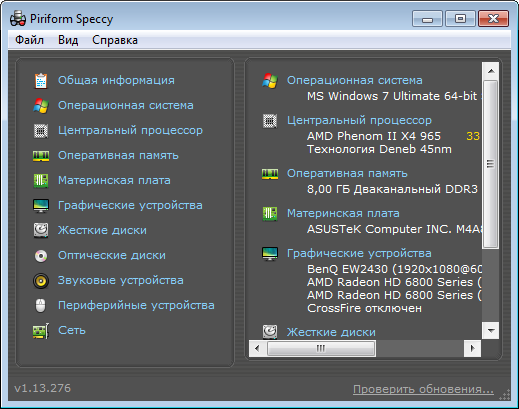
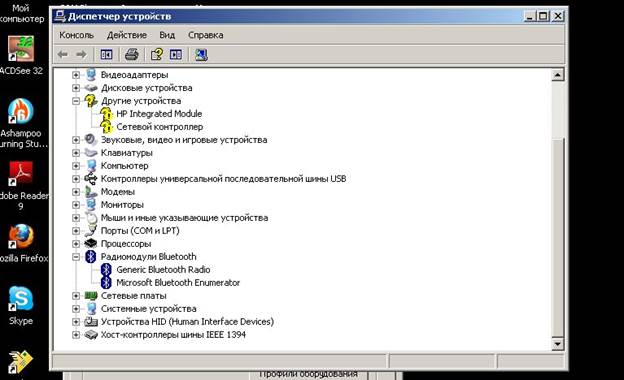
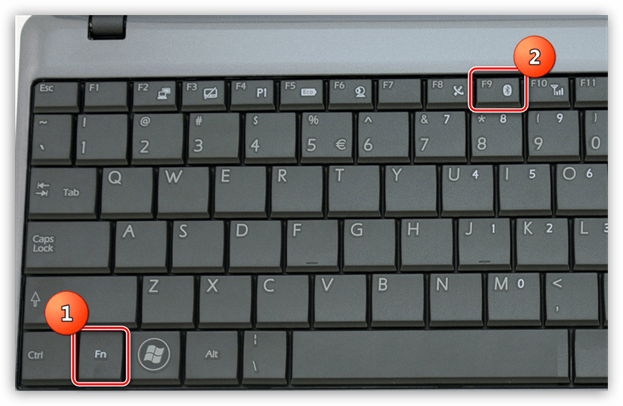
 What to do if the keyboard does not work on the laptop
What to do if the keyboard does not work on the laptop  Why is the battery indicator on the laptop blinking
Why is the battery indicator on the laptop blinking  Lock and unlock the keyboard on laptops of different brands
Lock and unlock the keyboard on laptops of different brands  How to check and test a video card on a laptop
How to check and test a video card on a laptop  Why the laptop does not connect to Wi-Fi
Why the laptop does not connect to Wi-Fi