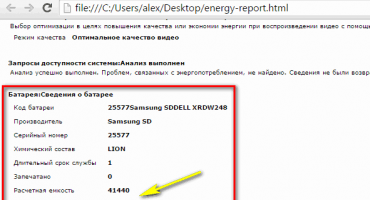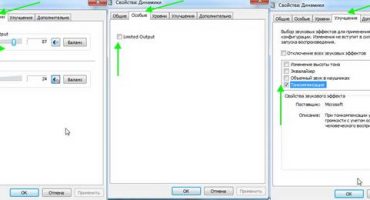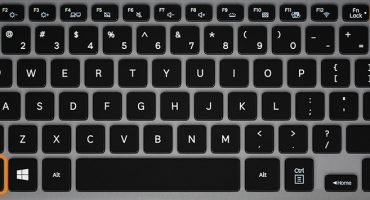Users sometimes face the problem of slow page loading or file download speeds. There are a lot of factors influencing the process: from the channel load to the lack of the required number of seeds when using p2p technology for downloading files. It's time to figure out how to check the speed of the Internet on a computer and laptop, and what affects it.
What determines the speed of your Internet connection
The bandwidth of a channel is the amount of information that the network is able to receive or transmit in one second. It is measured mainly in Kb / s and Mb / s. Due to the fact that 1 bit = 8 bytes, then with a channel width of 10 Mb / s, in theory, it will be able to transfer up to 1.25 (10 Mb / 8 bit) MB of information per second.
This is in theory under ideal conditions, in practice, the indicator will be at least 10-15 percent less in the best case.
Factors that affect the speed of the Internet:
- The tariff plan for which the user pays;
- transmission protocol;
- congestion of the network or its branch where the user is connected - if several devices are connected to the router, and one or a couple of them download files at high speed, the rest of the traffic will get very little;
- the server used to store site files and the load on it - if the resource is full of user requests, it will become longer to respond to browser commands;
- time of day - in the evening, when the network has the largest number of users, bandwidth problems are more likely.
When checking the width of the Internet channel, a number of factors also influence the result:
- Channel load - if during the test something is loading on a device connected to the network (for example, via a wireless router), the verification rate will be lower than the real one. Programs for protecting PCs, updating applications, messengers, mining and other processes consume traffic.
- Testing methodology - as an example, many resources still operate using Flash technology. If the browser slowly processes such information, the user will not know the real indicator of speed.
- Network settings on the computer - the maximum number of open connections on the PC most affects.
When connecting to a network via Wi-Fi, the number of perpetrators of a slow connection increases:
- Using a substandard 802.11 wireless network standard.
- Interference from other devices operating via radio waves, primarily household appliances located at the neighbors of routers and a large number of gadgets that use Wi-Fi.
- The signal strength of the router, the distance from it to the laptop and the presence of obstacles for radio waves between devices.
- The frequency at which Wi-Fi works: the 2.4 GHz band is more loaded than 5 GHz.
- Router firmware and its settings (channel used, connection encryption standard).
What is a
Checking the Internet speed consists in sending data packets by the server to the user's PC and receiving them by the server for several seconds, after which the average speed value in each direction is calculated. When calculating, various kinds of errors are excluded, for example, jumps at the start of transmission are not taken into account.
Important! For greater reliability of the result, it is necessary to close applications that use the Internet, and conduct the test several times. Do not confuse the width of the Internet channel and the local network.
Standard Windows Tools
It is impossible to find out the speed of the Internet without applications or online services for checking it. In Windows, such tools are not provided.The data presented in the properties of the active compound are usually far from reality, and can differ many times from the real indicator in one direction or another.
Check on Internet resources
The easiest way to get the latest information about the current bandwidth of the Internet channel using web applications.
Speedtest
The most popular service for determining the width of the Internet channel. To run the test, go to the website http://www.speedtest.net/en and click "Start." After a couple of tens of seconds, the result appears on the screen.
2IP
A resource for testing networks, sites, checking their health and performance. To start the verification, click on the link https://2ip.ru/speed/ and click on "Test". For greater reliability, select the nearest city on the map.
Nperf.com
Another resource with a unique testing algorithm. We go to the address https://www.nperf.com/ru/, indicate the unit of measurement (kb / s is selected by default), the nearest server and click "Start Testing". The total will be displayed within 30-40 seconds.
Windows tools cannot find out the current bandwidth of an Internet channel, but there are many services for this. For greater accuracy, you should terminate all applications that work with the global network and conduct a test several times in a row.
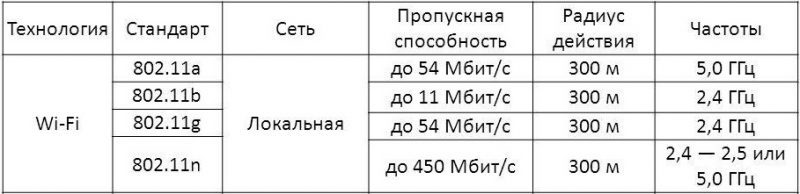
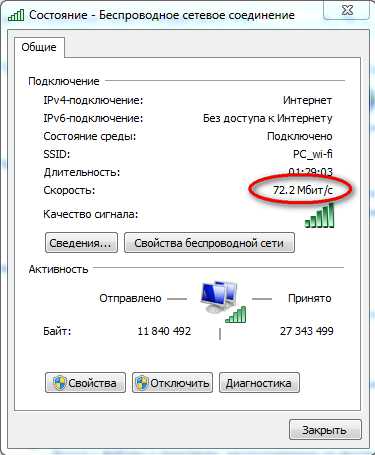
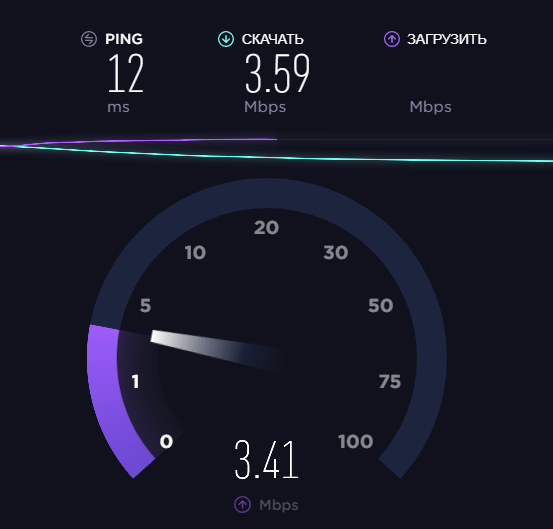
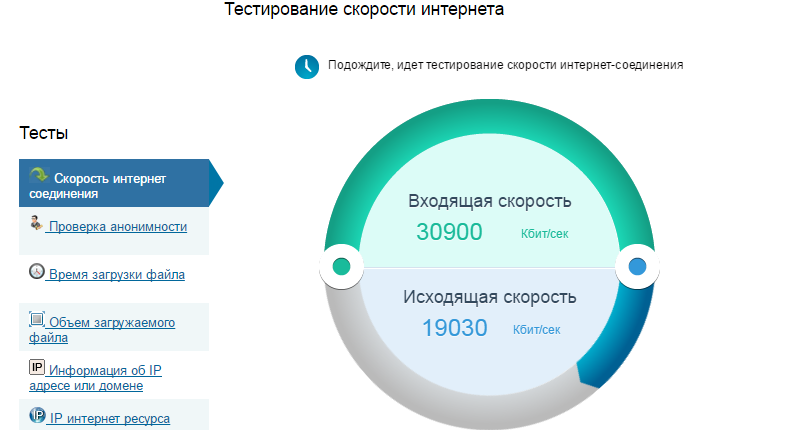
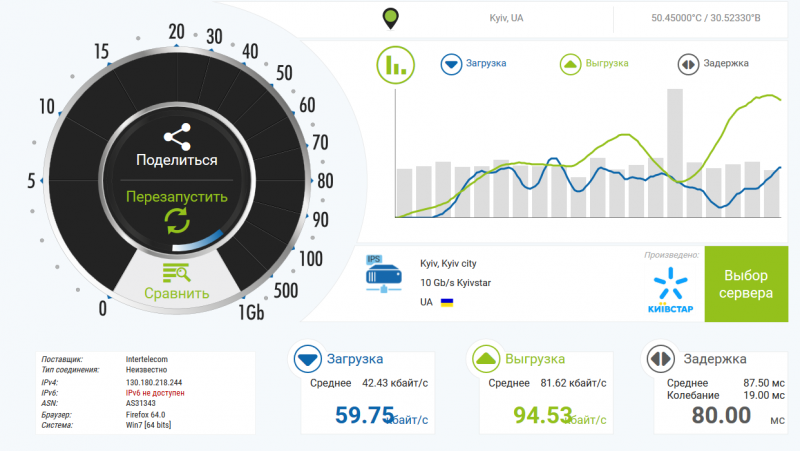
 What to do if the keyboard does not work on the laptop
What to do if the keyboard does not work on the laptop  Why is the battery indicator on the laptop blinking
Why is the battery indicator on the laptop blinking  Lock and unlock the keyboard on laptops of different brands
Lock and unlock the keyboard on laptops of different brands  How to check and test a video card on a laptop
How to check and test a video card on a laptop  Why the laptop does not connect to Wi-Fi
Why the laptop does not connect to Wi-Fi