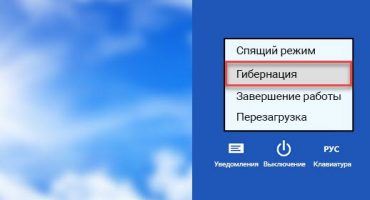When it comes time to charge the battery, a charger is used. But what if he is not with him or is it broken? Many do not know how to charge their laptop without charging. In fact, everything is very simple. The main thing is to follow the sequence of actions and recommendations.
No charger required
The advantage of such a gadget over a stationary computer is its mobility: a laptop can easily be taken with you and used, wherever you are. The disadvantage is the short battery life. Usually after 2-3 hours the device needs to be plugged in and recharged. In this regard, it becomes necessary to search for alternative methods without using a cord.
Method 1: charge the battery without the gadget itself
This option is one of the most dangerous, but despite this it is often used at home.
For this you need:
- charging;
- battery;
- multimeter;
- insulating tape and copper wire.
First you need to find the output "+" and "-". This can be done using a multimeter or according to the factory designations. Then attach two wires to them and fix with electrical tape. Then check for bandwidth. If all is well, then you will need to attach the other end of the wires to the charging unit.
Option 2: Direct Connection
If you do not have charging from a laptop, then you can use a direct connection. To implement this method, you need to prepare several wires in advance, the internal elements of which will be made of soft copper. You will also need any power supply of good power. It must provide the voltage that a standard adapter provides. If the current is less, then the battery will also fill up, but slower and worse.
Before you start charging, you need to disconnect the power adapter from electricity and turn off the gadget. Remove the battery from the laptop until you can arrange a stable supply of energy to the device.
After that, we connect the wires to the contacts of the gadget at the output. All of them have the same polarity: in the center - “+”, along the edges - “-”. To make the connection tight, wrap the plus connection. Negative contact also fix, while the contact is established only with the side metal frame. Contacts should not cross.
After connecting the wires, go to the block with which we carry out the following actions:
- If the adapter is serviceable and you will use it for its intended purpose in the future, then we carry out the same actions with the plug as with the wires.
- In our case, we take into account the round adapter, because difficulties will arise with others.
- We connect the positive wire in the middle of the plug.
- Negative contact must intersect with the outer frame of the power supply.
Method 3: using usb ports
Let's talk about the possibility of charging the laptop via USB:
- Prepare an external power supply with a USB type-c connector.
- We connect to the gadget and power usb.
- Then you need to power the device from the mains, after which charging will begin.
A similar method is effective and will make it possible to fully renew the battery for future use.
Method 4: use an external battery
The method will allow you to fill the battery anywhere.Before restoring battery performance without using a charger, you need to take an external battery (its power can be completely different). It must be charged through the mains adapter.
Note! In this case, we are talking about a device under the general name Power bank. It is used to charge the battery of various portable gadgets.
Sequencing:
- Connect the USB type-c adapter to the external battery.
- Connect the wire to one of the USB type-c ports. After that, the device will begin to charge.
Option 5: use auto-inverter
First, we connect the inverter in accordance with the instructions. We connect a computer to the connector using the USB type-c adapter. Instead of an inverter, you can use a car power adapter designed specifically for your gadget. The device will work through the cigarette lighter.
Important! Remember that not all laptop models can be charged this way.
Option 6: use an electric generator
For this method, you need to purchase an electric generator in advance. When buying, pay attention to its power, asking consultants about the possibility of charging with it.
Stages of the work:
- Use the adapter to connect the generator to the laptop's charging jack.
- Now make sure that the process has started and that there are no problems.
- Observe how long it takes to fully charge the device’s battery.
Generators are a larger and larger copy of Power Bank, therefore they are in special demand at enterprises.
We talked about simple and affordable options for how to properly charge a laptop battery. Observing the basic rules, you will certainly achieve the desired result.
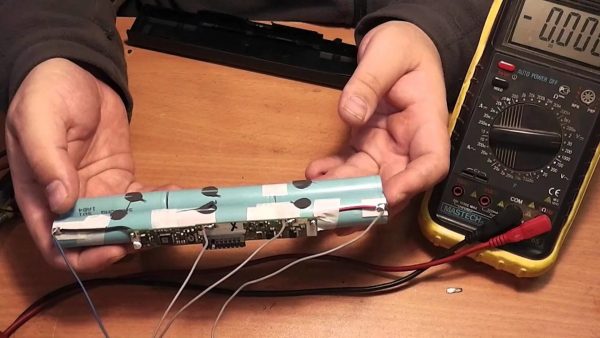




 What to do if the keyboard does not work on the laptop
What to do if the keyboard does not work on the laptop  Why is the battery indicator on the laptop blinking
Why is the battery indicator on the laptop blinking  Lock and unlock the keyboard on laptops of different brands
Lock and unlock the keyboard on laptops of different brands  How to check and test a video card on a laptop
How to check and test a video card on a laptop  Why the laptop does not connect to Wi-Fi
Why the laptop does not connect to Wi-Fi