
Tablet discharge
A tablet is one of the most popular devices that many people regularly use. When using tablets every day, owners are faced with the question, and because of what exactly is the tablet quickly discharged during the day? And what to do to prevent this?
Any battery has its own life, as well as a limited number of charge cycles. When this battery life ends, the battery ceases to serve as before, begins to hold a charge for a shorter time. It happens that this happens when using the wrong power adapters. In this case, it is necessary to replace the battery and in the future use only a suitable charger.
Another technical reason for fast discharge may be a problem with the power controller. In this case, the charge indicator will show 100% charge, but in fact the battery may not even be half charged. In such a situation, specialist assistance and, possibly, replacement of the power controller will also be required.
Do not leave the device in the sun or near a heat source, as the battery in the heat discharges faster. Also, do not expose the device to the influence of too low a temperature - it will affect the battery charge badly.

The battery discharges faster in the cold
But many devices are quickly discharged even if there are no technical reasons for losing the charge, then device owners are trying to figure out how to make sure that the tablet does not discharge too quickly.
Why does the tablet discharge in operating mode
Modern devices provide the user with wide possibilities in using various programs and functions. Many people use these features without thinking about how much they can affect battery life.
The most imperceptibly charge is consumed if the communication modules, such as Bluetooth, Wi-Fi, GPS, mobile Internet, are turned on. Especially strongly take away the charge 4G Internet and GPS. Very often, users leave them turned on, even when they are no longer needed. For example, the included Wi-fi will constantly search for an access point, and this also requires battery resources. If you remember that you need to use the Power Management widget, which allows you to quickly turn off all unused wireless services, you can extend the device’s battery life without recharging. Many tablets have the “Flight Mode” function, which allows you to disable all communication modules in general.
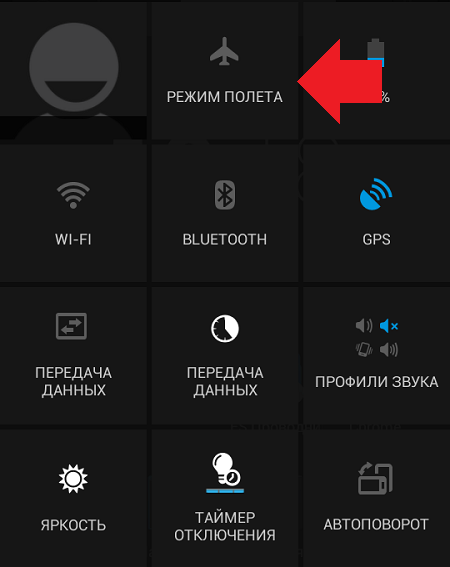
Android Flight Mode
A permanently activated accelerometer sensor, that is, auto-rotate the screen, also requires battery consumption. If its work is not required constantly, it is better to turn it off in the settings and enable it only if necessary.
Another reason the gadget can run out is the abuse of multitasking. Users open applications, and after using them do not close them, but leave them in a “minimized” state. To solve this problem, it is necessary to periodically check open applications and close currently unused ones.
Many applications continue to run in the background even after they have been closed. They can be various settings, games, readers, etc. Now there are many task killer programs that allow you to close such background processes automatically, but many experienced gadget owners believe that such programs only consume battery power even more.It is best to close such background processes using the standard application manager.
Also, the brightness of the screen affects the battery discharge rate. For convenient use of the device indoors, approximately 60% of the screen brightness level is usually sufficient, therefore it is better to choose the maximum brightness mode while outdoors on a sunny day. Some tablets have light sensors that automatically change the brightness of the screen. This function is also better to disable, since the operation of this sensor requires energy.

Logo of the popular task killer
On smartphones, users often use additional effects to enhance their visual style. A popular option is live wallpaper. Many people like them, they look interesting, but at the same time they use processor resources, load the accelerometer and gyroscope. Engaging all of these devices at the same time can significantly reduce the tablet’s battery power. It is better to use ordinary static wallpaper.
The same applies to different widgets, especially if they require internet access. It is better to reduce their use.
A variety of system sounds, notification sounds and vibration feedback also consume battery power. If they do not significantly affect the work with the tablet, then it is better to turn them off in the sound settings.
When listening to music, it is better to use headphones, rather than an external speaker - so the charge can be saved longer.
Due to what the tablet discharges in sleep or standby mode
Many devices have the function of automatic data synchronization. Some unnecessary applications synchronize while the device is in standby mode while consuming a charge. In this case, it is better to manually configure the synchronization and leave only those applications for which it is necessary.

Discharge in sleep mode
Also on tablets now release a large number of different programs, games, applications. Developers are constantly trying to improve them, releasing updates for them. Usually, all these updates are downloaded to the device even without the knowledge of the owner, while consuming device resources and battery power even in sleep mode. To avoid this, you need to go into the settings and either turn off automatic updates for all applications, or for any specific ones.
Why is the turned off tablet discharged?
Some owners may not understand why even a turned-off tablet can quickly discharge. Perhaps, at the end of the work, instead of turning off the gadget, it is simply immersed in sleep mode. In this case, he will still continue to consume energy. To completely turn off the gadget, you need to hold the power button for about 5 seconds.
The Wi-fi on can also affect the charge level.
Despite the fact that tablet manufacturers claim that Wi-fi does not affect the battery level in any way, some users note that with the Wi-fi function turned off, the device discharges more slowly when it is turned off.

Disassembled device
The reason for discharging the device in the off state can be defects or damage in the technical part of the device. For example, some components of the motherboard may fail or the battery itself may become faulty. In this case, it is better to take the tablet for diagnosis and repair to specialists.
What to do if a new tablet discharges
In new tablets, problems with the charge may be due to a battery defect, especially if it quickly overheats. This problem is quite common in fakes. If the tablet is very hot while the device is charging, several applications are running at the same time, online video is playing, then this is normal. If the battery is swollen, then you should not continue to use such a tablet, it is even dangerous. It is advisable to remove such a battery from the gadget and replace it with a new one.But in no case should you do it yourself, since a Li-ion battery may catch fire in contact with oxygen.
It would be more correct to take the tablet to a service center and entrust this matter to specialists.
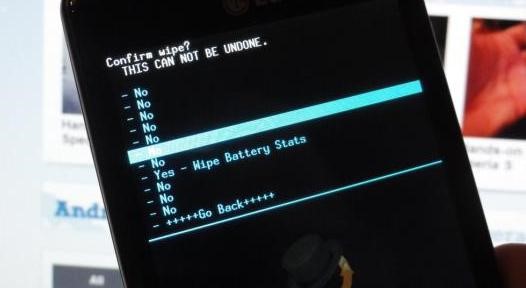
Battery calibration
If there is no visible damage to the battery of the new tablet, you can try using the battery calibration method. On Android devices, it can be performed using a special application, it is quite simple to launch it and follow the instructions described in it. Or you can try to perform the calibration manually. To do this, you must:
- turn on the tablet to charge for about 8 hours;
- after that, disconnect the device from charging, disconnect the device itself and set it to charge off for another hour;
- disconnect the device from power and turn it on for a few minutes;
- turn off the tablet and put it on charge again for an hour;
- Disconnect the tablet from power and turn it on.
After that, the device will most likely function as it should.
 Why the tablet turned off and does not turn on
Why the tablet turned off and does not turn on  How to choose a holder for a tablet in a car
How to choose a holder for a tablet in a car  Overview of protected tablets and protective films for them
Overview of protected tablets and protective films for them  Overview of protected tablets and protective films for them
Overview of protected tablets and protective films for them 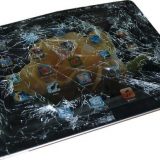 Why the tablet does not start
Why the tablet does not start 

