A graphic tablet is not only convenient, professional, but also expensive. In addition, graphics tablets are not entirely practical for use by the average user. Undoubtedly, such a device is necessary for the artist or designer. A universal device is much more practical and is used in many areas. But you can use a simple tablet computer as a graphic for non-professional needs.
How to turn a tablet into a graphic
A graphic tablet gives users the ability to draw in editors, simulating simple creativity with a pencil, brush and other tools. That is why, first of all, it is worth thinking about acquiring a stylus for a tablet computer. The pen will allow you to draw small details no worse than on the graphic.
In any case, you can do without unnecessary costs. But this will make it possible to bring the tablet computer closer to the graphic one. In addition, unlike styluses for special gadgets, the usual one will be almost eternal. Rods for graph tablets are often erased, they have to be replaced regularly.
You do not need to have complex technical knowledge to understand how to make your own graphics tablet from simple. It is enough to download one application.
Tablet apps
There are tons of programs and editors on the Internet that will make it possible to create sketches on a regular device. Just download the appropriate OS and start creating.
XorgTable
This program will make it possible to use a universal gadget as close as possible to a graphic one. The application connects the device to the computer. Work takes place in the GIMP editor.

Example of using a tablet with XorgTable
But it is worth considering that the image quality will be poor. In addition, while working in the editor, the computer mouse will not respond.
Pros:
- The ability to connect to a PC via USB cable or Wi-Fi;
- Maximum imitation of a graphics tablet.
Minuses:
- The mouse does not respond during operation;
- The degree of stylus depression is not taken into account;
- Drivers are only on Linux.
Drawings for gadgets based on Android
Artflow
One of the popular applications for gadgets based on Android. It is convenient to draw in it not only with a pen, but simply with your fingers. Sets of various brushes perfectly help with this.

Functionality ArtFlow
Pros:
- A wide selection of tools for creativity;
- Ability to create up to 16 layers;
- Clear interface;
- Large canvas;
- Good quality saved drawings.
Of the minuses, only that the functionality of the free version is limited to 2 layers and 20 tools.
Autodesk SketchBook
This application helps simulate drawing on a graphics tablet. It has many tools for creativity. The main feature of the application is the ability to create high-quality images with detailed drawing and recording of the process.
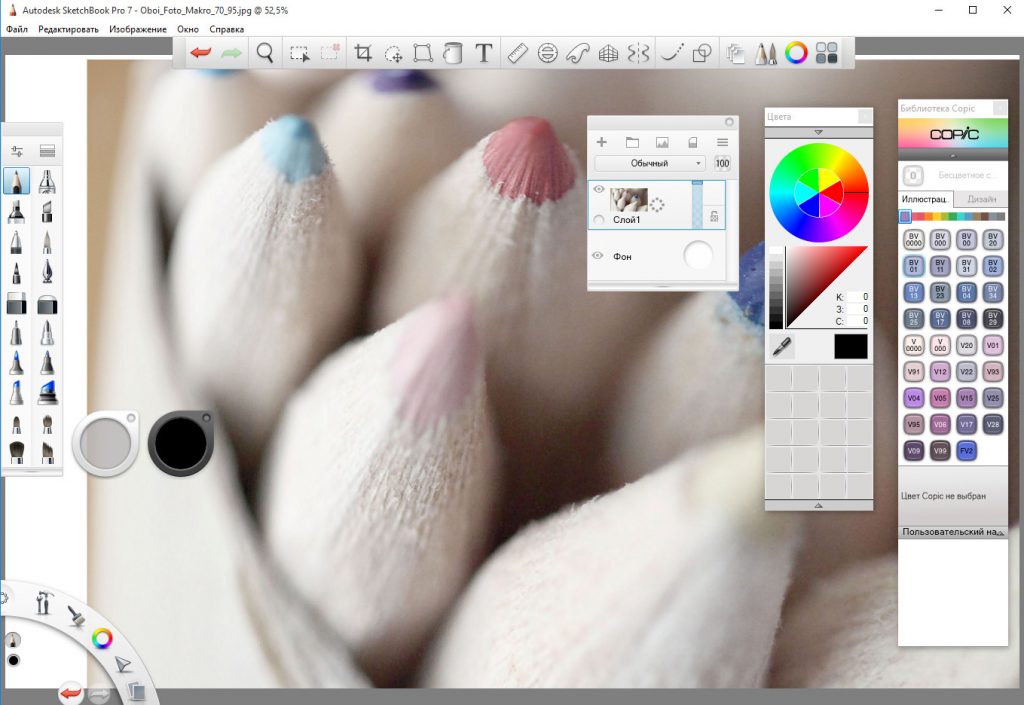
Autodesk SketchBook Tools
Advantages:
- The ability to capture the creative process on video in slow motion;
- More than a hundred tools for work;
- Possibility of symmetrical drawing;
- Work in three layers at once;
- Feels pressing force and adjusts saturation;
- The ability to enlarge the image by 2500% to draw fine details.
Tip. To ensure that the results are available on different devices, it is recommended that you save them in the cloud.
IPad Apps
Mybrushes pro
This program will help the user to fully use all their creative potential. As much as possible brings functionality closer to the graphic tablet.There are many tools to simulate painting techniques, styles, and techniques. It is possible to create absolutely any canvas size.

Advanced brush settings in MyBrushes Pro
Advantages:
- You can copy and delete selected items;
- Saving is automatic with every change;
- Clear interface;
- Ability to edit photos;
- There is a set of templates;
- From the application, you can publish pictures on the network and send by mail;
- Cancellation of actions, right up to the very first.
Inspire
The best app to turn iPad into a graphic one. Its functionality fully imitates all the artist’s belongings, styles and creative techniques.
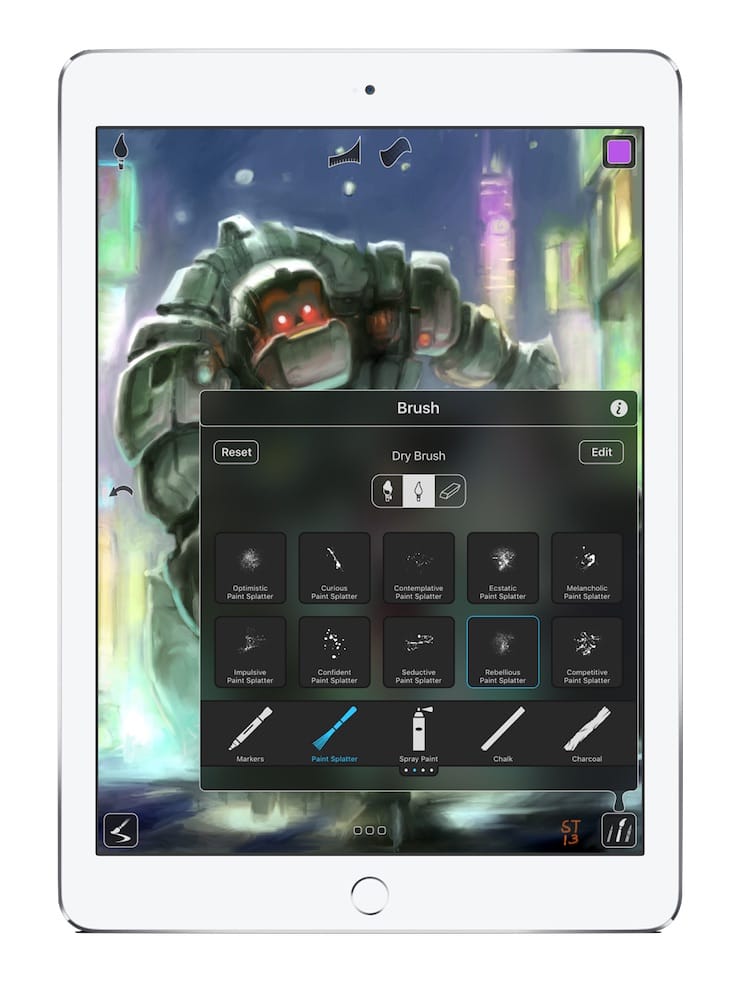
Tools in Inspire
Advantages of the program:
- Sets of oil paints, eyeshadows, pencils, markers, chalk, wax crayons;
- Imitation of a dry and wet brush;
- Mixing paints, quantity control;
- Increase to 6400%;
- Images can be sent by mail, put in storage or put in social. Network;
- Reacts to the degree of pressing the pen, finger;
- Intuitive interface.
This program is suitable not only for beginner artists who do not have a graphic tablet, but also for professionals.
Conclusion
You cannot create a graphic from a simple tablet, but you can imitate it perfectly. To do this, you need to use a stylus and a program to create or edit images.
 Why the tablet turned off and does not turn on
Why the tablet turned off and does not turn on  How to choose a holder for a tablet in a car
How to choose a holder for a tablet in a car  Overview of protected tablets and protective films for them
Overview of protected tablets and protective films for them  Overview of protected tablets and protective films for them
Overview of protected tablets and protective films for them 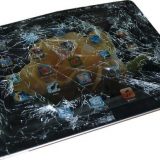 Why the tablet does not start
Why the tablet does not start 

