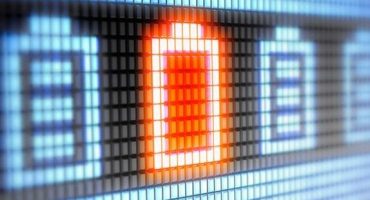A graphic tablet was created as a means of easily transferring Japanese characters to a computer, later this idea was liked by computer artists. A technical novelty has opened up many possibilities in creating images, animations and processing photographs.
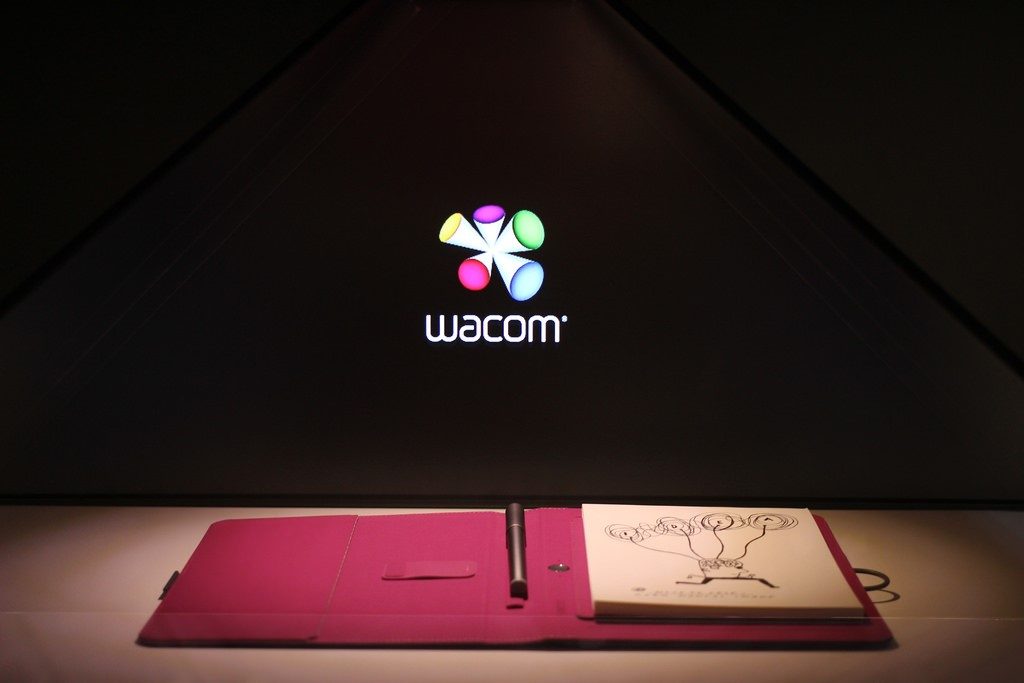
Wacom Campaign Logo
The Wacom campaign has a key role in the production of graphic tablets of various sizes and characteristics. https://www.wacom.com.
How to set up and work with a wacom graphics tablet
At first glance, a wacom drawing tablet feels complicated. It's unusual to drive with a pen on a black screen and look at the same time in a computer monitor. In practice, it turns out that clever control comes with experience, gradually the brain adapts to this type of work and the hand gets used, the drawings are accurate, bright and realistic. The programs have enough tools and colors, repeating the properties of the inventory for drawing in the real world. In order to create an image, you need a sketch in a pencil, which is then clarified on a computer and then there is an interesting work with color, texture and techniques. Errors in the work happen with everyone, in order to remove an unsuccessful stroke, you just need to turn the pen over for drawing with the back side and draw it on the surface of the gadget. Graphic drawing is a modern approach to art, photography, illustration, when the artist’s workplace is organized in a completely different way and the possibility of applying talent expands.
What is a wacom graphics tablet?
In form, graphic tablets resemble conventional devices for accessing the Internet and games, but the difference between these gadgets is huge. A graphic tablet replaces a computer mouse; its functions resemble the touchpad on a laptop.
Included with the tablet is a pen for work, it is called "Stylus". Styluses are sold complete with devices, for the pen there is a special dense holder on the tablet so that it does not get lost. The sensitivity of the pen depends on the model; in models for professionals, the pen has great potential. The thickness of the line depends on the degree of pressing the stylus, the stronger the pressure, the wider the line.
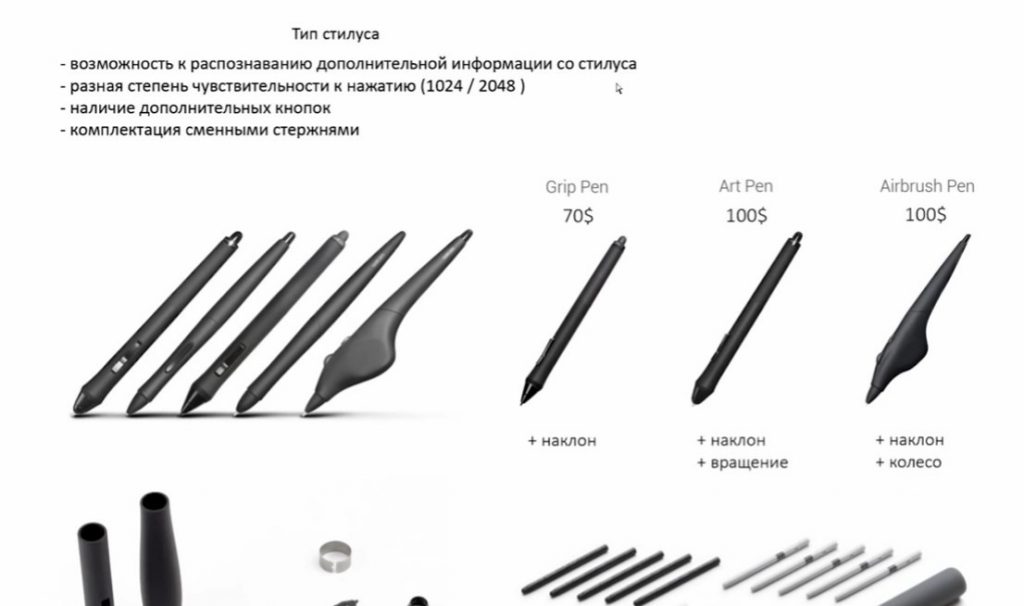
Styluses for graphic tablets
Earlier models of feathers have a sensitivity of 1024 levels, interchangeable rods come with the pen, in some models the rods are stored inside the pen itself. Accessory prices vary depending on technical specifications.
The mesh surface of the tablet is sensitive to touch, both with a pen and just with a finger. The Multi touch function is responsible for this, but not all users are satisfied with the ability to control the tablet with the touch of a hand. The panel, responding to every touch, transfers a lot of unnecessary information to the computer. Therefore, beginners disable this function and leave only the sensitivity to pressing the pen.
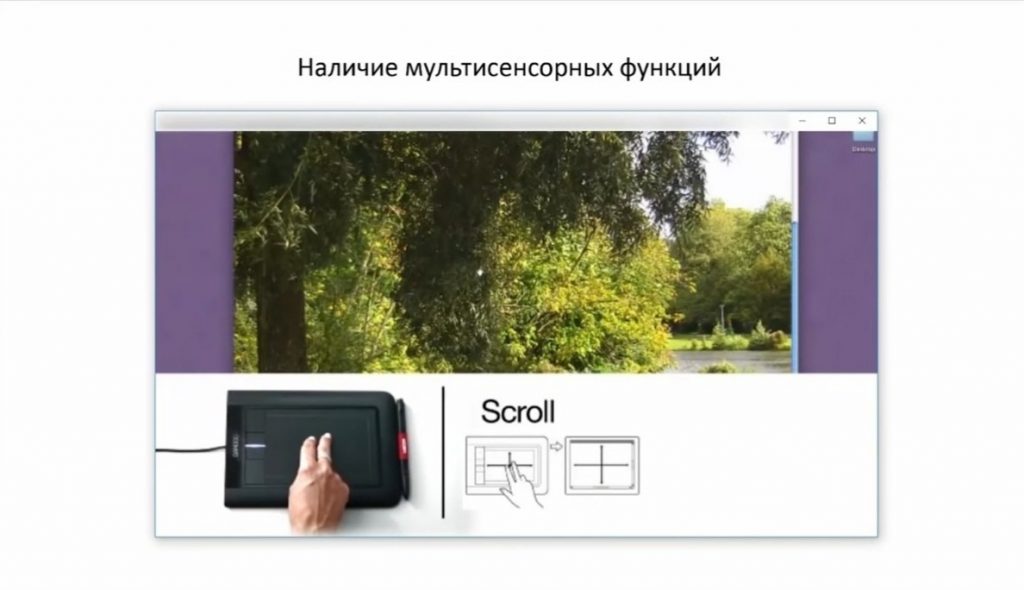
Multi touch control
With the help of touches with your fingers, it is possible to enlarge and zoom in the picture, as well as expand it in a convenient direction.
The desktop graphics tablet has a mesh work surface. The boundaries of the working area are sometimes marked with corners; beyond the boundaries of the working surface, the sensor does not respond to the pen.
Model Specifications and Purpose
Graphics tablets vary in the way information is transmitted, both desktop and interactive.To work with a desktop tablet, you need a computer screen on which you can see the work being done. The drawing on the screen of the interactive tablet is immediately visible as on the landscape sheet. Such drawing is more familiar and natural for a person. The most convenient and expensive models to date are considered interactive graphic tablets.

Interactive graphics tablet
Connecting a tablet to a computer is possible both wirelessly and via USB. However, the wireless module does not come with the device, it must be purchased separately.

Bluetooth for data transfer
The cost of the Bluetooth module is almost equal to the price of the tablet itself and fluctuates around 5000 rubles with delivery, so many fans of the graphic design refuse to purchase it.
Wireless connection of a graphics tablet is beneficial not only on the basis of convenience and space saving, but also to extend the life of the tablet itself.

Graphics tablet replaces mouse
Tablets meet the various needs and capabilities of customers. As a market leader in graphic tablets, wacom presents several variations of its models:
- Cintiq;
- Intuos;
- Bamboo
- Pl.
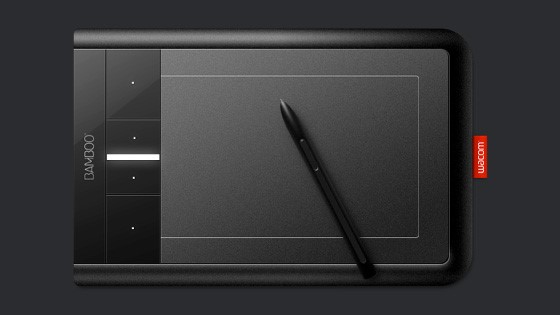
Bamboo Graphic Tablet
Desktop wacom are affordable and are recommended mainly for entertainment, study and hobby. For beginners and amateurs, Wacom Bamboo is suitable.
You should choose a larger tablet format, with a larger work surface. A4 or A3 format is more convenient, but these models are sold more often in A5 and A6 formats. Wacom Bamboo is not suitable for serious work, but it can be a great birthday present for a child.
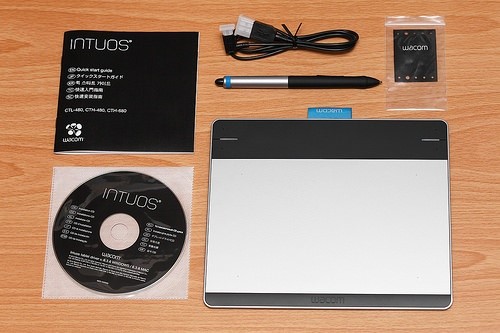
Driver installation
The next wacom Intuos model is suitable for taking photos, comics, for drawing and drawing. This miracle of technology will help a novice artist well. All you need for creativity is to download the software. And complete the driver installation. Tablets are sold in white, black, blue and four formats:
- Small
- Medium
- Large
- Special edition.
Currently, the Wacom campaign website has launched new tablets, in which even for tablets from the initial line of the company, pressure sensitivity is equal to 2048.

One by Wacom Graphics Tablet
The popular model for the entry-level use of One by Wacom is made taking into account all the wishes of amateur artists. There is no such convenient function for many as multi-touch; the size of the active surface is not the large format A6 and A5. The weight of the device is 447 grams, and the pen sensitivity is high, as on professional 2048 models. There are no buttons on the top panel in the design of the model, you can configure the pen so that the buttons on it up and down will perform input or zoom functions. The stylish red surface of the back looks invigorating and fresh. The price is 6999 rubles.
Intuos models from the user series are presented in four epostases:
- Draw;
- Art;
- Photo;
- Comic
In all four tablets, the stylus is sensitive to 2048 levels of depression. There is no sensitivity to pen tilt, but you can configure the work for left-handed or right-handed people. Work surface 2540 lines per inch. Special keys, two in the left and right corners of the panel, can be configured to execute commands that are most often used.

Wacom intuos draw
The price is 6999 rubles.
The model in white and pistachio color Draw will appeal to beginner art lovers who will appreciate the opportunity to create beautiful masterpieces without staining their hands with paint. The surface of the panel is not touch.

Wacom intuos art
The price is 7999 rubles.
Art model for users with good visual skills. The tablet has all the necessary functions for working with designer editors. Touch panel, wireless use up to 30 hours, pistachio or black colors, sizes S, M.

Wacom intuos photo
The price is 7999 rubles.
The Photo model allows you to do high-quality photo processing using Photoshop and Adobe Illustrator. Tablet size 210 x 169 x 11 mm, color black.

Wacom intuos comic
The price is 8000 rubles.
The Comic model does the work of drawing comics in a fun, productive and quality way. The tablet is presented in black and pistachio colors, dimensions: S 210 x 169 x 11 mm, M 275 x 217 x 11 mm.
Tablet Installation
Connecting a wacom drawing tablet to windows 10 usually happens automatically. The tablet is connected to the computer using a USB cable. In a complete set to the device there are disks with drivers. You can install drivers from these disks, but the fact is that the system is constantly updated and by the time of purchase the information on the disks may be outdated.
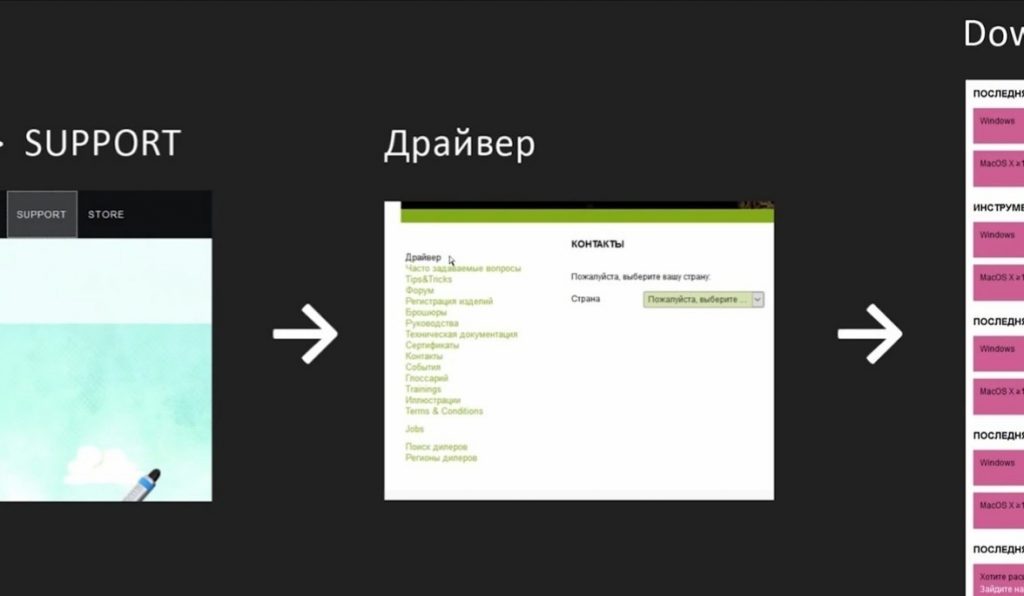
Download new drivers
An updated version of the drivers can be found on the manufacturer's website on the Internet and download. The manufacturer has a website www.wacom.com where you need to find the support button. Just below the search bar, on the page with the navigation bar, there are a number of windows, the first of which is called drivers. We go into the drivers window, where you can find not only the updates of the new 2018 year, but also drivers for earlier models. Then you need to select your operating system and model of the device, which is downloaded by clicking the download button, thus, updated drivers will be downloaded to the device, which are installed further according to the instructions.
Obsolete programs should be deleted before downloading newer software, if the installation was successful, you can find the wacom folder in the start panel, with which you can further manage the device settings.
Sometimes you have to figure out why a computer or laptop does not see a wacom graphics tablet. If updates to the operating system occur automatically, and the drivers on wacom were not updated, the computer may not see the connected device, it must be updated.
You also need to disable the option "use handwriting input windows", which conflicts with graphic devices, this solution will help to cope with problems when the tablet does not see the stylus, uneven lines when drawing, incorrect operation of the photo correction function, and so on.

The reverse side of the stylus erases errors
Styluses for drawing come with different levels of sensitivity. A simpler pen distinguishes only different degrees of pressing, expensive accessories feel better, can transmit tilt and rotation, convey the natural effect of brushes for painting. Such complex feathers are more expensive. The reverse side of the pen has a button that works like an eraser. It is important to remember that in order to move the pen to another part of the picture, you can’t move the pen without looking up from the screen, so the strokes will be obtained in the same place. In order to get the movement, there must be a distance, but not more than 16 mm.
In 2018, the best and, accordingly, expensive, one can name the WACOM CINTIQ model, worth 150 000 RUB. This interactive gadget is designed for professional designers.
WACOM INTUOS PRO 2 M, worth 25 880 RUB, also applies to professional graphics devices.

WACOM INTUOS PRO 2 M
A brief comparison of the technical specifications of popular models of graphic tablets
| Model name | Price | Performance | Compatibility | Convenience |
| Wacom intuos draw | 6999 rubles | 2540lpi, pressing 2048 levels, working surface 152 by 95, responds with 133 points per second. | Windows 10, 8, 7. Mac OS, Adobe Photoshop | Wireless pen, settings for left-handed and right-handed users, it is possible to connect a wireless interface, the main connection via wire. |
Trust Flex Design Tablet
| 4000 rubles | Pressing 1024 levels, 2000lpi, working surface 155 by 120 mm, weight 220 g, proprietary software included. | Windows XP, 7, 8, Vista. Adobe Photoshop | The pen is wireless, the connection to the computer is wired, the work surface is quickly erased without additional protection, the stylus is on the battery, the rods do not hold well. |
| Wacom intuos comic | 8000 rubles | Anime Studio Debut 10, Clip Studio Paint Pro, 2540lpi, click 2048. | Mac OS X 10.8.5, Windows 7,8,10. | Wired, USB, Ability to draw comics of various orientations, Button and workspace settings. |
Huion Inspiroy H950P
| 9070 rubles | 5080lpi, Express Keys, 8192 Levels, China | Windows 7,8,10. Corel Painter, Adobe Photoshop | Powered by USB or battery, pen height 10 mm. Drivers need to be rebooted. |
| WACOM CINTIQ22 | 150,000 rubles | 5080lpi, pressing 2048, 21.5 inch screen, pen tilt sensitivity, 230 brightness. | Windows 10, Mac OS, Adobe Photoshop, Corel Painter. | 8 hot keys, interactive display. |
| XP-PEN Artist 16 Pro Interactive Pen Display | 42170 rubles | 1920 × 1080 px, | Windows 7,8,10.Mac OS X 10.8.5 | Adobe Photoshop, Corel Painter, HDMI, USB, Color Depth 16.7 Million |

Trust Flex Design Tablet

Huion Inspiroy H950P

WACOM CINTIQ22hd

XP-PEN Artist 16 Pro Interactive Pen
New-fashioned equipment is worth buying if a person already has good drawing skills, since at first it is difficult to get used to a new way of self-expression. Drawing on paper is easier than on the screen, you have to get used to the sensitivity of the pen, your hand may get tired. When the passion for art occupies a large part in the life of the buyer, then it is worth making such an expensive purchase. Often, novice graphic designers choose the wacom brand to take it to the next level. Therefore, buying a graphic tablet for a child is better to choose budget models.
 Why the tablet turned off and does not turn on
Why the tablet turned off and does not turn on  How to choose a holder for a tablet in a car
How to choose a holder for a tablet in a car  Overview of protected tablets and protective films for them
Overview of protected tablets and protective films for them  Overview of protected tablets and protective films for them
Overview of protected tablets and protective films for them 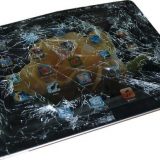 Why the tablet does not start
Why the tablet does not start