Technology does not stand still, the requirements for the skills of professionals, too. To succeed in illustration, animation or design, you have to study the work on a tablet for drawing. Vector and raster graphics are now popular. Drawing with the mouse is inconvenient, not effective. For these purposes, a graphic tablet was created. What is graphic tablet and how to choose it, we will analyze in this article.
Graphic tablet - what is it for and what is it for?
A graphics tablet is an input device suitable for drawing. Many people confuse it with a tablet computer, but they have nothing in common.

Standard Graphics Tablet
The device is a rectangle with a plastic case, a pair of buttons and a stylus.
A stylus is a pen that is suitable for drawing on a tablet. Unlike a computer mouse, it is sensitive to clicking. The weaker the effect on the pen, the thinner the line, the lower its transparency. This allows you to control the dynamics of the brush, create the illusion of a real pen, which is more convenient for artists.
The tablet connects to the computer via the usb port, but there are wireless devices. It can be used to work in PhotoShop, Sai, paint, Corel draw, and many others.
The way to create an image on a computer is now as close as possible to creating it on a piece of paper.
Tablet types
Graphic tablets are divided into three types:
- Desktop.
- Interactive.
- Signature tablets.
Desktop graphics tablet
An ordinary graphics tablet does not have a screen; there is a sensitive surface made of plastic on it, which reacts to the touch of the stylus. You can see the result only on the computer screen. The pen can be on a wire or wireless.
Interactive graphics tablet
There are gadgets that are immediately combined with the display, they show the result of the activity. You don’t have to tear your head every time to look at the computer screen. But they cost an order of magnitude more expensive than usual. The price can reach 100 thousand rubles.

Interactive graphics tablet
Signature Tablets
A very small device with a small screen for conveniently signing electronic documents.
Brands of manufacturers
The market is currently crowded with competitors, each manufacturer is trying to develop the best product. Consider the most famous representatives.
Wacom
Wacom is a Japanese corporation that successfully produces gadgets for beginners and professionals around the world.
They have long won a place in the manufacturers' market; they are leading suppliers to all creative buyers. Distinguished by high quality, ergonomic design.
Wacom Bamboo is the manufacturer’s most popular model, suitable for most buyers. The price varies from 4 to 5 thousand rubles. With a limited budget, this is the best option. The size of the screen area is 147x92mm. Resolution 2540 lpi. The sensitivity of the pen is at 1024 levels, it works without a wire.
It is suitable for both children and novice artists. But still positioned as a toy for children.

Wacom Bamboo Tablet
Huion
The company is relatively young, but already competes with popular brands. The most purchased model is Huion 1060Plus.
The device has a 64 GB memory card, a wireless pen that needs to be recharged, 12 keys on the tablet and a high degree of pen sensitivity in 2048 levels.
The pen does not recognize the angle, there is no built-in eraser.

Huion 1060Plus Tablet
Genius
The main goal of the company is to develop wireless products that will not clutter up the user's life. The company has already registered more than 100 patents.
The most popular Genius EasyPen i405 tablet, suitable for novice designers and illustrators. Professionals can also use it as a camping device.
The working surface is 140x102 cm, the sensitivity to the level of pressure is 1024 levels. The screen area is surrounded by 28 keys with customized functionality. Of the minuses, it is possible to note the low sensitivity of the pen.

Genius EasyPen i405 Tablet
How to choose a graphics tablet for drawing on a computer?
Choosing a device only in appearance and price is a very rash step. It is worth familiarizing yourself with the technical specifications. With which we will analyze below.
Characteristics of the graphic tablet:
- The size of the work surface.
- Proportions.
- Resolution.
- Pen parameters: sensitivity, charging method.
- Brand of the manufacturer.
The size
To understand how convenient this or that size of a graphic tablet is, you still have to use it for a while to draw on a computer. Everyone has their own requests and requirements for the working area of the device.
- A6
Very lightweight, miniature gadgets. Suitable for freelance travelers as a hiking tool. Also for beginners who have never used this device and still do not know exactly how much they need it. It is notable for its inexpensive price, but it is not necessarily inferior in quality of work to other, larger brothers.
- A5
Not much different from the A6, but most optimal for drawing due to its size. Has a higher accuracy of information transfer. In this case, the hand is still comfortable, since a small tablet allows you to minimize hand movements.
- A4
The price for such an attribute is already much higher, the area of work is larger. The device is suitable for professional illustrators, designers, animation artists.
But a hand with a habit will get tired, due to frequent movement over a large area.
- A3
Suitable for architects and any other professions with a creative bias, and the need to work with a large area. For lovers and beginners, such a tablet is simply inconvenient and will take up too much space.

A3 size tablet
Tablet proportions
Tablets can be either rectangular or square. The choice should be made based on the proportions of your monitor on which work with projects will occur. This is done for more convenient transmission of information. Drawing on a square gadget with a rectangular computer display is rather uncomfortable.
Resolution
Resolution is measured in lines per inch. It is designated by the abbreviation LPI.
For professional tablets, the resolution exceeds 5000 lpi. The more amateur ones have about 2000 lpi.
This affects the accuracy of the line. The higher the resolution, the sharper the device will feel the movements of the pen and the faster it will transfer them to the screen.
Pen options
The correct pen plays an equally important role in the work of a creative person.
A classic plastic stylus with two buttons, symbolizing the mouse buttons, is suitable for everyone. Or a stylus with rubberized inserts and additional buttons for a more advanced user.
The pens can be powered by batteries, chargers, wired or wireless. The most convenient feathers do not require charging or replacing batteries.
Also, the pen tip may have a different level of sensitivity. For amateur, this figure does not exceed 500, for professional, it reaches 2048.
On cheap devices, the pen stops transmitting the line if it is tilted too much. In expensive versions of the device, the angle of inclination can reach up to 65 degrees, and the image will still be transmitted to the screen. In cheap versions, a 25-degree tilt will no longer allow the line to be sent to the monitor.

Pen for Wacom Tablet
Drivers
When buying a tablet, you need to make sure that you have a disk or a link to a verified site from where you can download all drivers. Without installing on your device, the tablet will not work.
Graphic tablet - how to choose what you need
To make a purchase happy for many years, you should responsibly approach its acquisition.
Purpose of purchase
Large tablet Suitable for professional animation artist or designer. Illustrator-artists usually have enough A5, A4 sizes.
Pressing a pen is much more important for an illustrator than for a photographer or architect. Therefore, it is better for creators with a brush in their pocket to pay more attention to the characteristics of the pen and the resolution of the device. If possible, choose the highest rates.
If the tablet is needed only for electronic signatures, it is better to purchase a device designed for this. It is cheaper and does not take up much space.
For a child, a small tablet of a budget category is suitable, possibly with a bright design. Many companies produce tablets specifically for children.
Confidence in your strength
If you have never used a tablet and buy it for a hobby that you do less than 5 days a week, stop at the budget options.
Buy a tablet immediately for 10-20 thousand rubles. unprofitable and shortsighted. They have many features and characteristics that lovers may just be uninteresting.
And if after purchasing a budget option, the user lacks functionality and characteristics, and he no longer cope with the amount of work. Then you can purchase an expensive version.
Graphics editor
The program may go to disk bundled with the tablet or have to install it yourself. Photoshop, SAI, Corel draw, and many other graphic editors are suitable.

Graphic editor
Prices
The price of a budget tablet for drawing with the smallest work surface and low resolution can vary from 1 thousand rubles. up to 2-3 thousand rubles.
For a professional size A4 tablet, you can pay between 5 thousand rubles. up to 15 thousand rubles, but there are simply no limits.
A tablet with a screen costs from 30 thousand rubles. up to 100-200 thousand rubles. depending on size and functionality.
Why buy a graphics tablet and for what purpose is it needed?
In addition to drawing, it’s easier to create animations, edit photos with it, you can simply put your signature on electronic documents, build graphics, even develop your own unique font.

Graph drawn on a tablet
Among other things, it simplifies the work in all graphic editors. Now any detail will not be left without attention.
Artists and Designers
They can’t do without it. Any artist or illustrator who wants to earn his work needs to be able to work with programs for drawing on a graphic tablet. Since 90% of orders will be associated with raster graphics.
For designers, work often proceeds when creating vector graphics. Creation of logos, unique fonts, product development will not do without a tablet.
Photographers
Taking pictures is only half the work, the more time-consuming part is editing the photo. With the device, you can easily remove skin imperfections, add a shadow or any other effect.

Retouching photos with a stylus
Calligraphers
Creating a font for a brand or website is not an easy process. If you have a specialized gadget, the work will go much faster. You will no longer have to spoil the paper, erase, overwrite errors.There are a couple of keys and a large canvas on the computer, which are ready to accommodate all the creative impulses.
Children
What children do not like to draw? And if you tell them that the number of sheets of paper is now unlimited, as well as the variety of colors? They will be crazy about joy and pleasure. The most inexpensive tablet is suitable for them, and if you choose a device with a screen, you can paint pictures directly on it.
Lovers
Does the creative soul require new horizons, and has drawing been tried in all formats? It's time to get yourself an inexpensive tablet. Perhaps creativity will have a second wind.
Alternatives to a drawing tablet
If a strong desire to draw arose spontaneously, then you can come up with a simple replacement for the device.
Regular computer tablet
Sometimes such "mini-computers" are immediately bundled with a stylus, if this is not, then you can purchase it in a specialized store.
By installing any graphics editor on the tablet, you can draw on it or edit photos.
It can not be compared with a professional gadget, but it is a pretty good replacement.
Touch screen computer
Technology has stepped forward a long time ago and if you have a touch screen on your computer, you can use it as a drawing device.
Large screen mobile phone
Some brands of phone immediately comes with a small stylus. But it can also be purchased. When using special applications for drawing or editing photos, you can briefly feel like an artist or designer. Of course, serious work will not work.
On the video about the application for android and computer
Conclusion
A tablet for drawing is a universal device for working with office documents as well as for large architectural projects. Any creative profession can not do without the help of this device. It is only necessary to determine the parameters necessary for you, and life will become easier.
 Why the tablet turned off and does not turn on
Why the tablet turned off and does not turn on  How to choose a holder for a tablet in a car
How to choose a holder for a tablet in a car  Overview of protected tablets and protective films for them
Overview of protected tablets and protective films for them  Overview of protected tablets and protective films for them
Overview of protected tablets and protective films for them 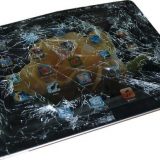 Why the tablet does not start
Why the tablet does not start 
