The process of using the tablet is accompanied by the use of all its hardware resources. The imperfection of technology and software inevitably leads to the fact that the device ceases to function properly. This is observed in almost all devices to one degree or another. To solve this problem, manufacturers have provided a number of methods to restore performance. Perhaps the easiest one is rebooting.
When might a reboot be required?
If freezes occur during operation, this is a sure sign of problems. Malfunctions can be software or hardware. If only experienced service engineers can handle the second type, the first problem is solved independently. Slow operation or freezes are caused by application crashes or any conflicts between installed programs. Also, violations accompany an excessive load on the system when the internal memory is full, and the processor can not cope with the tasks.
Problems at the software level in some cases are solved by rebooting the device. But this is not so simple. Rebooting can be either an easy shutdown or a deep reset of all user settings with a complete clear of the memory. Each type of reboot applies depending on the complexity of the problem.
How to restart the tablet
There are several ways to restart the tablet, each of which has its own specific features.
The easiest way to reboot is to reboot using the operating system. In almost all devices, it is represented by two methods:
- pressing the power button for about 2 seconds, further selecting the appropriate item;
- pressing the power button for 10-15 seconds.
The first method is available when the operating system allows you to perform such actions. Unfortunately, if the device really needed a reboot, then the problems are really more serious and this option may not work.
The second method is to issue a command to completely deenergize the components. All chips are de-energized, thus allowing them to restart. When using this method, it is recommended to disconnect the SIM card, as well as the memory card.
Do not forget about the banal pulling out the battery. However, not all modern devices provide convenient access to this component.
Factory Reset
The above methods are effective when the problems are not too serious. All data on the device is saved, and it immediately after work continues to work. But sometimes this is not enough. Then it is necessary to carry out a full rollback to the factory settings. It can be done in several ways.
Through the operating system
The first method is to find and activate the corresponding item in the settings of the operating system. This is a pretty gentle rollback method that simply removes all user preferences.
Via the boot menu
Reset can be done through a special boot menu that opens when the device is turned on. To open this menu, there is a special key combination that is held at startup. Each device has its own combination.Information about it must be sought in the instructions or in special forums. Typically, the power key is used along with the volume buttons.
The appearance of the boot menu can also be different. But it should contain the items “wipe data” and “wipe cache” or analogues. The first is responsible for clearing all user settings and rolling back the parameters to the factory settings. The second item completely clears the memory cache. Select the appropriate item, and then confirm.
Usually this reset is enough to solve software problems.
Hardware reset
Sometimes the boot menu may not be available. This is associated with the features of firmware devices. In this case, manufacturers create a special reset button "reset". It can be on the back or on the side. The button is a small hole. To activate it, you need to press the needle into this hole and hold the button for 10-15 seconds. This operation will completely roll back the device to the factory settings.
Using third-party software
In exceptional cases, a computer may be required to restart. To do this, you need to install all the necessary drivers on the computer and connect a tablet to it. Next, a special program is installed that can perform a number of procedures. The list of features of such programs includes a reset or restore. The software will automatically roll back to the factory settings of the tablet. There are many programs of this type, but almost all of them are universal, that is, they are suitable for any tablet.
The consequences of restarting the tablet
Users are concerned about the question of how to properly and safely restart the tablet. It’s easy to answer. A normal reboot without a rollback will not affect any information on the device and will not fundamentally change anything. But a complete reset includes deleting all user settings from the phone’s memory. However, the information on the memory card will not be affected. In any case, rollback settings is not a dangerous procedure, if you follow the basic rules:
- remove the memory card / sim card;
- save important information before resetting;
- Do not turn off the device sharply without good reason;
- Do not carry out any manipulations with the device all the time necessary to format the device;
- use official software.
All these rules will save you from possible problems with reset and recovery.
If the above procedures do not help, you may need to seek help from specialists.

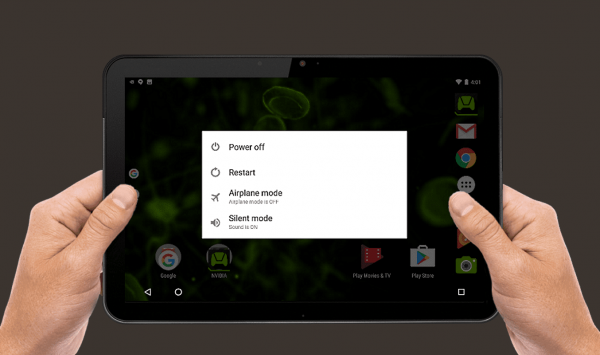
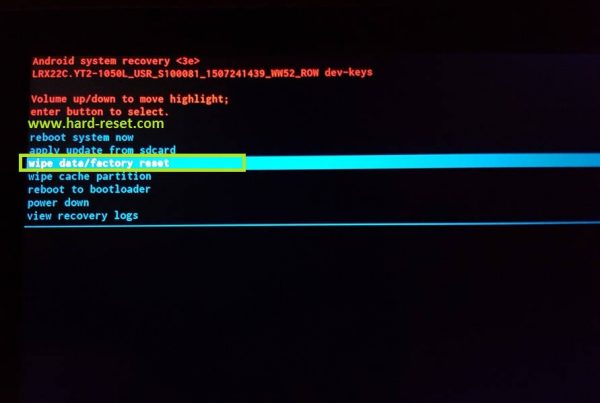


 Why the tablet turned off and does not turn on
Why the tablet turned off and does not turn on  How to choose a holder for a tablet in a car
How to choose a holder for a tablet in a car  Overview of protected tablets and protective films for them
Overview of protected tablets and protective films for them  Overview of protected tablets and protective films for them
Overview of protected tablets and protective films for them 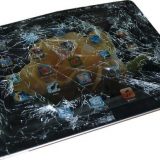 Why the tablet does not start
Why the tablet does not start 

