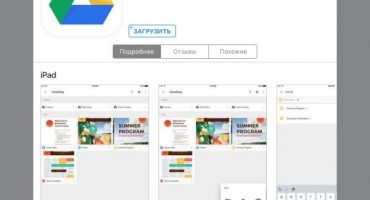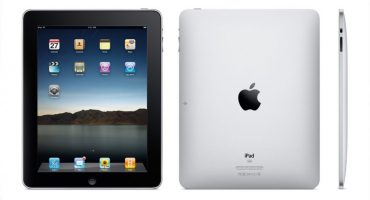- How to set up the Internet on a tablet using a SIM card
- How to connect the Internet in a tablet using Wi-Fi
- How to distribute Wi-fi from one mobile device to the rest
- Connecting to a network through a personal computer
- How to set up the Internet on a tablet using a USB modem
- How to connect the Internet to the tablet via Bluetooth
Thanks to the tablets, people got quick access to their documents, photos and other materials in a format convenient for them. In many cases, the use of this gadget is much more practical than carrying a laptop, and even more so than using a home computer. However, it is worth noting that the lack of the Internet greatly limits the functionality of the device.

Connect the tablet to the global network
Consider all the options available, how to connect modern tablets to the Internet. Depending on the selected model, the network is connected using the built-in mobile module, they use the network of the mobile operator. In addition, there is a wireless connection via Wi-Fi, but you will need a router for this. And finally, using an external modem or bluetooth transmission.
How to set up the Internet on a tablet using a SIM card
Depending on the tablet model, it may be equipped with a mobile Internet module. Thanks to this technology, you can use the purchased SIM card of a telecom operator to gain access to the global network. The complexity of this method lies in the configuration process. This stage scares off a large number of unprepared users. On smartphones, this step is simplified due to the fact that the operator sends a message with an automatic configuration algorithm.

SIM tablet
When connecting via SIM card, some problems may occur. The main cause of problems with this connection is primarily the incorrect operation of the card itself. You need to make sure that the Internet is really connected and paid, you can find out from the operator. Next, you need to make sure that the SIM card is installed correctly. After installing the card, you should restart the device.
The main advantage of this connection will be its widespread availability, since the mobile network is now widespread even in the most distant corners. The disadvantage of this method will be the cost of the Internet and limited traffic. Often, mobile operators set fairly expensive tariffs, especially for 3G or 4G standards.
How to connect the Internet in a tablet using Wi-Fi
Devices that do not have a SIM card slot usually have a Wi-Fi module. It has most modern tablets in general, and Wi-Fi Internet connection is the most popular way to provide unlimited Internet access for a tablet.
If you use a home network, it is best to install the router as close as possible to the place where the tablet will most often be used (to minimize the distance from the router to improve signal quality). It is advisable not to allow the presence of partitions between the device and the router.

Wi-Fi and mobile networks
In most devices, the Wi-Fi module is turned on in the "curtain" by clicking on the corresponding icon. You can enable Wi-Fi in a more complicated way: you need to find the settings, select the item “Wireless Networks” in them, find the item “Wi-Fi” and activate it.
To connect to a specific network, you need to select the network with the desired name in the list and click on it. They can be open (have no protection, you can freely connect to them) and closed (password protected). To connect to an open network, just click on its name and the device will automatically connect to it. To connect to a closed network, you must enter the password for this access point. In this case, you do not need to enter a password each time.The tablet remembers Wi-Fi passwords and when it finds a familiar network, it connects to it automatically.

Wi-Fi Sign
In some routers, a privacy network can be set to a hidden network. To connect to it, you need to know its name, as well as other parameters and set them manually in the settings. To do this, go to the Wi-fi settings, find the “Add Network” button (or a similar one). In the window that appears, enter the network name and password.
How to distribute Wi-fi from one mobile device to the rest
Wi-fi can be handed out from mobile devices, giving other devices the ability to connect to the Internet. For this, the distributing mobile device must have access to the Internet. To share it, you need to go to the settings, go to the “More” section, then find the “Modem mode” section (on different models of individual manufacturers this item is called differently, for example, “Access Point”). In the settings of the access point, you need to set the network name, and also if you want to set a password for it. Then you need to click the "Save" button and after that you can connect other devices to the created point.
Connecting to a network through a personal computer
One of the simplest ways to connect to a worldwide network is achieved by using a computer. You must first check your computer for support for Virtual Wi-Fi technology, in addition, check for the latest drivers. In order for the laptop to be able to distribute the Internet, it is necessary to perform several actions:
- Install Virtual Router
- in the program, configure the newly created network: set a name and password for it;
- Connect the gadget to the network.

Virtual Router Logo
If the laptop is connected to the network using a USB modem, then the Internet will be heard differently. You need to make sure that all Wi-Fi drivers are available and that the modem works well.
First you need to get permission to use the network. This can be done by entering the command netsh wlan set hostednetwork mode = allow at the command prompt. The command line is invoked by the key combination Win + R. After that, you need to download the VirtualRouter Plus application, launch it and configure it. After entering all the necessary data, you can save all the settings and try to test the connection.
There are several factors that are important in the matter of how you can connect the tablet to the Internet via your laptop via USB, if it does not have a Wi-Fi module. The first factor is the availability of wired network access on a laptop. The second factor is the presence of root rights on the mobile device.
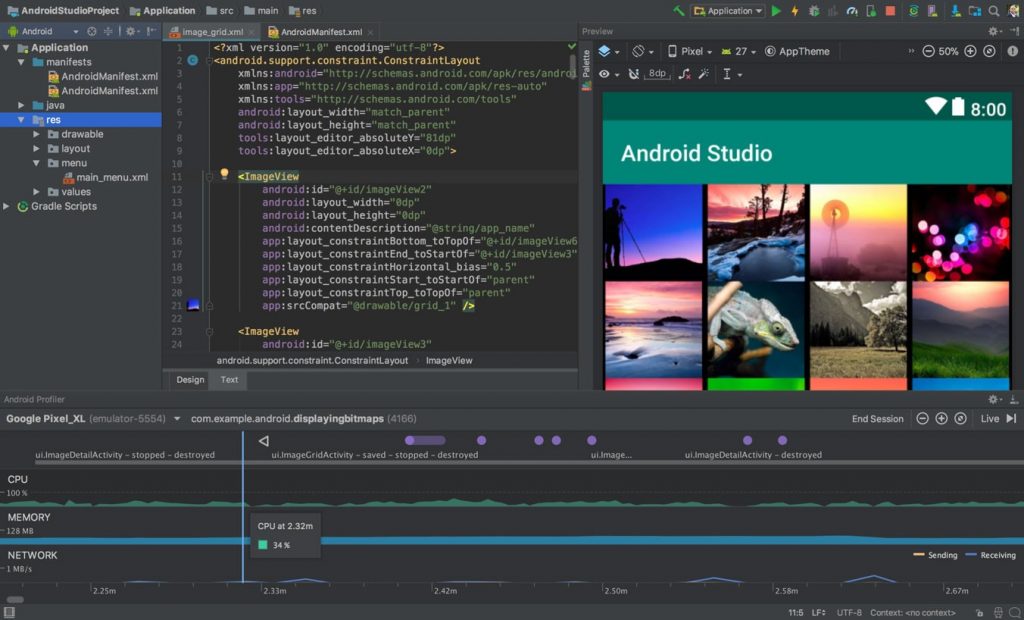
Android SDK Interface
Initially, you need to download the AndroidTool and Android SDK programs. After that, you can begin to configure the connection:
- In the network settings of the laptop you need to find the section "Managing network connections". Right-click the context menu of local connections. In the "Sharing" section, you must enable access to network resources;
- In the mobile device, in the "For Developers" section, you need to enable USB debugging and connect the tablet with a cable to the laptop;
- Next, you need to run AndroidTool. Click the update button and wait for the device to appear in the connection list. Then you need to click on Check DNS and select the second address from the top. Next, click Connect and if the connection is successful, then test it from the tablet without disconnecting the laptop and tablet.
How to set up the Internet on a tablet using a USB modem

The principle of operation of the USB modem
Connecting using a USB modem is not the most popular for tablet devices, unlike laptops. Any such device fully functions due to the use of a cable, on one side of which there is a USB input, and on the other a micro USB or Lighting connector, depending on the device. To connect, you must:
- In the settings, find the item "Mobile Network";
- select the “Data transfer” section and turn on the desired network;
- connect the modem to the device, wait for its definition;
- then select the point with the access point and set the parameters for the new point.
How to connect the Internet to the tablet via Bluetooth
This method usually does not require any additional programs, since the function of distributing the Internet via Bluetooth is by default in most gadgets. To operate the grid created using Bluetooth technology, you will only need 3G or 4G Internet connected to a distribution device, and the data transfer function is also enabled. As a precaution, you should clean the device from viruses. This will help the usual antivirus, which can be downloaded, for example, on Google Play.
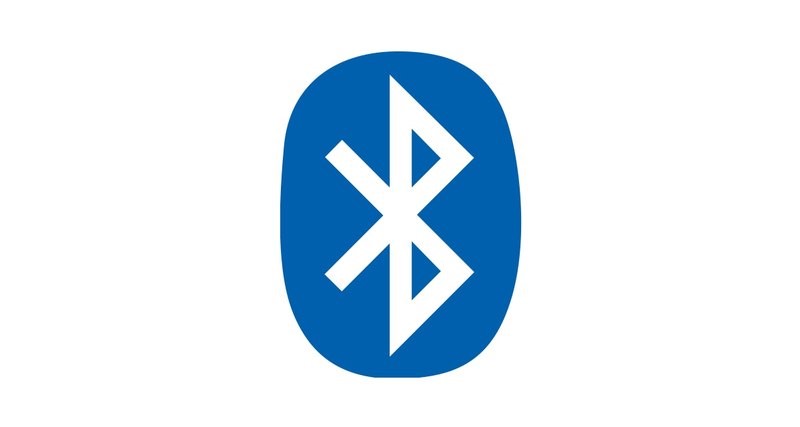
Bluetooth logo
On the Android device, go to the settings, “Wireless Networks”, inside the “More” section, find “Modem Mode”. In this menu, from all the options you need to select the item "General. Internet via Bluetooth. " Distribution is activated and on this device is ready for use, it remains to connect the tablet to it.
You can organize this method using a third-party application such as BlueVPN by following these steps:
- You need to download and install this program (it exists for all the most common operating systems);
- Pair the devices. You need to activate Bluetooth on both devices, one of them should find the second. In different tablets, this is done differently, you may need to go to the device pairing menu and perform this action there;
- Launch the BlueVPN program. If the gadget is on the Android operating system, then it does not need additional settings. For other operating systems in the settings you will need to register an access point.
In conclusion, you need to save all the settings and in the main menu of the program find the device that distributes access to the Internet. Everything else will be configured automatically.
 Why the tablet turned off and does not turn on
Why the tablet turned off and does not turn on  How to choose a holder for a tablet in a car
How to choose a holder for a tablet in a car  Overview of protected tablets and protective films for them
Overview of protected tablets and protective films for them  Overview of protected tablets and protective films for them
Overview of protected tablets and protective films for them 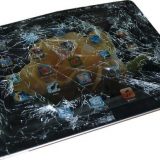 Why the tablet does not start
Why the tablet does not start