The ubiquity of tablet computers could not but affect the office sector. Many workers now prefer to work with compact devices. However, during such work periodically there is a need to print something. Until recently, the only way was to pair with a personal computer and then transfer the necessary files to it. And only after the transfer, the necessary files were printed from the computer.
This is a long, exhausting process that takes time. The emerging trends have prompted manufacturers of digital technology to create the ability to directly connect laptop computers to the printer.

Pairing devices
What should be a printer
Wireless connection. The most important condition for pairing with the printing apparatus is the presence of such a function. Not all models are equipped with appropriate adapters. Almost all new models have them, but the old ones, unfortunately, are deprived.

MFP
For a wired connection, you need a USB output in the device, to which you can connect the cord. However, this is not an absolute confirmation of the connectivity. After all, he will need to install the appropriate driver, which simply may not be.
What should be a tablet
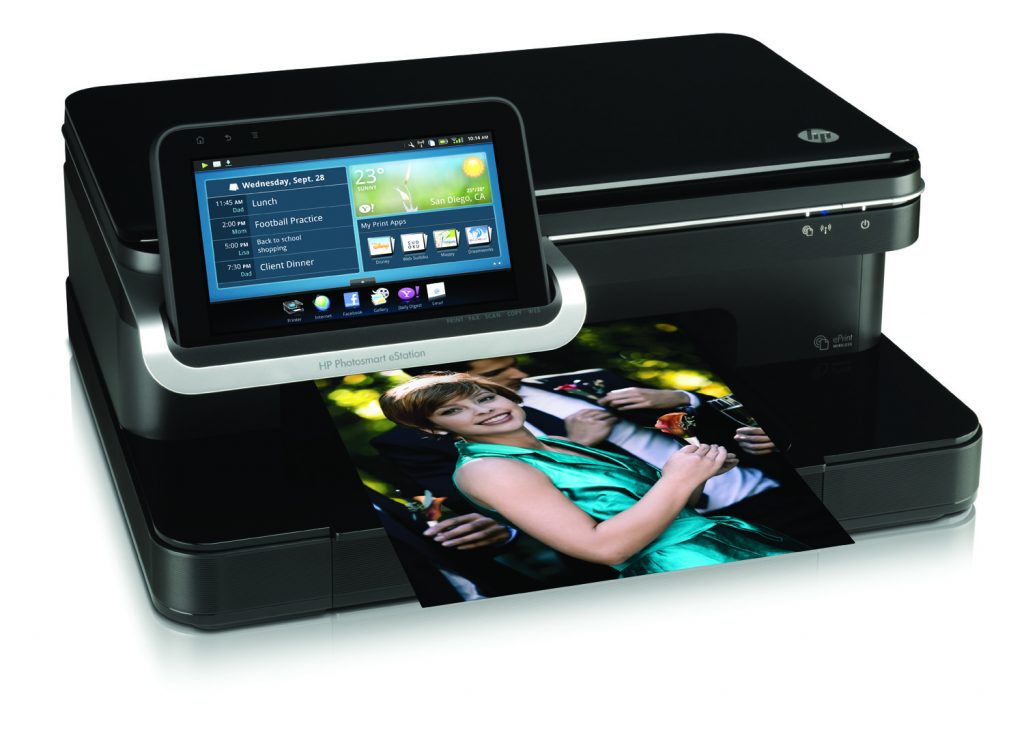
The tablet
The main requirement for a tablet is the availability of an operating system. This is necessary in order to be able to use special software for printing. The most popular OS on devices is Android, therefore it is under it that all programs suitable for this occasion are sharpened. He does not have to have any special functions.
How can I connect an MFP to my tablet?
The main methods, there are only two:
- via wireless networks WiFi or Bluetooth;
- via USB cable.
WiFi connection
This is perhaps the easiest method. No need to use third-party accessories or special software. Just download the Printer Share program, which is the most popular software for printing from Android devices. You can also use analogues.
After installing the program, you need to run it, and then follow the extremely understandable instructions. The interface is simple and convenient. As described above, to use this feature, you must make sure that you have a WiFi adapter.
Bluetooth connection
This type is very similar to the previous one, differing only in the type of wireless data transfer protocol. The presence of the appropriate adapter and the right program will allow you to quickly print the necessary documents.
USB cable connection

USB pairing
Another way to pair. It is based on the use of a special cable that directly connects the tablet to the printer. You need to take such a cable and connect one end to the USB port on the device, and the other, microUSB to the tablet computer. Easy, but not enough. In order to work, you need to install the appropriate drivers on the computer that will control the pairing process. Not for all models, especially old ones, it is easy to find this driver. Often it simply may not be, which will cross out the possibility of using this method.
Some device models do not have a USB output. However, this is not a hopeless situation. For any device, you can find special adapters or special wired adapters that provide access to a wired connection.
If the cable is connected, the driver is found and installed, then you will need to use one of the programs for printing from compact devices. Here the course of actions has approximately the same order as with other connections. The most important thing is to strictly follow the instructions of the program.
Print via Google Cloud

Google cloud
Another innovative printing method is based on the use of Google Cloud, a special service that allows you to print documents on a remote printer. To use it, you will need to pre-configure the so-called "virtual printer" through the Google Chrome browser. This method is based on the functioning of the account of this system. Simultaneous use of an account on various devices allows, roughly speaking, to combine them all into one program group. Thus, wherever the user is, he can always send documents for printing to his device connected to a PC.
On models based on android, a special application from Google is used for these purposes. It has almost the same functionality as its analogues. The only difference is that this software is aimed at solving one clear goal - the use of Google Cloud.
It is worth noting that the latter method does not require any specific adapters on the MFP itself, as well as drivers. It is enough just to have an idea of how to connect the device in a standard way to a personal computer. From this point of view, a virtual printer is the most convenient and practical solution.
Thus, the question of whether it is possible to connect the printer to the tablet has several answers. Yes, of course you can. However, you need to consider all possible ways, and then analyze the current situation. If the model is advanced, all of the above methods are usually available for it. Then the question arises of personal preferences. If some adapters are missing or the drivers cannot be found, we recommend using the latter method based on the principle of a virtual printer.
 Why the tablet turned off and does not turn on
Why the tablet turned off and does not turn on  How to choose a holder for a tablet in a car
How to choose a holder for a tablet in a car  Overview of protected tablets and protective films for them
Overview of protected tablets and protective films for them  Overview of protected tablets and protective films for them
Overview of protected tablets and protective films for them 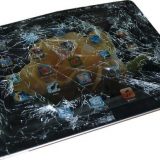 Why the tablet does not start
Why the tablet does not start 

