More copies have been made on iOS-based equipment than on products of any other brand. That is why it is so important to verify the authenticity of devices in order to understand whether it is an original or a fake. For this, the manufacturer has developed its own verification system for smartphones and tablets. Below, we’ll show you how to verify your iPad’s authenticity by serial number.
Where to see the serial number
Each Apple gadget model has several unique codes. They are written at the bottom of the back of the iPad. Some models are indicated next to the SIM card tray. The series designation is a 16-digit combination of numbers and letters and is written after the word "Serial".
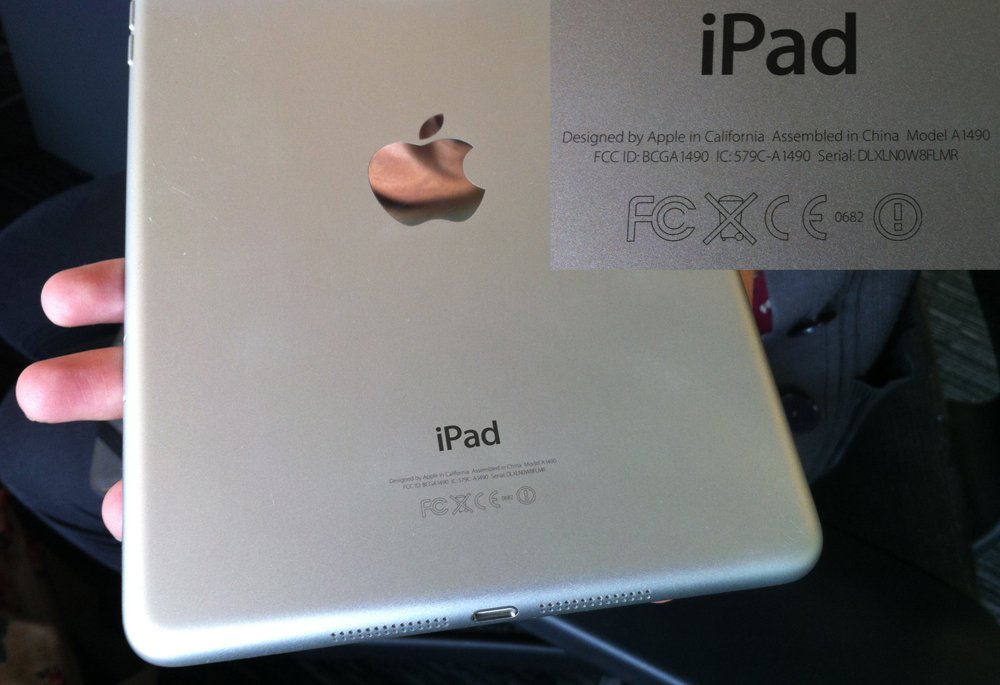
The back panel with information about the device
You can also see the code in the ipad settings. To do this, follow these steps:
- Open the "Settings" application;
- In the "General" section, go to the "About this device" tab;
- In the line "Serial number" the desired combination will be written.
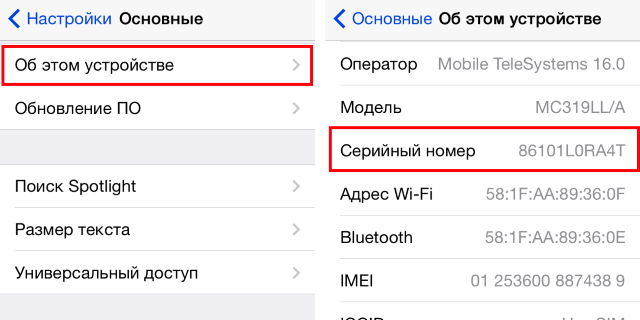
Where in the device menu to look Serial
IPads also have IMEI - The code that enters the device in the international registry of equipment. It should not be confused with the series cipher, which identifies the device among other Apple products. How to learn IMEI? This combination is also located on the back cover, and in the device settings menu.
How to authenticate
You can determine the originality of the tablet on the official website of the manufacturer.
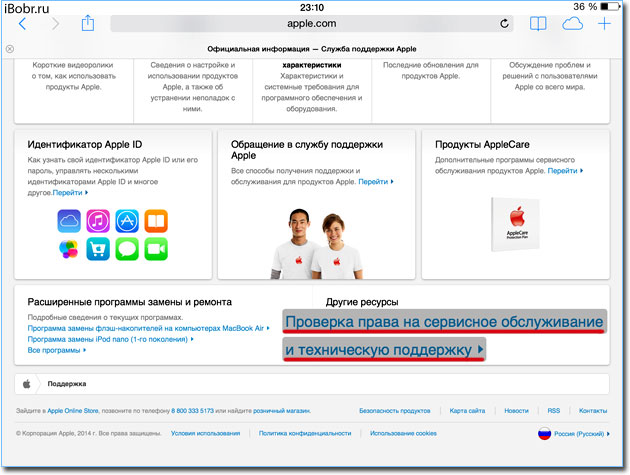
Products webpage
For this, the following algorithm applies:
- We follow the link to the Apple website: https://selfsolve.apple.com/agreementWarrantyDynamic.do
- Log into the system using your Apple ID;
- Select the tab "Check for service rights";
- In the corresponding column, enter a unique cipher;
- Click on "Continue."
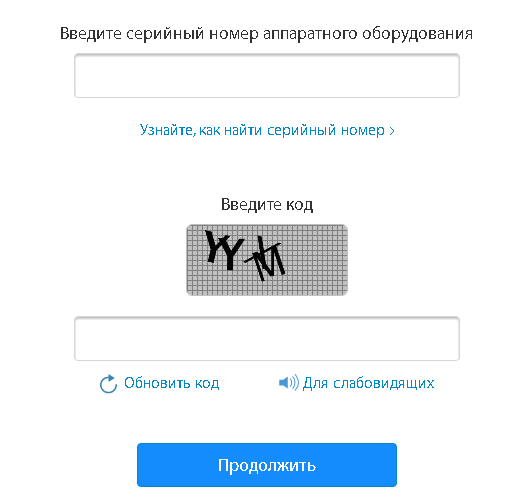
Apple Product Verification Window
After the tablet passes the test in the manufacturer’s database, you will get the result. If the model is original, then the green checkmarks will be opposite 4 points:
- Valid acquisition date
- Permission for technical support by phone;
- The right to service and repair;
- Compliance with brand requirements.
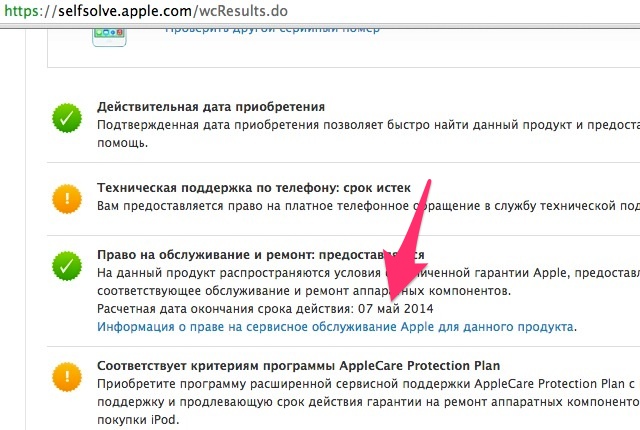
Verification Results
All of them confirm that the gadget is identified in the general registry.
Thus, checking the iPad for originality is very simple. To do this, you first need to find out the code on the cover or in the settings, and then break through the general base of Apple devices. The authenticity of the tablet guarantees the right to maintenance, and also simplifies the search if it is suddenly lost.
 Why the tablet turned off and does not turn on
Why the tablet turned off and does not turn on  How to choose a holder for a tablet in a car
How to choose a holder for a tablet in a car  Overview of protected tablets and protective films for them
Overview of protected tablets and protective films for them  Overview of protected tablets and protective films for them
Overview of protected tablets and protective films for them 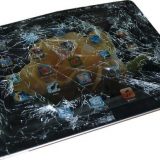 Why the tablet does not start
Why the tablet does not start 

