For most people, the tablet has become not just a luxury, but a necessity. The device stores contacts, important files, social network accounts are connected. And when the device turns off in an instant, panic sets in for a split second. After all, you need to quickly figure out what the problem is.
Main reasons
Regardless of the brand and the cost of the device, three troubles can overtake it:
- Mechanical damage that affects the power button, connector and charging cable.
- Electronic damage that usually occurs in the battery.
- Software damage related to viruses.
Power button failure
The ON button breaks after a fall (a height of 1 m is sufficient). Violations in the operation are reported by the incorrect position of the button, its reeling. To eliminate the breakdown, you need to disassemble the case and check the condition of the internal mechanisms.
Important! The button is easy to replace on its own, and with the membrane you will either have to work harder or give it up for repair.
Power Connector Issues
Arise with inaccurate handling of the part: too abrupt disconnection from the tablet, moisture. The pin connector is damaged. You can repair it only by taking the device apart and completely replacing the charge socket.
Screen issues
If the tablet blinks when turned on, but still does not start completely, then the problem may be with the screen. After falling, the monitor may not be scratched, however, the part will be damaged. To check whether the whole thing is really in the monitor, it is recommended to connect the gadget to the mains. When the battery is charged enough, you can try to press the Power button and wait 15 minutes. During this time, the serviceable screen should warm up on the right side of the device. If there is still no image on the monitor, you can remove the cover yourself and check the contacts.
Charger burned out
This problem occurs if the charger is connected without a network stabilizer or often spilled water on it. In any case, you have to buy a replacement. Difficulties arise with the owners of Chinese gadgets: they do not always have some kind of original device. To find an adequate replacement, you will have to focus on the technical characteristics of the failed memory: voltage and the number of amperes.
If everything seems to be in order, but the screen still does not light up, then the battery may simply have failed. Most built-in batteries are designed for a limited number of charge cycles. To check whether the memory really worked out, you can check the voltage. The resulting value should match the table. If it does not match, it becomes clear why a working tablet does not turn on. Now you can buy a replacement battery.
Battery Voltage - 3.7 V Charger Voltage - 5V | At the output - 3.9-4.2 V |
Battery Voltage - 7.4 V Charger voltage - 9 V | At the exit - 7.9-8.2 V |
Battery Voltage - 7.4 V Charger voltage - 12 V | At the output - 7.9-12.2 V |
Water entering the enclosure
Any liquid that gets inside can become a killer of the gadget. Many inexperience and ignorance begin to dry the wet apparatus with a hairdryer or simply re-turn it on. Do not do this, otherwise there is a great risk of not repairing the tablet at all. Therefore, immediately after the trouble, you must turn off the tablet and immediately remove the battery from the case. And then you have to take both parts to a service center.
Software problem
If the tablet turns on, but turns off almost immediately, and there were no drops or spilled liquids, this may signal a problem with the software. Guess you need to check:
- Press the power button for half a minute.
- Let her go.
- Clamp again, but for 5 seconds.
If the tablet does not turn on, you must force a reboot. There is a hole in the body of every Android tablet that cannot be confused with either a speaker or a microphone. There, deep enough not to accidentally press and start the process, a button is hidden to reboot the entire system. You can press it with a paper clip or a key that comes with the device.
Important! If the restart does not help, you can decide on extreme measures - a complete data reset: everything will be deleted, except for those files that were saved to any cloud storage.
To make a Hard Reset, you must:
- during the system startup process, hold down the keys (for most devices this is the power button and volume key) to enter Recovery mode;
- in the menu that opens, select Setting, then Format System and then Recovery Android.
For owners of the iPad, the instructions are somewhat different. To check the functionality of the gadget, Apple owners need to connect the device to the computer via a proprietary cable. You will need to run iTunes on your computer. Then, on the tablet, simultaneously hold down the Home and Power buttons. In a working device, a company logo and menu will appear. In it you need to select "Update System".
In the event that even such a restart did not help, it remains only to reflash the system and reset all settings. Doing it yourself is not recommended. First, after such an experiment, the warranty will be void. Secondly, there is a great risk of doing something wrong and turning the tablet into a pile of useless chips.
Virus or lack of memory
In both cases, the device does not turn on even before the splash screen. You will have to connect the tablet to a working laptop via a USB cable. In the case of viruses, a good cleaning of the system with the help of an antivirus is necessary. If the device simply does not have enough memory, you will have to manually remove all unnecessary applications. And in that, and in another situation, the main thing is not to accidentally delete the necessary software.
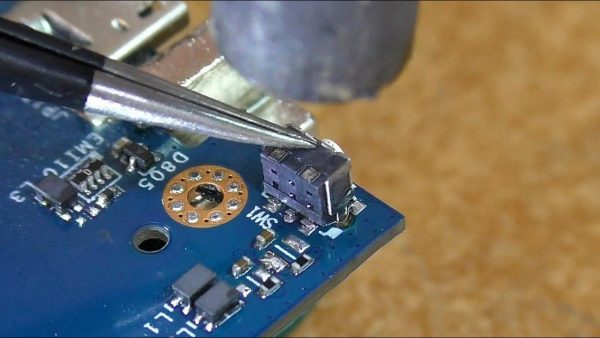


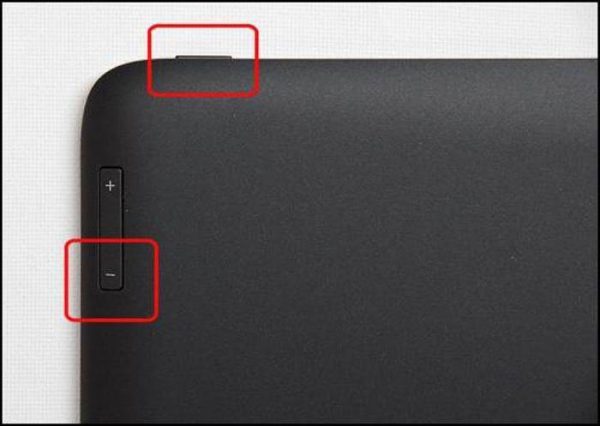
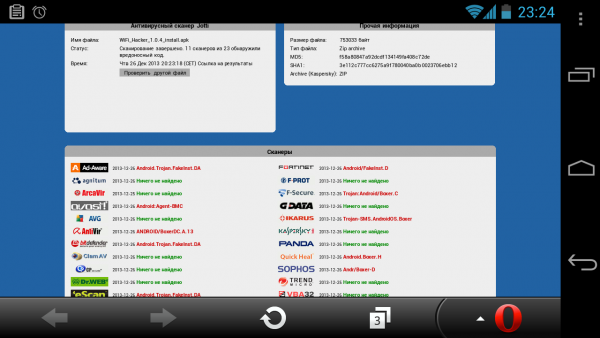
 How to choose a holder for a tablet in a car
How to choose a holder for a tablet in a car  Overview of protected tablets and protective films for them
Overview of protected tablets and protective films for them  Overview of protected tablets and protective films for them
Overview of protected tablets and protective films for them 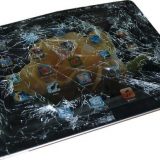 Why the tablet does not start
Why the tablet does not start  Rebooting the tablet when, why, and how
Rebooting the tablet when, why, and how 

