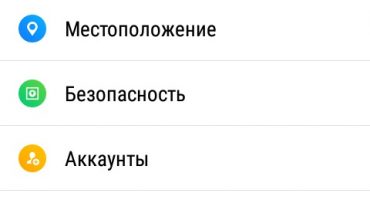- The procedure for connecting wi-fi on the phone
- How to connect wi-fi through someone else's phone?
- How to connect using a tablet
- Connect to a printer via Wi-Fi
- How to connect to another phone over the Internet
- How to hack someone else's phone over the Internet
- How to configure a router via wi-fi
- How to connect a laptop or computer to the phone via wi-fi
The Internet today is available at almost every step. Just connect to wi-fi and you can start surfing the world wide web. But it happens when you can’t connect to Wi-Fi. What to do in such situations? How to connect wifi on the phone?
The procedure for connecting wi-fi on the phone
To connect wi fi in the phone, you need to perform such actions.
Method number 1:
- Slide the top curtain of your smartphone (the top curtain is pushed by dragging your finger across the screen from top to bottom).
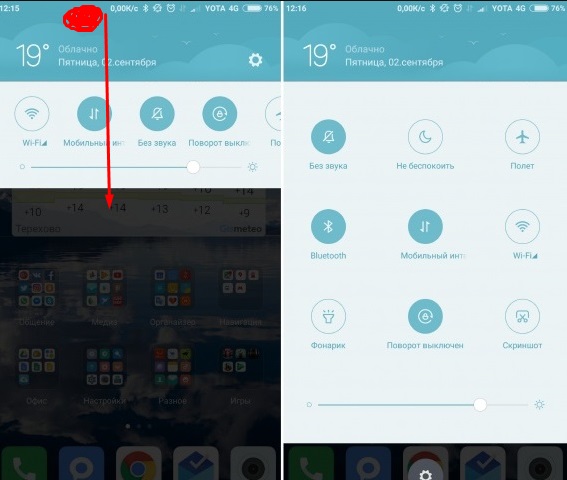
The process of opening the notification curtain in a smartphone
- Click the Wi Fi icon.
- After that, you can connect to any available network.
Method number 2:
- Go to the menu. Go to the settings.
- You need to find the Wi-Fi option, enable it and connect to the network you need.

The process of connecting wifi through the settings
If after these actions the Internet still does not work, then you should correct the situation.
The most common problems:
- Incorrect password
- wireless network restrictions;
- problems on the server with the provider.
Everything is clear with the first - just check the correctness of the entered data. But what to do in other cases? If this wi fi is not yours and you can’t set it up / ask someone to set it up (for example, a waiter when sitting in a cafe) - then you need to look for another connection point. In case of problems on the part of the provider, you do not know how long they will last.
So what to do if you can’t connect to Wi-Fi, and access to the World Wide Web is urgently needed? There are several alternative methods for this case.
How to connect wi-fi through someone else's phone?
If a friend or girlfriend is next to you, ask, suddenly this person has free mobile Internet. Then you can create a portable access point, and you can complete the planned tasks.
To connect wi-fi using another phone, do the following:
- On the phone with traffic, go to settings.
- Find “more” or “mobile / portable access point”, or “modem mode” and turn on the WLAN access point.
- To prevent other people from connecting to your network, set configuration parameters that prohibit more than one device from using the network. Or just set a strong password.
How to connect using a tablet
If you have free megabytes or a favorable tariff plan, you can use the tablet as a portable access point.
The actions described in the previous paragraph are relevant for tablets, since the interface is very similar.
And actually, why do we need wifi so badly? In addition to everyday Internet access, a wireless network can make your life easier by simplifying everyday activities. Chips you might not know about:
Connect to a printer via Wi-Fi
You have a file on your phone that you want to print. To do this, you need to drop the file on a PC or in some cloud, then download it to a PC and print.
In order not to be fooled by these boring activities, the Android system has implemented the ability to print directly from the phone.
First you need to download the print service module. On your smartphone, go to "Settings", then go to "Print". There we load the necessary module for printing. Now, whenever you need to print something from the phone - just turn on the module and you're ready to print. Convenient, isn't it?
Important! Make sure that the Wi-Fi Direct feature is enabled on your printer.
How to connect to another phone over the Internet

Team Viewer Logo
Using your smartphone, you can remotely control another Android device. This phone or tablet does not matter.
Everything is done using the TeamViewer application. You will need to register on the site and download the necessary applications to the managed and control devices. Detailed instructions are not required, everything is simple there.
How to hack someone else's phone over the Internet
In fact, this is not entirely hacking. But you can still get the necessary information from the phones of friends / acquaintances, and even worse - girls or boyfriends. You can crank it up with one interesting application.
Initially, the Android Monitor program was designed to monitor the phone in case of loss. But great minds found her another use.
- Register an account.
- Unnoticed by the owner of the phone, install a special program for him and enter it into your account.
- Disguise the icon (it will already be disguised as an android system, but you can hide it even more carefully).
Now, whenever this device is connected to the Internet, you can study the ins and outs of its owner.
The software makes it possible to see the location, recent calls, messages, files, and even peep from the camera. And also record sound from the microphone, perform active actions on the smartphone (call, turn on the melody, etc.)
How to configure a router via wi-fi
To configure a home router from your phone, you must first go to the website of the manufacturer of the router itself. You can find it on the bottom of the router (there is a sticker there). Log in to the site using the data from the router.
Important! Instead of the site, you can enter standard IP in the address bar. Usually it is 192.168.1.1 or 192.168.1.0
On the site, go to the “Wireless Mode” tab, then “Wireless Settings”. On the page that opens, you can change the name of the network. After setting a new name, you will need to reconnect to Wi Fi, as your phone will lose connection.
In the "Wireless Security" tab, you can change the password (it is codenamed "PSK Password", and you must change it. Do not touch the rest. After changing the password, you will need to debug the connection again. You will have problems trying to connect the network. Delete the point access, then re-enter already new data.
Connection setup is carried out through the "Network" -> "WAN" tab. Set the configuration parameters that the provider provided to you. All details can be specified in the technical support of the provider. You can find this data in the contract.
How to connect a laptop or computer to the phone via wi-fi
Everything is done through the well-known TeamViewer program. You need to perform these actions: create an account, download the necessary applications, log in to your account ... In general, everything is the same as in the case of connecting to another phone.
There are other methods of remote control, but TeamViewer is the most appropriate. The rest either do not have the necessary functions, or are so inconvenient to use that they do not carry out any simplification.
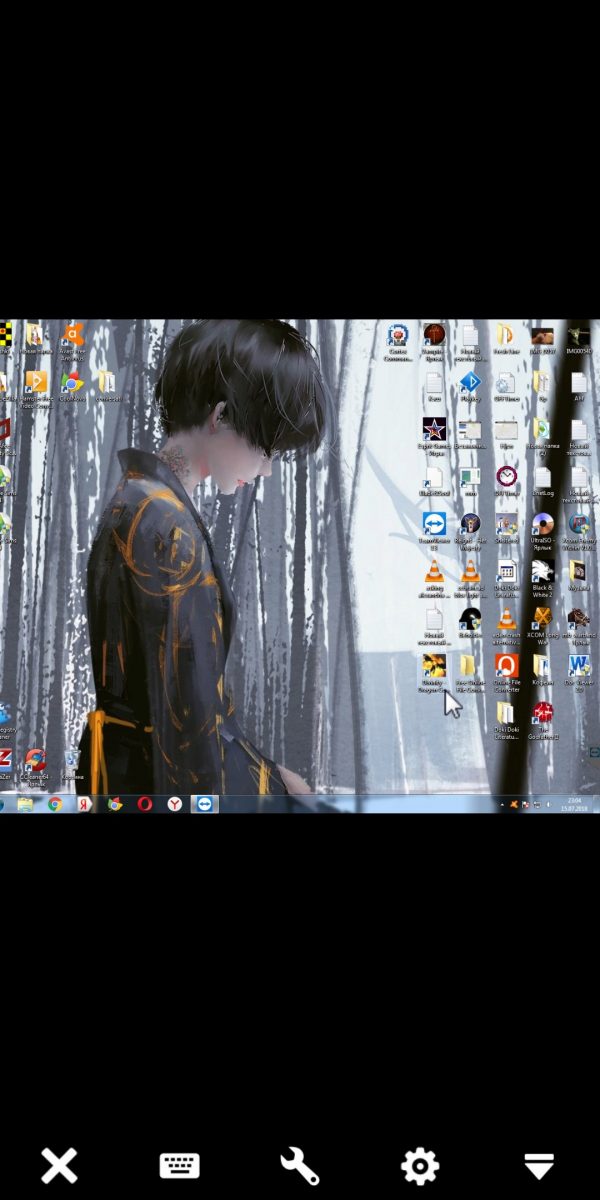
Team Viewer at work
We learned how to connect the phone to a router, and in emergency situations to debug a wi-fi connection on an android. We also told you about useful features that you might not know.
 Main problems and repair Xiaomi Mi 8
Main problems and repair Xiaomi Mi 8  Why iPhone Fails
Why iPhone Fails  Where to buy the original iPhone X
Where to buy the original iPhone X