Questions about the problem of malware have not lost their relevance over the past few years. Updated viruses began to appear much more often. Anti-virus developers carefully monitor this situation, so the release of their updated versions began to occur in a shorter period of time. This is to protect users from hacker attacks. It seems that such a race will continue indefinitely. Along with this, users have questions about how to detect malicious viruses on their device.

Not all phones can be fully scanned for virus files
On mobile devices that do not have an operating system, you can only check the built-in memory card for malicious software. To answer the question of how to check your mobile phone for all kinds of viruses, you need to learn about the possible methods for several operating systems installed on the device.
How to scan an Android phone?
It is generally accepted that anti-virus programs for mobile phones are ineffective. They only deal with the consumption of telephone resources. Most often, users of the Android operating system ask questions about how to check a mobile device for malicious files through a computer or laptop.
There are several effective methods for detecting viruses on a mobile phone:
- Via laptop or PC.
- Mobile phone applications ;.
- Using various network services.
All of the above verification methods will detect malware on a mobile device and destroy them in minutes.

There are several ways to check your phone for viruses.
PC check
The simplest and fastest phone scan for viruses is possible through a computer. In some cases, it is used for violations in the smartphone OS after flashing. Due to the inability to start the telephone device, the installation of an anti-virus application cannot be started. Most often this happens due to viruses.
Smartphone Check on android includes the following steps:
- First you need to install antivirus software on your computer or laptop, or use the program that was installed on your PC.
- The next step is to connect your mobile phone using a USB cable.
- In the phone settings you need to find and go to "Settings" - "Applications".
- Next, you should find the browser that is used in the work and clear its cache.
- On the PC, open "My Computer", right-click on the device icon, on the item "Scan for viruses."
- When deciding to scan using a standard protector, you must first run this tool, then select the "Standard Scan" option. After that, you need to perform the action to pave the way to the desired device and click the "Start" button to perform the specified action.

Connect your phone to a computer
Using a mobile application
This scanning method is in no way inferior to the previous one. It is well suited for those cases when the device is infected with viruses that cause pop-up ads and aggressive messages on the screen.
In this case, you will need to perform a number of actions:
- Download an antivirus (anyone can do it) to your mobile device.
- Run it to start scanning.
- Follow the program prompts to complete the procedure.
Important! For the scanning process to succeed, you do not need to force the antivirus application to be minimized.
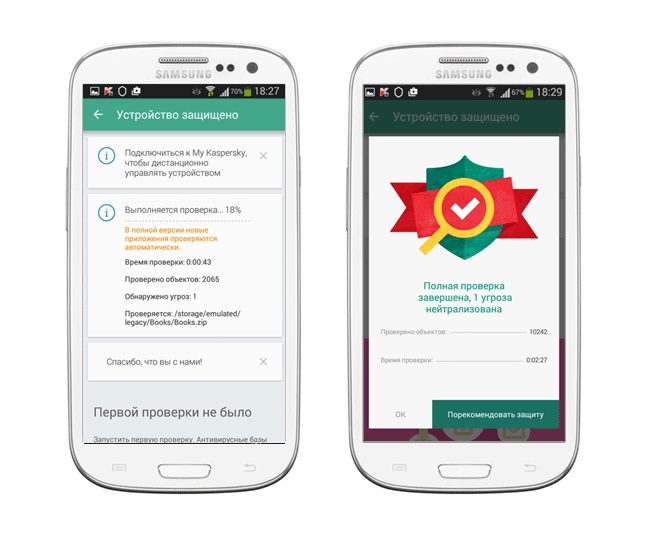
You can choose the method of scanning a mobile phone based on personal preferences
Help Network Services
The method of online verification is mainly aimed at preventing infection of a mobile phone with malicious virus files. After the transition to the resource, a full scan of all installation programs takes place and in case of a threat a notification pops up. To check using online services, you must download the necessary file and start scanning information. It is important to remember that scanning will protect the user from the threat of losing important personal data.
How to check devices on Windows Phone?
After numerous statements from Microsoft that their system is the safest to use, users received messages about the presence of virus programs on the phone. The latest version came out even safer in terms of virus attacks than all previous ones. Therefore, users with the most updated system do not need to be afraid of malicious files entering the device. But those who use previous versions need to know how to protect themselves from malicious files.
There are only two applications for this purpose: Kaspersky Anti-Virus and Security Suite. These two programs are very similar to each other. To check your mobile device for viruses, you need to download one of these applications and run a scan.

Windows Phone OS is considered the most protected from malware
What are the anti-virus online programs for checking a mobile device?
In order not to install anti-virus programs, update them and download various kinds of keys, you can use free online services to check files on your mobile phone.
Below is a list of the most reliable and convenient anti-virus programs that can be used through a browser without downloading:
- VirSCAN antivirus (one-time). This anti-virus service can scan your phone for viruses online. The main advantage is a large and regularly updated database of scanners. For this reason, from time to time, the antivirus may issue a false alarm. One of the minuses is the low speed of verification.
- Scanner Doctor Web. It is designed to check links for viruses. If a malicious file is detected, the program will notify the user about it. At present, this service is recommended more for scanning PCs than mobile devices;
- Checking Virus Total Services. This service is the safest to use. He is engaged in scanning files and site codes online, removes trojans on the phone and other malicious viruses. Virus Total also stores the results of all scans in its database, which allows the user to find the desired scan report at any time.
- Online Kaspersky Scanner. Network service released by the creators of Kaspersky Anti-Virus for Android OS. The antivirus database is regularly updated. The program reports suspicious and malicious files, but you can only delete them manually. This is a minus for this online service. Along with this, the program can scan files for viruses on the phone in a one-time mode.

It is recommended to monitor the rating of each downloaded program and user reviews.
In order to securely protect your mobile device from virus attacks, you must install proven applications and download files only from reliable sites and sources. If something in the service aroused suspicion, it is better to refuse to install it on a mobile phone.
 Top 5 best off-road electric scooters
Top 5 best off-road electric scooters  TOP-5 electric meat grinder 2020
TOP-5 electric meat grinder 2020  12 best electric toothbrushes
12 best electric toothbrushes  12 best overlocks
12 best overlocks  20 best gas hobs
20 best gas hobs 

