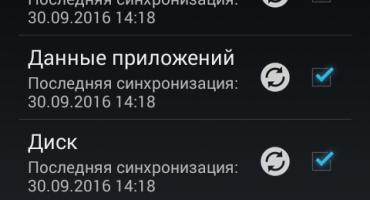Many options for installing your favorite melody have been invented for your phone. Since large companies decided to be original, smartphone owners now have different interfaces. Therefore, methods for solving the problem may differ slightly from a specific model of the device. Five standard methods are listed here. One of them should definitely help.
Through the usual settings
In the main menu we find the settings and click on the icon. Next, look for the button “sound”, “sounds and vibration” or “sound settings”. This section contains the following transition: “ringtone” or “ringtone”.
If two SIM cards can be installed on the phone, then in the window that appears, settings for both SIM cards will be offered - it remains to select the desired SIM card and change the melody. To listen and change you need to click on the button identical to the previous one.
Since manufacturers think about their customers, they offer to put a number of classic beeps - these are system ringtones. However, there is a function of adding your own music, namely an external ringtone. This option is located near the list of factory music, or when you press the last button (offers to put a system or external ringtone).
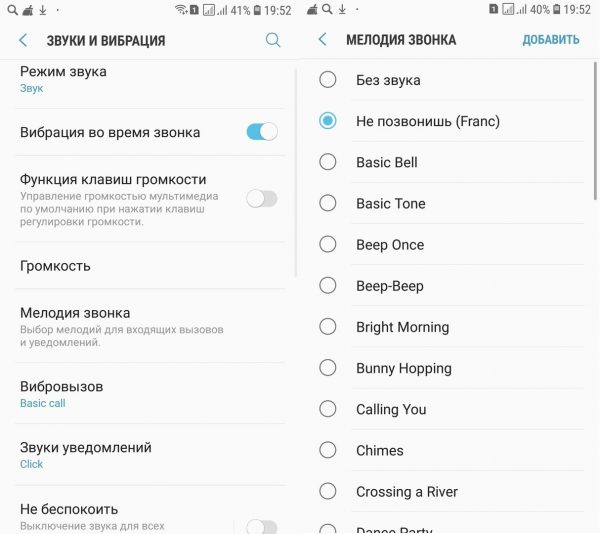
In the Samsung Galaxy A5, such a button is located in the upper right corner
As a result, the phone will show all the music installed on it.
However, older versions of Android were not equipped with such a function, and users had to get by with a classic and quickly annoying set of sounds. And after a short period of time, resourceful customers found a way to set the right music.
To do this, simply transfer the file using your computer to a folder with system sounds. To do this, you need to connect the phone to the computer with a USB cable.
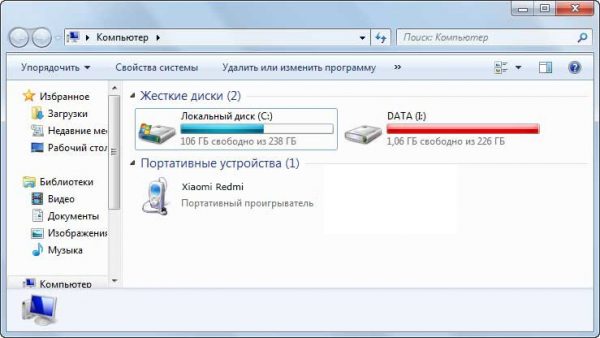
My Computer view with Xiaomi Redmi connected
If the PC shows the name of the desired gadget in portable devices, then you can safely open it. Now go along the path \ Media \ Audio \ Ringtones. All the favorite tracks should be thrown into the last folder. Immediately, the smartphone may not find these files, so it is recommended to restart it.
Second way
It is a simplified version of the first. In some phone models, there is a separate call setup item with the same name. By clicking on this function twice we get to the same menu as the first method.
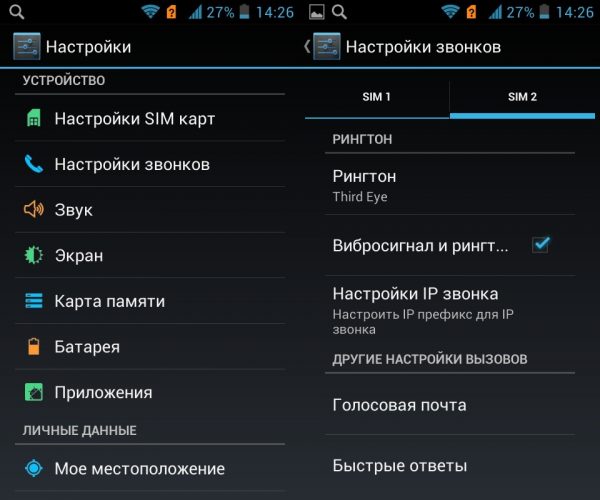
The DNS s4003 phone has two buttons for completing the task: “Sound” and “Call Settings”
Through the device’s music player
This method is useful in that the owner will be able to first listen and rewind his song to the best moment, and then set it to call the subscriber.
To do this, find the player in the gadget menu. We open it and turn on the preferred song to ring. Next, click on the button on the bottom panel that is responsible for additional actions on the screen (basically a square) and select “Put on a call” or something similar.
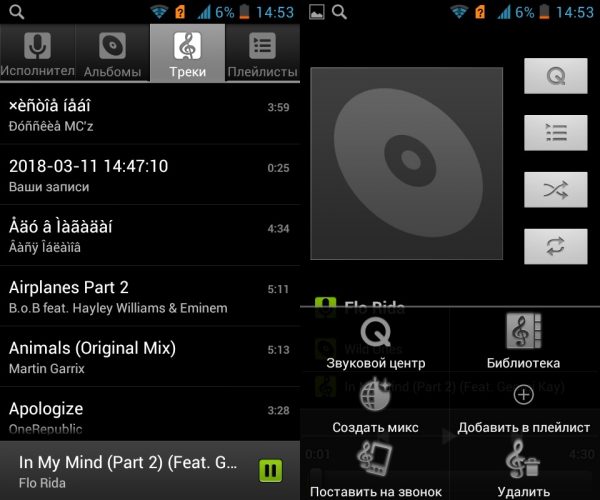
DNS s4003: player icon indicated by speaker
Through the file manager
At the moment, in addition to the factory manager on the Internet, there are many others. The most popular of them are: ES Explorer, ASTRO File Manager. Basically in the phone they are indicated by a folder of documents. To set a song on a call, go to the file system and see two transitions: “SD” and “Internal memory”. Further actions will depend on the location of the desired audio file.
Note: SD is the memory of the SD card, and the internal memory is the memory of the mobile device.
The principle is that by clicking on the correct folders you need to get to the cherished melody.Now, holding your finger on the track, turn on the settings and look for the item “Use as a call”, if you didn’t find it, then click the ellipsis (optional) and look there.
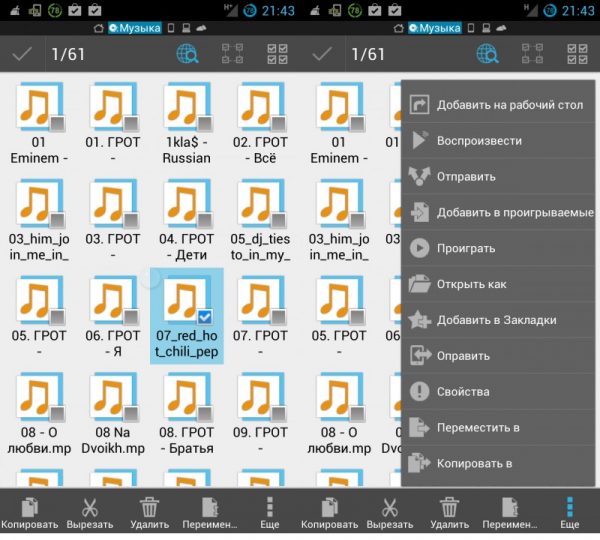
The complexity of this method lies in knowing the location of the melody or its search
Set ringtone to different contacts
Suitable for those users who want to set a specific ringtone for each interlocutor. To do this, you need to open the contact book - through the menu. Now we find a dear person and, having opened his profile, press the “square” button on the bottom panel of the smartphone we find the action “set ringtone” or something similar to it.
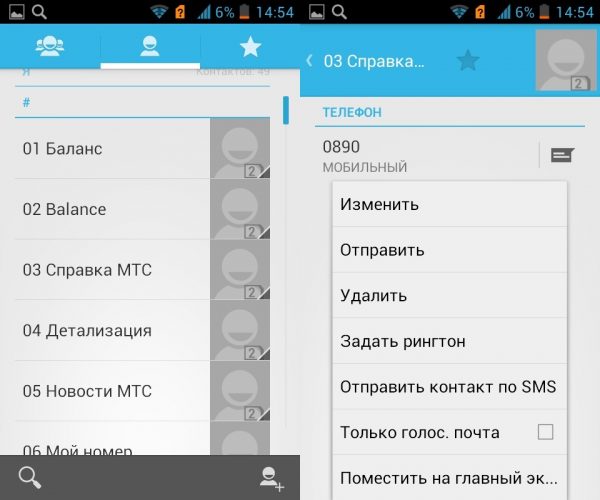
Set ringtone to contact
As a result, having set up all the necessary contacts, it will be easy to understand who decided to call.
Now, having mastered the skill of changing the beep on a smartphone, each owner of a mobile phone with the Android system will be able to enjoy their favorite songs while an unknown person tries to reach him. The main thing is not to forget to answer family and friends to the call.
 Main problems and repair Xiaomi Mi 8
Main problems and repair Xiaomi Mi 8  Why iPhone Fails
Why iPhone Fails  Where to buy the original iPhone X
Where to buy the original iPhone X