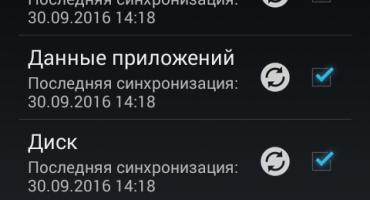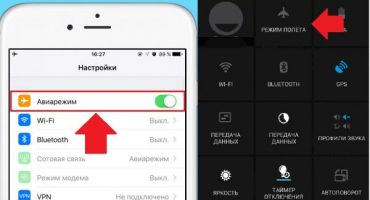A large proportion of the time in communicating with the gadget is devoted to communicating, listening to music and watching videos. Therefore, one of the main requirements of users when buying smartphones is the sound quality of audio files and the convenience of sound settings. The reviews of most users indicate that the developers of the Android OS removed a significant amount of sound capabilities away from prying eyes - in the engineering menu.

There are many options for adjusting sound in Android.
Unlike the sound level in the headphones, the volume of the external speaker is adjusted independently. There are several possibilities for this:
- using the built-in manager for changing parameters;
- through the engineering menu;
- using third-party applications.
It’s easy to choose a way to increase the speaker volume. The main task is to evaluate the convenience and effectiveness of each of the three possible ways.
How to increase the speaker volume on an android via the built-in menu
In top-class smartphones, there are much fewer problems with sound volume than gadgets in the budget line. In low-cost gadgets, editing sound with hardware controls can slightly improve sound quality. This is because the stock player and music programs in Android are not of very high quality. Equalizer is active only when listening to music through headphones. Therefore, very often there is a need to adjust the sound with hardware in smartphones with a quiet sound.
In order to increase both the volume of the phone and the sound quality, you must:
- The presence of root rights.
- Manager with the function of opening system files.
Very convenient to manage when working with the system folders of smartphones is Root Browser With it, you can easily achieve the desired result.
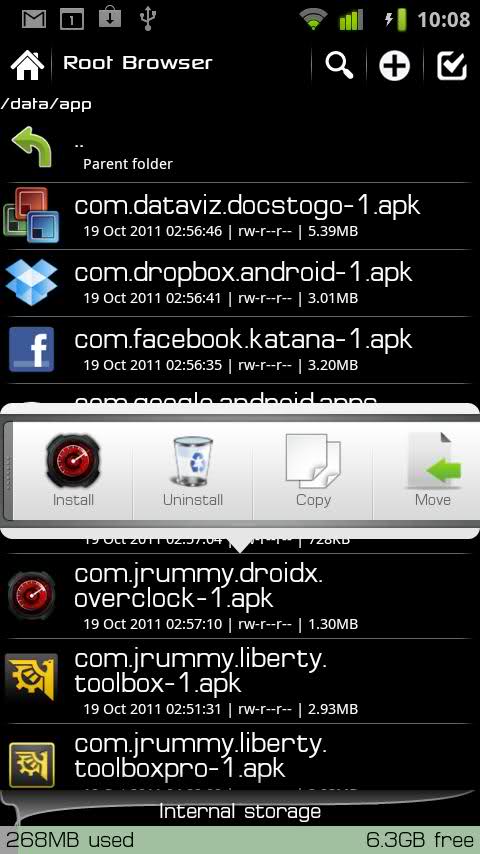
Root Browser - an advanced file manager for working with root rights
Before you start working with the program, it is imperative to back up the files. This will save the user from losing the necessary information.
Step-by-step instructions for adjusting the sound level are as follows:
- Open the program and go to the / system / etc folder.
- Find the file named mixer_path.xml.
- Open the file and start editing.
To do this, find the line:
<ctl name=»RX[числовое_значение] Digital Volume» value=»[числовое значение]» />
To adjust the sound you need a line with the following data:
<ctl name=»RX7 Digital Volume» value=»60″ />
The limit for increasing the value value is 5-10 units. The output should look like this:
<ctl name=»RX7 Digital Volume» value=»70″ />
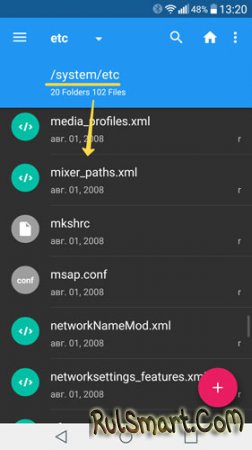
Editable system sound level file
Upon completion of this operation, you need to find similarly edit the lines
<ctl name=»HPHL Volume» value=»20″ /> and <ctl name=»HPHR Volume» value=»20″ />
Upon completion of all manipulations, it is necessary to save the updated file and restart the smartphone. Repeated editing can be carried out with the same step of increasing the volume.
Other popular utilities for adjusting volume using root rights:
- Viper4android.
- Es.
- Amaze
On smartphones of different brands, the structure of the mixer_path.xml file may change. Therefore, when entering the hardware menu by using the file manager, you must proceed from the factory settings, according to which the volume of the spoken speaker is selected. It must be remembered that it is categorically not recommended to raise it to the limit of more than 70% of the nominal sound level.
Speaker volume increase on an Android smartphone through the engineering menu
Safety standards used in the manufacture of household appliances do not allow development companies to exceed, including a certain level of sound.For all manipulations that occur after the sale, the buyer is not responsible. The second way, which allows you to change the sound level without using third-party tools, is to edit the data in the smartphone engineering menu.
To perform an operation to increase the sound volume of speakers, you must enter the engineering menu. In each brand, it is a unique set of numbers and symbols.
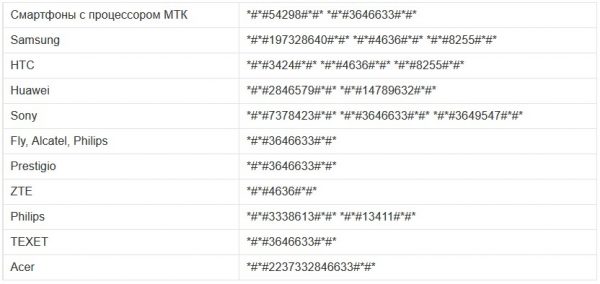
Codes for entering the engineering menu in different smartphones
There is a universal combination that allows you to open the engineering menu regardless of the type of smartphone: * # * 3646633 # * # *
After entering the menu, you need to find and open the "Audio" section. The user will be offered an extensive submenu:
- Normal Mode - standard mode.
- Headset Mode - use a headset or headphones.
- LoudSpeaker Mode - speakerphone mode.
- Headset_LoudSpeaker Mode - speakerphone when the headset is on.
- Speech Enhancement - Conversational mode.
- Debug Info - engineering settings mode.
- Speech Logger - change microphone settings.
- Audio logger - recording and playback of conversations.
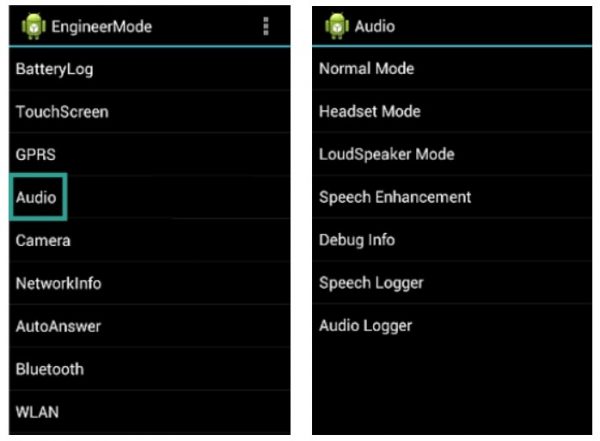
Sound control interface in the engineering menu
Having entered the section he needs, the user must adjust one or more settings:
- Sip - calls over the Internet.
- Mic is a microphone.
- Sph and Sph2 are conversational speakers.
- Sid - the volume of the voice.
- Media - music and video files.
- Ring - phone calls.
- FMR - FM radio.
After that, you need to use the “Set” button to adjust the sound channel you want, for example, a ringtone, then step by step close the program menu in the opposite direction. After that, you need to restart the smartphone. All these manipulations can be performed using a third-party service. It independently enters the smartphone’s engineering menu and adjusts the user-defined parameters of the popular Mobile Uncle program.
Similar to the hardware settings, it is strongly not recommended to set the volume indicators to the maximum in the engineering menu. The result may be a failure of the sound processor and speakers.
Sound know-how
By far, not all owners of Android smartphones have received the global version of the firmware of the Android 8.1 Oreo operating system “over the air”, and insiders are already running around with insights about the innovations coming with the “nine” - Android 9.0 Pie.
One of the know-how will be a chip that exploded the market of TV sets many years ago. The developers taught the system to recognize the volume level of devices connected to the smartphone via channel bluetooth. Moreover, the program enters the current data into the smartphone's memory.
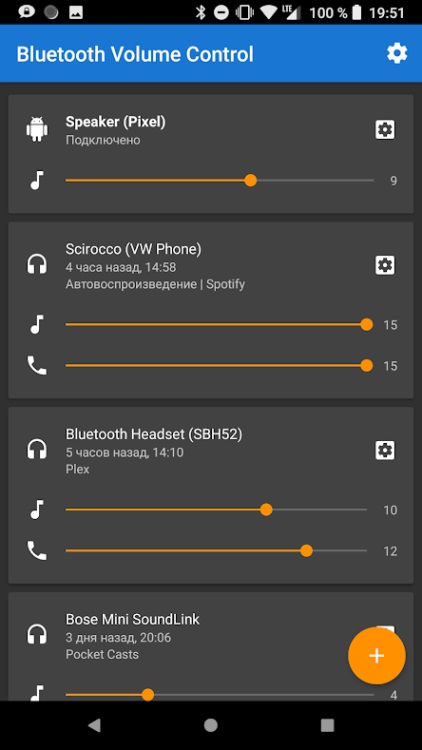
Bluetooth Volume Control Start Page
The name of the revolutionary application is Bluetooth Volume Control. The vast majority of modern smartphones are based on a control base of 4.2 and higher. The program is available to those users for whom the version of the android starts with 4.4. In addition to the volume of audio files, you can adjust the sound level of calls of individual subscribers. BVC independently controls and shows the user the time of the last entry on the screen.
The main trump card of the program is that it automatically switches the sound from external speakers (bluetooth speakers) to headphones, and vice versa. In addition, the user has the ability to control the temporal characteristics of sound transmission through regulation:
- The reaction time for connecting to a Bluetooth device.
- The gap between the adjustments.
What do users offer on the Internet
The Google Play service is replete with a huge number of paid and free utilities for adjusting the sound level and other playback parameters. Their installation must be treated very carefully.
First of all, you need to find out how the adjustment is carried out:
- Changing the settings of the engineering menu.
- Adjusting the system file.
- By changing preset hardware settings.
The list of the most popular audio file tuning utilities includes:
- Studios Smart.
- A-Volume Vidget.
- Volume Booster GOODEV.
- Dotdotdog
- Music Volume EQ.
- EQ Bass.
Most of these applications are encoded programs that can slightly enhance the audio signal.
A popular way to enhance sound levels without changing software settings is to install a music player with a built-in multi-band equalizer. The developers of modern music programs have learned to work with the pseudo stereo mode. This helps users a lot, since the vast majority of smartphones use only one stereo speaker. It has a volume limit, the change of which the user hears, changing the settings.
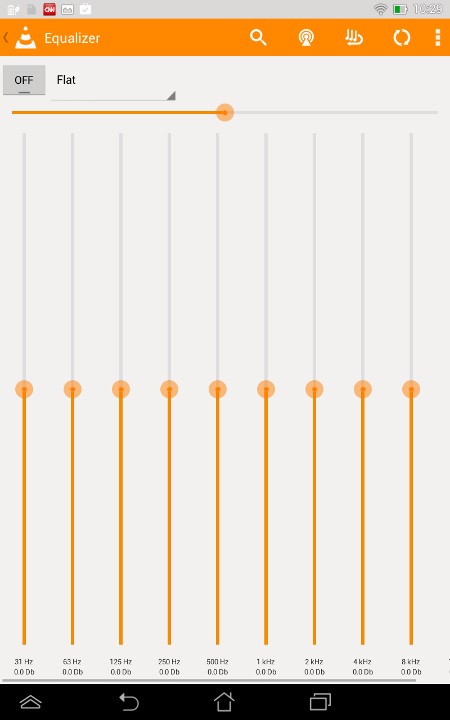
The equalizer interface of VLC - one of the most popular android players
Popular players with multi-band equalizers and rich sound settings:
- Stellio.
- AIMP.
- VLC
- Power Director
- Jet Audio
In conclusion, it should be noted that using hardware, an engineering menu or third-party utilities to increase the sound volume of the smartphone speaker should be extremely careful. A sharp increase in volume will inevitably lead to a decrease in the playback quality of music files, conversational speech and other sound capabilities of the smartphone. In addition, third-party manipulations have a negative impact on the rich capabilities of modern sound processors.
 Main problems and repair Xiaomi Mi 8
Main problems and repair Xiaomi Mi 8  Why iPhone Fails
Why iPhone Fails  Where to buy the original iPhone X
Where to buy the original iPhone X