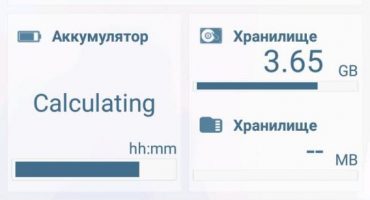Today messengers have become a part of our life. They are needed for everyday communication or for work. There are many instant messengers, but one of the most popular is Viber. Therefore, when we see “the application is not responding”, this can be very annoying. What to do if the vibe does not work on the phone? There are several problems associated with this application. Consider ways to solve them.

Viber messenger
Does not work in the background
If the application does not work in the background, then you may not notice important calls or messages. But this unpleasant moment is solved with ease.
Check:
- First you need to go to "Settings".
- Go to Notifications.
- Make a check: the option "display messages when the screen is locked" should be active.
If you performed this check, and Viber still does not work, then you need to update it.
The application is not responding
Many negative reviews appear due to the fact that the messenger crashes. This error can flash many times. The user is not able to solve this problem.
Unstable functioning is associated with regular interruptions on the part of developers. This is most likely caused by the blocking of telegrams in the Russian Federation. You just need to be patient.
Just in case, reboot your device.
Not working via mobile data
Viber has a simple interface. It has a small number of functions. But, despite all this, the application "eats" the entire Internet. If you use mobile data, then Viber will work quite poorly. Some images may not load.
To solve this problem, you need to switch to a stable connection. Take advantage of the wireless type of communication (4G, 4G +). Or, increase the connection speed.
Does not work on other platforms
For example, on Windows Phone, this messenger does not function well. There is no such problem on android. The reason for this is internal problems that occur in internal files.
To solve this problem, it is often necessary to close and reopen the messenger. The program should not work in sleep mode (background).
Another way: reboot your device (laptop, personal computer, phone). Thanks to this, you can clean up the RAM of your device.
If all of the above does not help, and the problem persists, then simply reinstall the program. That should definitely help.
Not working via wifi

Viber does not work through wi-fi
It was described above that this program does not work well through mobile data and prefers wireless. But what if Viber doesn’t work normally through Wi-Fi.
If you are trying to log in to a messaging program over the Internet of a certain organization, then the reason may be some traffic restrictions. Some organizations make such software inaccessible via Wi-Fi.
If a home connection is used as the connection, then an overflowed cache may cause this problem. To eliminate it, you must use the CCleaner program.
The camera does not work in the application

The camera does not work in Viber
The likely reason is the work of the antivirus program. The webcam is often used by viruses, so the antivirus blocks it. Just disconnect the antivirus, and make the call again.
Do the following:
- First, go to the "Settings".
- Go to the "Applications".
- Click on the “Viber” label.
- Click on "Permissions".
- Check the box where the “Camera” item is located.
Not installed and not activated
If the application does not install, then follow these steps:
- Perform a link access test.
- Make sure that the internal memory is sufficient for installation. If not, delete something.
- If you can’t install the vibe on a personal computer or laptop, check if your phone device with the active program is turned on.
- Disable the antivirus that can block. Repeat the installation.
If it is not activated, then:
- Check the activity of your phone number.
- Check it is correct.
These are the most common problems. We hope you find the answers you need in this article.
 Main problems and repair Xiaomi Mi 8
Main problems and repair Xiaomi Mi 8  Why iPhone Fails
Why iPhone Fails  Where to buy the original iPhone X
Where to buy the original iPhone X