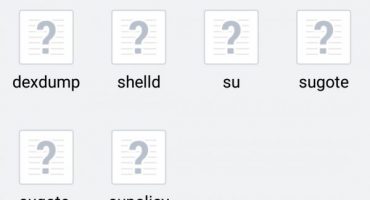- Check your phone settings
- Initial check
- Slot contamination
- Determine the source of the problem
- SIM card does not work after flashing
- SIM card does not work after update
- Locked device
- Wrong size
- If you change cards too often
- Never be afraid to look for information on the Internet.
- Checking IMEI
- Manufacturing defects
There are a lot of reasons why phones from different manufacturers do not see a SIM card, but you should not immediately run to a service center, reinstall software or completely disassemble the phone. With rash actions, you can create extra costs for yourself. First, go through the following points, perhaps the solution to your problem is described there.
Check your phone settings
Modern mobile phones are equipped with the “Airplane Mode” function, which disables the module responsible for communication. In this case, no SIM card will work until you turn off this setting.
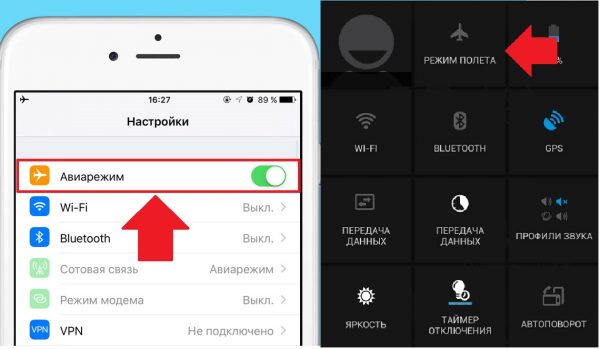
This is how the “Airplane Mode” function looks in iOS and Android
Two-way communication means are becoming more widespread. In such devices, it is usually provided for the ability to turn off a particular card. Try searching for this option in phone settingshowever, if you couldn’t find it, go to the messages and send SMS with any text to any number. If the problem is the SIM card is turned off, your device will suggest turning it on.
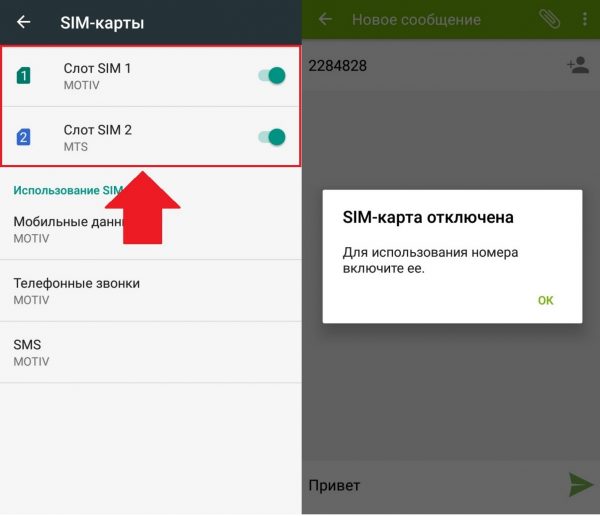
An example of enabling a SIM card in Android 6.0
The above solution very often helps when the latest android does not see the SIM card, the fact is that Google by default add the ability to disable the SIM card to their system.
Also, on some phones it doesn’t catch the connection when the mobile access point or modem mode is turned on. Just turn them off in the settings.
Initial check
Sometimes in the operating system, malfunctions can occur that entail disconnecting the SIM card, in this case, just turn off the phone, remove and insert the SIM card back, then turn on the device again.
Also, some manage not to fully insert the card, or even push it on the wrong side. Remember that there is no specific standard for SIM card slots, so each manufacturer does it his own way. Open the instruction that comes with it or find the model of your phone on the manufacturer’s website and download it from there. In the user guide you will surely find how to install the card.
Slot contamination
Dust and water easily penetrate even the smallest gaps, it is possible that during rain or in a dusty room foreign objects entered the card tray (especially if the SIM card slot is not inside the device, but on the side). Turn off the phone, remove the card, blow out the hole, and then leave the phone in a dry place for several hours. At this time, take the usual eraser (eraser), rub it on the golden part of the SIM card. After this procedure, remove the remnants of the eraser from the surface of the card, preferably not with your hands.

If you drop your phone in water, you must turn it off quickly and carry it to a service center
It would be logical to blow the slot not with light, but with a compressor intended for this. The fact is that with air under low pressure you can only blow the dust deeper. In the absence of a compressor, it will be more efficient to simply try to shake it out.
It’s worth immediately warning that if your the phone fell into the water, then obviously because of which the SIM card stopped working. Immediately contact the service center, because untimely repairs can render the equipment unusable. A similar decision should be made if you just dropped the phone or it was in the sand.
Determine the source of the problem
If the first three points do not help you, you need to find out why the connection is not working. To do this, you need to insert a known working SIM card into your phone, for example, borrow it from your parents or friends, or insert your card into a work phone.
If your phone works with other SIM cards, then the problem is in the SIM card itself. There are many reasons why it stops working, for example, physical damage, chemical damage, shutdown due to expiration, factory defect. In any case, you need to contact the operator with a request to replace the SIM card.
Remember that sometimes the phone stops seeing the SIM card if you are out of range of the network or the operator has a hardware problem. The second problem is usually solved within a day, so if the card stops working for no apparent reason, you can just wait.
If the problem is with your device, remember all that you have recently done with it. It's just that nothing ever breaks down, there are reasons for everything. Try to remember as accurately as possible from what moment your SIM card stopped working and try to find your problem below.
SIM card does not work after flashing
A common reason for the failure of a SIM card is a flashing of the device. Failures during installation or incompatibility with your custom firmware device can cause a similar error. The best solution in this situation is to return to the backup, which is usually done before manipulating the operating system.
If the backup is not your style, then copy the necessary files to the media and return the device to the factory settings or simply install the official firmware from the manufacturer’s website of your phone.
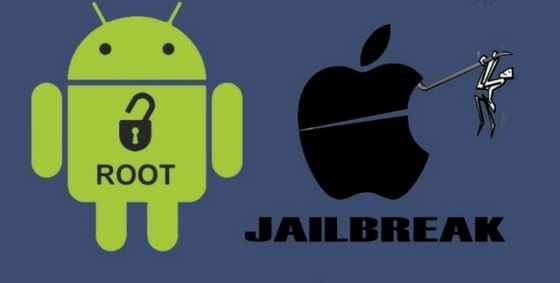
ROOT and Jailbreak allow you to get full access to the file system, however, they are punishable by sanctions by manufacturers until the complete refusal of repair
If you have ROOT or Jailbreak, remember if you installed dubious modifications for your device, didn’t you delete unknown files? Even such simple tweaks as replacing a beep or changing a voice can lead to sad consequences. It is very likely that you simply damaged the system drivers, which led to the failure of mobile communications.
SIM card does not work after update
If you installed the update from the manufacturer and after that the SIM card stopped working, immediately go to the official service center. If the cause of the failure was a bug in the system, you must fix the malfunction for free.
However, if there is no time for hiking, just save the necessary data and make a return to the factory settings.
Locked device
Very often, in pursuit of cheapness, we order mobile devices from abroad, from questionable online stores, we just buy them from third parties. Or maybe we just don’t read the contract when buying a branded phone at a very small price.
A locked phone is tied to a specific operator and works only with its SIM cards, therefore, it simply does not work to put another one. There are two ways to solve this problem, either find out to whom your phone is attached and put a SIM card for this operator, or find a specialist who will perform the unlock procedure for your device.
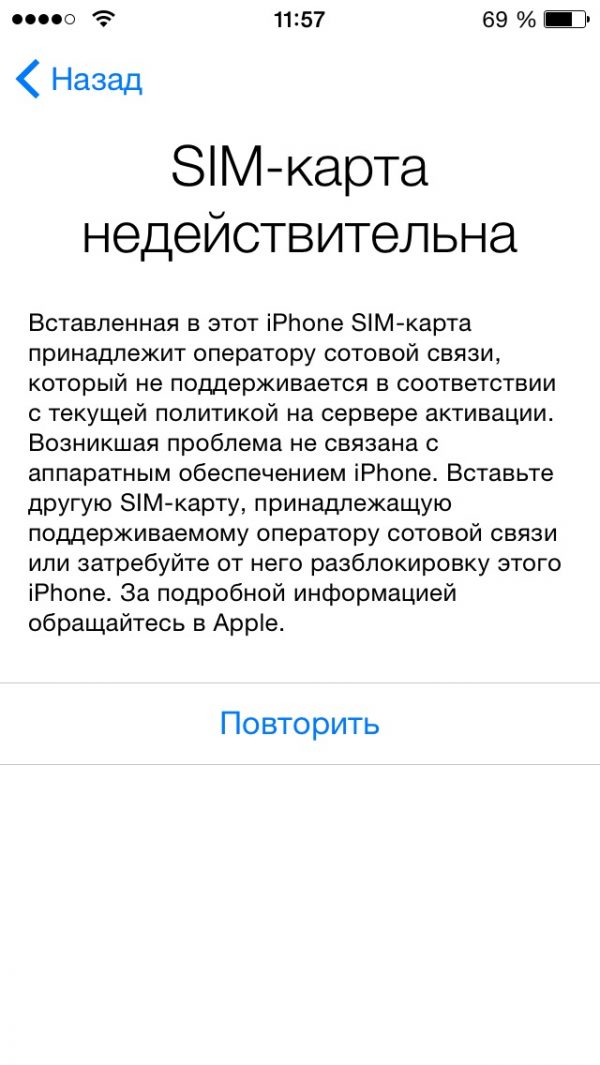
The reaction of the locked iPhone to someone else's SIM card
It should be borne in mind that a provider that is not always attached officially provides services in your country, for example, if you ordered a phone in America and it is tied to the AT&T operator (a favorite problem for lovers of cheap iPhone with EBay), you will need to either move to another hemisphere or unlock again .
Wrong size

Illustration of common sizes of sim cards.
No matter how strange it sounds, the reason for the lack of communication may be the incorrect installation of the card. Now there are three sizes: SIM, Micro SIM, Nano SIM. Accordingly, if you insert a SIM card of the third type into the slot for cards of the first type, then the contacts will not match and the phone will not see it.Checking compatibility is very simple: the card should fit perfectly in the hole. If the installed card is easy to navigate in its tray, you must order a larger adapter or contact the operator to obtain one.
Speaking of the same sizes, the following problem sometimes arises: operators give out cards of a standard size SIM, but make cuts for Micro and Nano SIM. If the contacts in the SIM card tray are very springy, they may eventually push a smaller size out of the section. Either try to return everything to its original state and fix it, or ask the operator for a replacement if such a problem recurs very often.
If you change cards too often
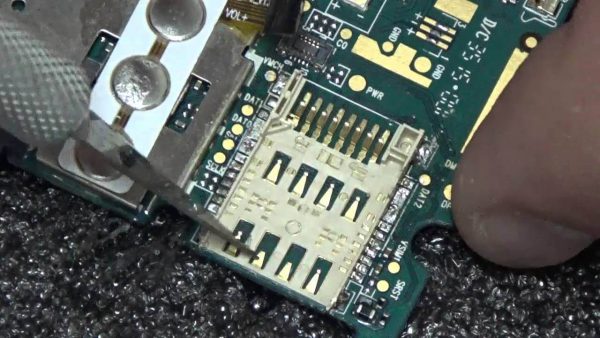
Repair damaged SIM card slot
There are no things in the world that are not subject to wear. In the SIM card slot there are spring-loaded elements that provide reliable contact, and if the elasticity of the material has deteriorated, play will cause a periodic loss of connection. Try putting a piece of paper over the card to securely lock it in the tray.
If you have access to the slot, i.e. you can see what is inside it, then carefully look at the contacts: are there noticeable bends, deformations? It is highly recommended that you do not correct something yourself, but if you need to urgently call, try to pry them with a needle and pull them up.
Never be afraid to look for information on the Internet.
Specify the model of your phone and make a request of the form: "* The model of your phone * does not see the SIM card." Probably, the owners of the same phone model as yours have faced this problem many times, and they have already found a solution to the problem.
Find your phone on the manufacturer’s website. Again, if the problem is massive, then there should be information on troubleshooting.
Checking IMEI
It is worth trying to request IMEI by typing a combination *#06#. If an error pops up after a request, then the communication module is damaged and such a phone will not ring without visiting the workshop.

Phone IMEI request
Manufacturing defects
Why does not a brand new phone see a SIM card, and not only your current one, but also others? Do not try to do anything, just contact the seller with this problem, who will either set up your device or replace it with another in the event of a factory defect.
If it was not possible to resolve the issue at home, you will have to tune in to a trip to the professionals. You should go to the official service center if you have a guarantee or the phone began to fail after an update from the manufacturer. Be careful when choosing third-party services and ask for the cause of the breakdown. Always check the prices of similar services with competitors.
 Main problems and repair Xiaomi Mi 8
Main problems and repair Xiaomi Mi 8  Why iPhone Fails
Why iPhone Fails  Where to buy the original iPhone X
Where to buy the original iPhone X