Initially, the developers of the Android system positioned their offspring as an open product that everyone could modify to suit their needs. Well-known manufacturers of smartphones did just that, each of which brought something of its own to the operating system.
In such circumstances, it would be at least stupid to install the rights to Android root for all users by the manufacturer, otherwise, as a result of banal negligence, the phone could be turned into a "brick".
However, for advanced users, such limited control over their device is clearly not enough and more and more often they are resorting to root access. The term originates from the terminology of Linux-systems (the progenitor of modern Android) and includes absolute control over the OS and smartphone functions.

How to get root rights?
What is root access?
Any user who works with an Android phone? can perform certain actions - make calls, send messages or install applications from the repository. However, when you try to access deeper functions (for example, editing system files or deleting preinstalled applications), you come across a severe restriction.
This is due to the fact that the user is assigned rights like "Guest", which are as limited as possible. To start working with serious functions, you need Superuser rights.
Typically, the reasons why an ordinary user needs root access are as follows:
- Preinstalled applications (bloatware). Usually, not only software distributions from Google are downloaded to the internal memory of a smartphone, but also a sufficient amount of software from the manufacturer. For example, HTC smartphones can contain up to 400 packages. These are problems with free RAM and battery power. Clear phone from such "garbage", it is possible only if the account has root rights.

The ability to remove embedded applications appears only after rutting
- Access to low level features. Simply put, Android blocks any program attempts to interact with the chips directly. Thus, it is impossible to get access to switching to flight mode, access to the GPS chip, and also to the video card from the application. Using the rights of "Superuser", you can fix this.
- Inability to install third-party applications. This concerns the restriction on installing programs not from the built-in repository (Play Market). For fine tuning the functions of a smartphone, you can’t do without third-party programs.
Despite the obvious advantages of unlimited access to low-level functions, you should be aware of the dangers that root access entails (of course, this is dangerous for a smartphone, and not for its owner):
- After obtaining the “Superuser” rights, the device is automatically withdrawn from the official guarantee (if verification is carried out in the SC).
- Automatic updates that could be downloaded to “On Air” (by air) will no longer be available. Will have to be updated manually;
- If you carelessly use the root functions, you can damage the hardware of your smartphone (for example, disable the processor as a result of overclocking too much).
One way or another, the decision whether to use unlimited rights on the phone or not is entirely up to the user.
How to get root access on a smartphone?
There are a large number of applications that will allow you to obtain "Superuser" rights on a smartphone.But it should be remembered that unverified programs can contain malicious code, which in combination with full access to the device can lead to disastrous consequences.
The rating among applets for obtaining rights by popularity among users was distributed as follows:
- Kingo Root;
- Frama Root;
- 360 root.
We will understand the functionality of each of the programs.
Kingo Root - fast one-touch rights
The peculiarity of this application is that it is very user friendly and even gives beginners the opportunity to quickly install Android root rights on a smartphone. First of all, you need to go from a mobile browser to the official website (http://www.kingoapp.com/), where you tap on the link “Download for Android”. After that, we perform the actions in accordance with the step-by-step instructions ^
Attention! All actions to obtain unlimited access to the system, the user performs at his own risk. The authors are not responsible for damage to devices due to actions in accordance with these instructions.
- At the top of the screen, tap on the file (which was downloaded by the link) to start the installation.
- If a warning pops up on the smartphone screen that the installation of programs from third-party sources is blocked, then go to "Settings" and put a tick in front of the item "Unknown sources".
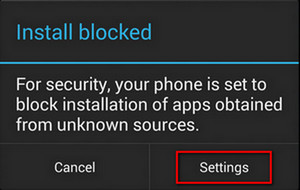
Enabling the ability to install applications from third-party sources
- We complete the installation and run the application.
After that, it will remain on the main screen of the program to tap on the inscription “One Click Root” and wait 2-3 minutes, watching how the program executes scripts to provide root for android, displaying a description of its actions in steps. At the end, superuser rights will be granted.
Frama Root - another one-click get right
Download the application from the official site (be careful - when downloading from another source, you can run into virus software). It is advisable to download the latest version (as of August 2018 - this is 1.9.3), since the list of available devices is expanding with each new release. After that, install the software by touching the downloaded file in the event panel.
After that we proceed according to the step by step instructions:
- In the main window of the program, select the option “Superuser” or “SuperSU” - there is practically no difference between them.
- From the list, select the name to which root access will be granted.
- If successful, a pop-up window will appear with a message stating that superuser privileges have been granted.
- To commit the changes, you must reboot the device.
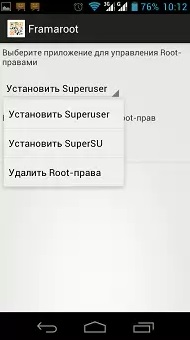
Instructions for use Framaroot
A small minus is that the program has a limited list of devices to which it can provide root access. If a message pops up about the unsuccessful completion of the operation, then it is better to try other software.
360 root - the largest smartphone database
The rootless rights on Android using 360 Root is really impressive - more than 20,000 models. With this coverage, the probability of successful completion of the procedure is more than 90%. At the beginning, we act in exactly the same way as in previous cases - we download the applet from the official website (carefully, it is in Chinese).

How to download 360 root
- Step 1. Run the installer file on the phone and wait for it to install 360 Root.
- Step 2. Since there is no Russian interface in the application, after launching we simply scroll to the left until the turquoise button appears, which we press;
- Step 3. After that, click on the round button with the inscription Root in the middle and wait until the execution process reaches 100%.
- Step 4. Restart the device to confirm the changes made.

Successful activation of root access in 360 Root
The obvious minus of the program is a completely unfriendly interface with completely Chinese names.
An advanced user often does not have enough limited rights that device manufacturers provide to the system.The choice of programs for rutting is wide, however, in the pursuit of superuser rights, you should not forget about security and caution, as careless use of low-level settings can lead to damage to the device.
 Top 5 best off-road electric scooters
Top 5 best off-road electric scooters  TOP-5 electric meat grinder 2020
TOP-5 electric meat grinder 2020  12 best electric toothbrushes
12 best electric toothbrushes  12 best overlocks
12 best overlocks  20 best gas hobs
20 best gas hobs 

