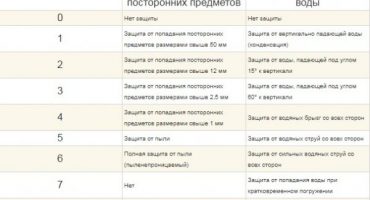Modern phones are sophisticated electronic devices. They help owners anywhere in the world to view content using the Internet, do business, pay taxes. And also - communicate with each other using various communication programs - from a regular phone to instant messengers and social networks. It is extremely important to know and keep contacts of the interlocutors. The smartphone stores such information.

Contact database is one of the most important information blocks in a smartphone
How to find contacts in a smartphone
The software of most smartphones is based on the android platform. The control program (launcher) allows the owner to carry out various operations. Their loss from the phone’s memory as a result of various unprofessional manipulations is a common thing. In order to avoid unpleasant consequences, a backup is usually done. There is another way to avoid the risk of losing counterparties in android. Contacts are stored in the same place as other information. This place is the SQLite base. Since programs for all gadgets are written in the same computer language, everywhere the file is called the same:
/data/data/com.android.providers.contacts/databases/
The file manager illustrates the file address on the screen:
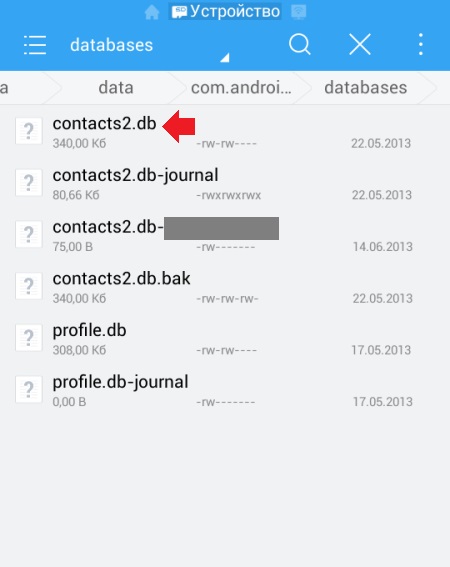
This is how the contact store looks
The name of the store is contacts or contacts2, the extension is .db. To open it on android, it is not enough just to indicate the path. Most new owners do not have the right to manage an account. superuser-a on behalf of the administrator. Such an opportunity appears only after installing root-rights.
The file is a type of SQLite database. To view it, you need to install specialized software on your phone. On Android smartphones, this is a standard application.
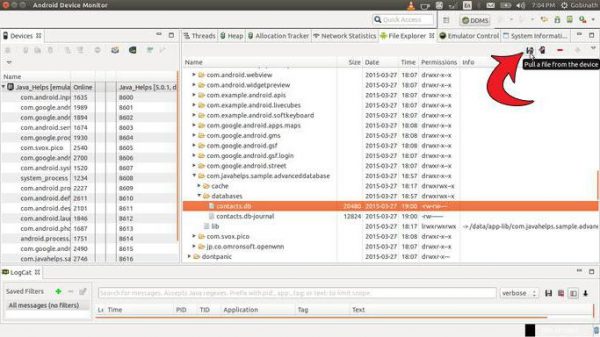
Viewing a file on a personal computer screen
In order not to repeat the same set of actions several times, you can simplify the task. In android, using the import / export function, the database is transferred to the section necessary for the phone owner. Then you do not need to use root rights to view contacts and manipulate them, except for one case. If changes were made during operation, then updated information can be obtained only by performing the entire set of actions again.
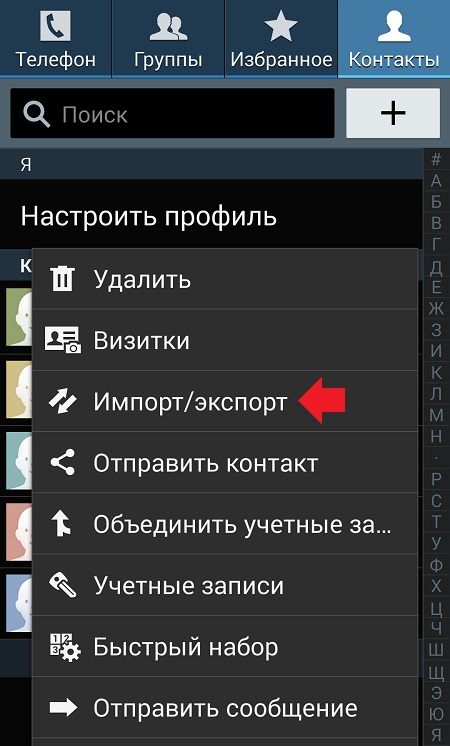
Data transfer using standard smartphone software
Important! When copying, the owner can specify the path. This prevents the risk of data loss.
Information Scope
Opening a repository is a mandatory manipulation if the data needs to be transferred to another medium or additionally protected from the risk of theft or damage:
1. If the smartphone for some reason ceases to function in full, you should take care of copying. This is possible if the internal memory of the device is functioning and the phone does not turn on.
2. If the owner is not satisfied with the standard synchronization procedure with Google services, you need to take care of transferring data to another storage. Backup can be done using the SSH server of your home PC.
However, all this can be done much easier. The smartphone is equipped with a built-in application. It will help to do:
- Import data from other devices.
- Export data to other devices.
Everything is done simply and clearly - using the VCard format.
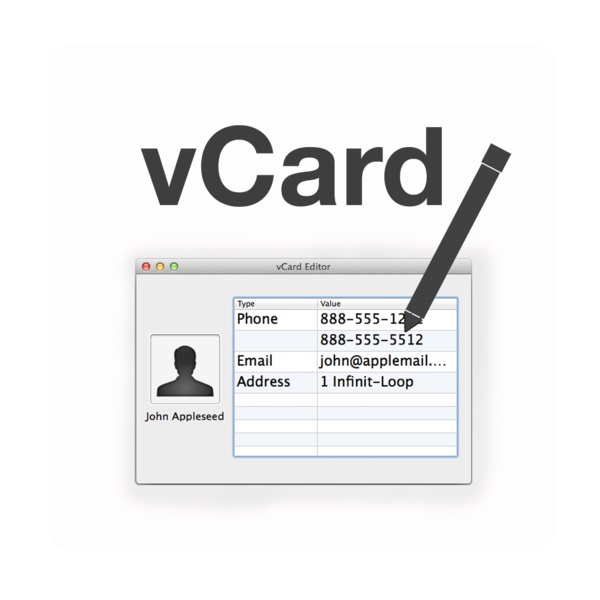
Correcting contact data in VCard format
The same actions can be carried out remotely - on a personal computer. Working with the VCard database, the owner adjusts the contacts.db file:
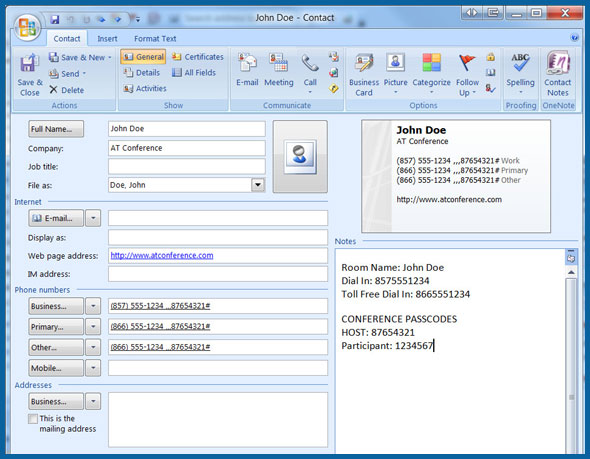
Database Adjustment Using PC
 Main problems and repair Xiaomi Mi 8
Main problems and repair Xiaomi Mi 8  Why iPhone Fails
Why iPhone Fails  Where to buy the original iPhone X
Where to buy the original iPhone X