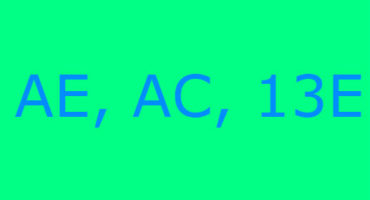They collected dirty laundry, plunged it inside your assistant, indispensable in everyday life. We selected the necessary program and launched it. And as a result, you noticed that instead of executing the current program, the device pumps water, and then it starts to gain excessive speed during spinning, and after that it displays fault 6E / Eb / bE / bE1 / bE2 / bE3 / b2 / bC / bC2.
In addition, note that the abbreviation for the fault is 6E / Eb / be / Be1 / be2 / be3 / b2, etc. appears on the display after starting the device. Choose a program and start it, and instead of the adequate operation, the machine displays a malfunction on its display. In rare cases, the machine can safely perform the washing and rinsing process, and as soon as it starts to spin, then immediately displays a fault bE / бЕ.
It should be noted! The abbreviation Eb is displayed only on devices manufactured up to and including 2007.
It should be noted! Combinations of symbols 6E and E6 symbolize completely different failures. In no case can they be equated. Distinguish them among themselves.
Samsung devices that do not have a screen will notify you of a malfunction using the characteristic LED illumination: the LEDs for the washing functions blink rapidly and the temperature LEDs at 30 ° C, 40 ° C and 95 ° C (Bio 60 ° C) light up.

Fault value
Trouble with character combination 6E / bE / b2 informs you that the machine is defective. Mostly the breakdown is very serious and is associated with the operation of the electric motor.
- The malfunction is related to engine operation. You should not even try to fix such a breakdown yourself. Call a washing machine repair professional.
- Sticky (dropping) buttons on the front panel of the device.
- Software failure (“glitch” in the control board).
The number of characters displayed on the screen depends on the manufacturer (which display your device is equipped with - two or three-character). If your device has a three-character display, then fault detection is much easier:
- The combination of characters bE1 notifies you that the power supply button is malfunctioning.
- The combination of characters b2 / bE2 / bC2 informs that some other button (except power) does not work.
- The combination of characters bE3 notifies you of problems in a special controller directly of the control unit itself.
Please note that such a malfunction in Samsung washing machines is eliminated only by specialists. But there are small nuances of its manifestation, with which you can easily cope on your own.
Problem bE, 6E, Eb, etc., how to fix it without professional intervention
- Software crash. To resolve this error, you must perform a forced reboot. Disconnect the device from the power supply for plus or minus 15 minutes. Restart the machine. After resetting current programs, it should start to work adequately.
- Jamming function buttons. The combination of characters bE1 notifies that the button is clamped for more than 12 seconds, and possibly there is no contact connection at all. The abbreviation bE2 notifies that other function buttons do not work. Some of the function buttons that you use most often may jam or stick. You need to press the button several times until it stops wedging. If as a result of such manipulations the display ceases to display a malfunction, then you have perfectly completed your first repair. Now the machine will work.
- Power outages.If power surges occur in the network, it is best to connect the machine through a voltage regulator. Also, do not use faulty extension cords, tees. Do not turn on the machine through a faulty outlet. Take care of your device and extend its life.
Fulfilled all the above detailed recommendations? Does the abbreviation of the fault continue to appear on the display? Then you should definitely seek help from specialists. Call the repair masters of large household appliances (washing machines) who will inspect and fix the problem, reanimate and extend the life of your home assistant.
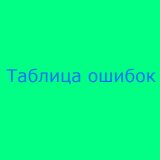 Samsung washing machine breakdown cipher table
Samsung washing machine breakdown cipher table 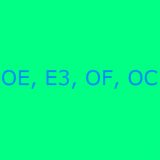 Error codes OE, E3, OF, OC in the Samsung washing machine
Error codes OE, E3, OF, OC in the Samsung washing machine 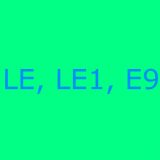 Error codes LE, LE1, E9 in the Samsung washing machine
Error codes LE, LE1, E9 in the Samsung washing machine 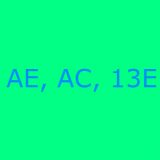 Error codes AE, AC, 13E in the Samsung washing machine
Error codes AE, AC, 13E in the Samsung washing machine  UC error code in Samsung washing machine
UC error code in Samsung washing machine