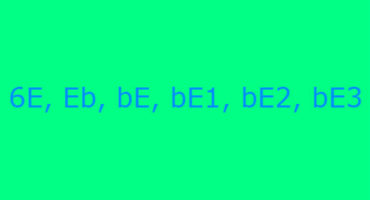They collected dirty laundry, plunged it inside your assistant, indispensable in everyday life. We selected the necessary program and launched it. After some time, an OE / E3 / OF / OC malfunction was detected on the monitor. Water pumped, the washing process began, and then the water was stopped and pumped out. In addition, such a breakdown is reproduced both after the start of the execution of the established mode, and immediately after its launch.
If the device was developed by the manufacturer until 2007 inclusively, then the abbreviation E3 is displayed on its display;
It should be noted! Be very careful, correctly decrypt the fault, distinguish between the abbreviation E3 and 3E. Such failures have nothing to do.
Samsung units that do not have a screen will notify you of a malfunction with the help of a characteristic LED illumination: the washing function LEDs blink and the LEDs (first and second, count down from the bottom up) light up 30 ° С and 40 ° С

Fault value
The abbreviation OE / OF / OS / E3, displayed on the Samsung washing machine, indicates that the pressure switch cannot determine the level of water in the tank. The tank is full or completely pumped in, there is little water. The sensor does not transmit reliable information not to the control board. As a result, the machine does not start the washing process and pumps out water.
The abbreviation OE - indicates that too much water has been pumped and the tank is full.
Be careful! It is imperative to distinguish between combinations of characters E3 and 3E, they notify about various malfunctions.
Mostly this abbreviation symbolizes a serious breakdown. However, there are some options for reproducing the problem, the causes of which can be eliminated by your own efforts, without special education and experience.
Problems 0E, E3, OF or OC, what should be done to eliminate them without involving professionals
- It is necessary to use only high-quality laundry detergents and not to neglect the established standards that correspond to the amount of laundry loaded. If excessive foaming occurs, the pressure switch cannot determine the actual amount of water in the tank. As a result, the control board receives information that the tank is full. After which the device decides to stop the current process and pump out the water. To eliminate such a breakdown, you need to completely pump out all the water to remove the laundry, turn on the rinse program to eliminate the remaining foam and powder. Then reload the laundry and start the washing program. The problem should stop showing
- Incorrect device connection. Inspect the connection of the unit to the sewer system. If it does not meet the requirements, then the water does not accumulate in the tank, or by gravity comes from the sewer. To eliminate such a malfunction, it is necessary to eliminate the root cause and, using the operating instructions, fulfill the correct conditions and requirements when connecting the machine. You can’t do it yourself, call specialists.
- Software Crash! To resolve this error, you must perform a forced reboot. Disconnect the device from the power supply for plus or minus 15 minutes. Restart the machine. After resetting current programs, it should start to work adequately
Fulfilled all of the recommendations (checked the connection and compliance of the drain hose, the quality of the powder and its volume meets the requirements, reboot did not give results)? Did the problem still persist? The machine does not work? Then you should definitely seek help from specialists. Call the repair masters of large household appliances (washing machines) who will inspect and fix the problem, reanimate and extend the life of your home assistant.
Read also "Why the washing machine is not picking up water«.
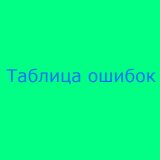 Samsung washing machine breakdown cipher table
Samsung washing machine breakdown cipher table 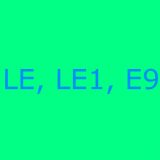 Error codes LE, LE1, E9 in the Samsung washing machine
Error codes LE, LE1, E9 in the Samsung washing machine 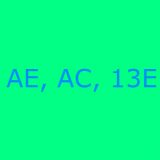 Error codes AE, AC, 13E in the Samsung washing machine
Error codes AE, AC, 13E in the Samsung washing machine  UC error code in Samsung washing machine
UC error code in Samsung washing machine  Error codes TE, EC, TC in the washing machine Samsung
Error codes TE, EC, TC in the washing machine Samsung