Being already a familiar and integral part of household equipment, air conditioning has become an indispensable device in the fight against summer heat. The cooling system has proven itself only on the good side and is actively used in office and home premises. Thanks to the installation functionality, which allows you to configure the desired conditions for a comfortable stay indoors in the summer, there are a number of parameters for using the device in the winter. So, the provided functions contribute to its use not only in hot weather.
Most owners of this equipment do not have an idea about the maximum capabilities of the device or are wary of such functions. In order to better understand how to turn on the air conditioner and under what weather conditions it is possible to configure the function to heat the room, a step-by-step instruction and consideration of several types of cooling systems from well-known manufacturers are provided.
Optimal conditions for the air conditioner
Most air conditioners have standard and similar specifications. Differences in cooling systems can only be in their power and installation methods in the premises. But all devices are adapted to perform their tasks at certain external atmospheric temperatures. The operation of such equipment without consequences is calculated by external temperature indicators from +30 to -5 degrees. With these numbers, the device works without unnecessary wear.
A high degree of heated air atmosphere leads to overheating of the electric motor, and an indicator of low temperatures can thicken the lubricant in the rotating parts of the installation and complicate the work of the same engine, subjecting it to excessive loads. It is strongly not recommended to turn on the air conditioner in case of strong morale in winter for heating.
Switching the air conditioner to heating - step by step instructions
In all modern installations, a portable portable remote control is provided that regulates the operation of the equipment. In its absence or a weak signal due to a seated battery, a control panel is provided on the indoor unit, capable of regulating the entire process, as well as the remote control. Usually this panel is hidden behind a plastic case.

Functional conditioner from different manufacturers
It should be noted that not all models have this range of settings and, in particular, the heater function.
Heated by air conditioning, switching the unit to heater mode involves pressing certain buttons on the remote control or on the equipment panel:
- Use the on / off button to turn on the device and wait for the air conditioner to adjust and enter the monotonous rhythm of operation.
- The “mode” button switches the order of functions with a specific sequence. It is necessary to find the parameter with the designation on the sun display, as indicated in the figure, or the word "heat" which means the warm air mode. After selecting this function, the motor and the internal fan can stop. The equipment stops for a certain time to reconfigure and optimize the task assigned to it.
- The further “+/-” buttons set the temperature. At the very beginning of the system, it is recommended to set the maximum heat supply temperature for heating.After a 20-minute workflow, you can set the temperature parameter to the desired.
- Further actions are to speed regulation of the internal fanthat involve pressing the fan button. This button is pressed several times until the desired level of air flow is selected.
- The swing button adjusts the position of the blinds.
The air conditioner is configured for heating and is ready to work with the specified parameters.
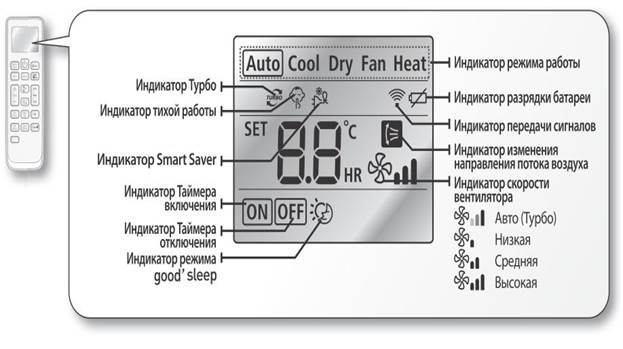
Information display with symbols
The system switches back to cooling in the same sequence as to heating. Use the “mode” button to select a parameter with the image on the display of a snowflake or the word “cool”. The subsequent steps are identical to those described above.
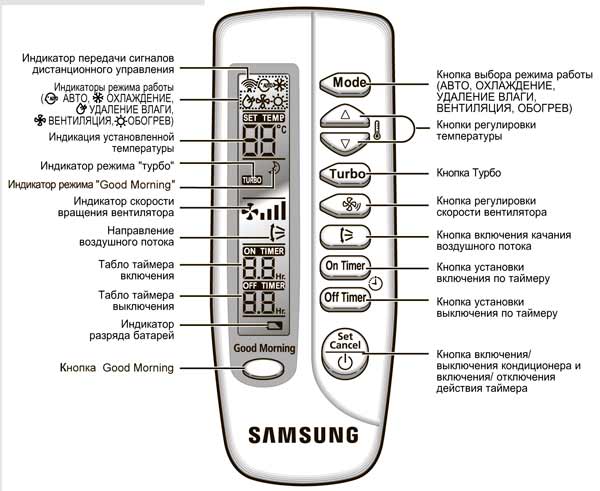
Remote control from Samsung air conditioner with buttons and display
The system switches back to cooling in the same sequence as to heating. Use the “mode” button to select a parameter with the image on the display of a snowflake or the word “cool”. The subsequent steps are identical to those described above.
In the process of reconfiguring to heating, the algorithm of the programmed device is completely changed. It is important for users to know that after the specified settings, the installation may not turn on for 10 - 15 minutes. This is a specially allotted time for optimizing the given parameters.
Some points in the operation of equipment for heating:
- Turning off the fan in the working condition of the air conditioner - the heat exchanger (radiator) has cooled down and is gaining temperature.
- The heating mode does not turn on - in some models there is a system protection that does not allow the unit to be switched on (for example, street temperature -15 degrees).
- The air conditioner turns off - the system has a built-in thermostat that measures the temperature in the room. At equal temperatures in the settings and in the room, the installation turns off.
- There is no “heat" function - in some installations there is no air heating function.
It is recommended to keep the technical data sheet of the equipment for the entire time you use the system.
Switching the air conditioner from well-known manufacturers to heating
Panasonic
After turning on the heating mode, the Panasonic air conditioner reconfigures and does not turn on immediately. The system will take some time to heat up the heat exchanger. The so-called “warm start” involves stopping the internal fan until the radiator heats up to the temperature it needs. In the process of working on heating, frostbite of the external unit occurs. For this reason, the system will also stop the fan to heat the necessary elements in the outdoor unit.
The sequence of turning on the device for heating does not differ from the standard:
- Turning on the system is “on / off”.
- The choice of heating mode is “mode”.
- Setting the desired temperature is “+/-”.
- The airflow setting is “fan”.
- The position of the blinds is “swing”.
At the beginning of work on heating, the fan speed and temperature controller must be set to maximum performance.
Ballu
The Ballu air conditioning control is no different from standard and familiar devices. Remote control or buttons on the main panel sets the heating mode. In unchanged sequence, the equipment is tuned to supply warm air.
Samsung
The Samsung cooling system has all the standard features that should be in a modern device. The selection of the “Heat” mode occurs in the same sequence as most modern installations. The operating temperature range must be observed.
Electrolux, Toshiba, Hisense
Popular air conditioners “Electrolux”, “Toshiba”, “Hisense” do not have special advantages in settings. To ensure high-quality room heating, it is necessary to observe the operating range of the system and the sequence when setting the mode.
Each modern equipment has a good efficiency, which means that the heat output can be calculated according to the simple formula: 1 kW of the unit's power will heat 8 - 10 sq.m. area.
Why is air conditioning blowing warm air?
In modern air conditioners, there are two main modes that consumers use most often, this is the cooling mode and heating mode. By setting the functions for heat, the owner of the equipment forcibly sets the task to supply hot air.
In order not to go into details about the operation of the system, the photo shows the mode of supply of warm air.
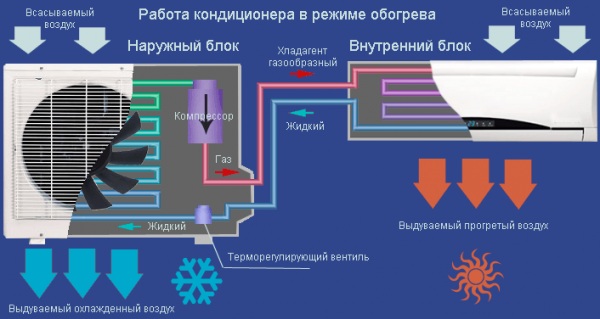
The operation mode of the air conditioner for heating
When the air conditioner operates in the usual cooling mode and does not perform the necessary task, but rather produces warm air, in which case the system needs maintenance.
Reasons why the air conditioner starts to blow warm air in cooling mode:
- The parameter of the function for heating is set. It is necessary to check whether the parameters are set correctly.
- The operating range is out of range. The air temperature on the street should be no more than +30 and at least -5 degrees.
- Lack of freon. For the operation of the device using a gaseous substance, which is charged with the "route" of the system. Its complete or partial absence leads to unstable operation of the equipment.
- The external unit is clogged with garbage. It is recommended that the device be cleaned annually, as a lot of dust gets into the outdoor unit.
- The control board is out of order. A rare case when the main part becomes worthless. The cause of the breakdown can be affected by a sudden voltage drop.
In case of any malfunctioning situations, contact a service center or a qualified professional for help.
How to turn on the air conditioning from the phone?
With the development of technology, air conditioning settings became possible not only through the remote control, but also through a smartphone. The latest functionality allows you to control the operation of the indoor unit in the room via the Internet.

Controller, telephone and internet - remote control of air conditioning
The controller with external connection is installed in the immediate vicinity of the air conditioner and is connected to a 220 V network.
Controller Features:
- Turn on / off the system.
- Change of operation mode.
- Saving the history of the equipment.
- Record all errors generated by the device.
Air conditioners from well-known companies, such as: “Ballu”, “Panasonic”, “Mitsubishi Electric”, provide for the installation of an online controller or have a built-in.
Since the phone models are different, you need to download the appropriate application in the online stores AppStore, Google Play or Windows Phone. In addition, some manufacturers offer to install applications of their own design.
In any downloaded application, all the necessary information about the system will be displayed. So, it will be possible to obtain information about the set mode, air flow rate, the position of the blinds, the air temperature in the room.

Example application for remote control of the phone
The settings of the air conditioner for remote control include step-by-step actions that are performed once:
- Turn on the controller.
- Search your phone for a Wi-Fi network adapter. Before entering the controller’s network, you will need to enter the password that is provided with the device.
- Waiting for an internet connection between the controller and the phone.
- Launch the application for remote control. The application should display the internal unit of the device. If there are several, select the required block.
- In the "advanced settings" tab, go to the "wireless network connection" section. A connection is required between the controller and the home network.
- After the correct actions, the adapter will reboot automatically. In the Wi-Fi settings, you will need confirmation to the connected home network.
The air conditioner is ready to work with remote control.The application displays all the data with the ability to adjust them.
 The device and principle of operation of the air conditioner fan
The device and principle of operation of the air conditioner fan  Air conditioning: what you need to know about its functioning
Air conditioning: what you need to know about its functioning  Inverter in air conditioner - what is it
Inverter in air conditioner - what is it 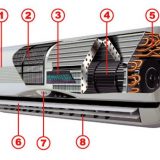 Dismantling the indoor unit for cleaning
Dismantling the indoor unit for cleaning  Replacing and checking the compressor and other parts of the air conditioner
Replacing and checking the compressor and other parts of the air conditioner 

