The computer includes a huge number of different elements that ensure the smooth operation of the device. Fans are one of these essential components. These components are responsible for cooling other elements with air. Over time, the computer begins to overheat, and the replacement of an existing fan is required. The installation of a new element will lower the temperature, and its work will become much quieter.

How to determine the operation of the fan: blowing or blowing?
Fan Type Definition
Many people have a question about how to determine the operation of a fan by blowing or blowing? To do this is quite simple, the direction of the blades will help in this. If the apparatus is blowing, then the blades are raked down. Movement occurs counterclockwise. The cases of today's cooling computer elements have arrows that depict the rotational direction and airflow direction. Any unit has two arrows. One arrow indicates where the blades go, the other arrow shows the direction of flow.
Features
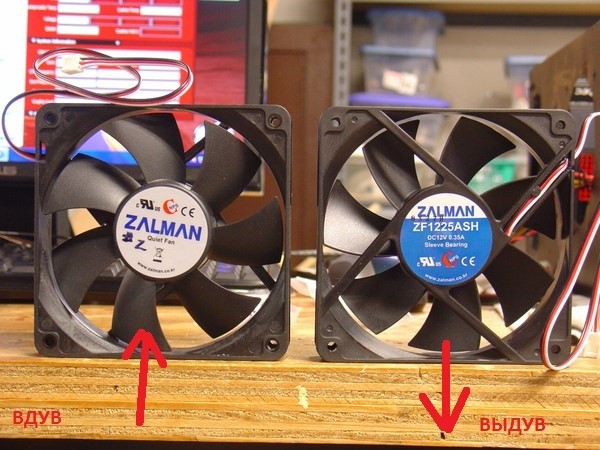
Directivity clearly
These computer components not only supply air for cooling the remaining elements of the device, which is not the most effective cooling method. The purpose of these devices should be to create air in the interior of the housing. That is, cold air should be drawn in, and hot air should be emitted.
As we learned earlier, cooling units have one direction of air. This direction is indicated by an arrow. The location of the arrow is the body of the device. If the arrow is missing, then the sticker that is on the motor will help. Typically, the airflow is directed towards the sticker.
To establish it is better to use more devices that produce blowing. This is necessary to create the so-called vacuum in the inner case. The cold stream will be able to enter the body from any absolute hole.
Installation
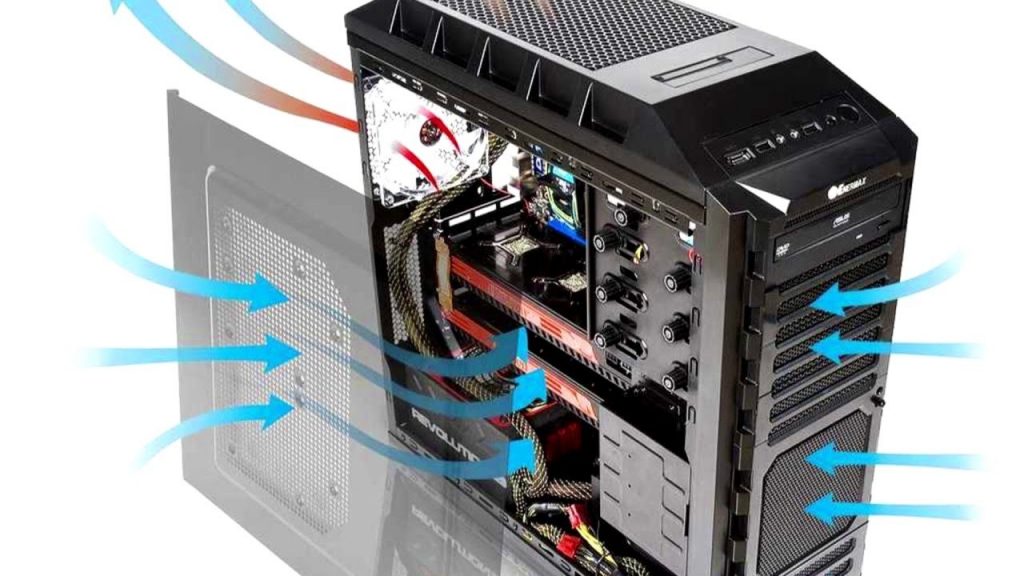
Installation
Fans for blowing or blowing, how to set? Consider a detailed algorithm of actions:
- Let's start from the back. The cooler of the power supply, located at the rear panel, operates by blowing air. Install one or two components. Components must blow the flow.
- Let's move on to the front panel. It is necessary to install the blowing component. You can also install a second cooler in the compartment, which is intended for a hard disk (drive).
- The next part is the sidebar. Here you will need an apparatus that produces blowing. Just one side component is enough.
- The last part is the top panel. Install a cooler that performs blowing. Do not install a device that blows, because the hot air flow is directed upward, which will lead to redundancy of coolers that operate on blowing. There will also be a shortage of devices that perform blowing.
We proceed to the immediate establishment. To perform this procedure, four screws must be used. It is necessary to make a firm fixation of the device so that it does not make noise. Remember the following:
- Make sure that the cables cannot get into the blades. Cables should be pulled back. This can be done with cable ties.
- If fixing the cooler with screws is problematic, then you need to use tape to stick it to the ventilation hole. After that, fixing is carried out using screws. Be sure to remove the tape at the end of this procedure.
Next, connect.

The way to connect to the connectors on the motherboard through a special cable
Two devices are connected to the connectors located on the motherboard. Other components are connected to the power supply. You will not be able to control the operation of the fans connected to the power supply unit. It will not be possible to control the speed of rotation. In this case, they will do the job at maximum speed.
Then you need to close the case. Chilled air flow will circulate in the interior of the enclosure. An open case will not give such an opportunity. The cooling efficiency of computer devices will be significantly lower.
Be sure to monitor the temperature of the computer elements. Installing or replacing coolers makes it possible to cool computer elements. Install the device temperature monitoring program for this procedure. There are enough of them on the Internet. If the computer still heats up, you need to change the location of the coolers or install a new cooling system.
In this article, you could learn how to determine the types of devices designed to cool the internal components of a computer. We examined their installation and connection.



Stickers are good, but if there are stickers, I’m unlikely to open this article ....
I wanted to hear advice on how to determine the direction of rotation from the blades. Since the blades are of complex shape, i.e. aerodynamic design features indicating the direction of rotation