The video card converts the information that the computer works with into images and sends them to the display. The more efficient the GPU, the faster the information will be displayed. For many home users, graphics accelerators are needed for computer games. However, this is not their only application, high-performance video cards are also needed for working with 3D models, video editing and computer-aided design programs, for example, AutoCAD. To purchase a suitable device, you should consider the rating of video cards and their characteristics.
| Category | Title | Short description |
|---|---|---|
| The best inexpensive budget video cards up to 10,000 rubles | MSI GeForce GT 710 | Video Cards MSI GT 710 Series allow you to connect multiple monitors. |
| Palit GeForce GTX 1050 Ti 4GB KalmX | The Palit GF GTX 1050 Ti KalmX card is designed for small and silent form factor PCs. | |
| GIGABYTE GeForce GTX 1050 | The Gigabyte GF GTX 1050 Ti graphics card is designed for consumers on a budget. | |
| GIGABYTE GeForce GT 730 Low Profile | This video card does not require an additional power connector, its power consumption is a maximum of 38 watts. | |
| PowerColor Radeon RX 560 Red Dragon V2 | As part of the Red Dragon series, this device is equipped with 1024 stream processors, a 128-bit memory interface, and GDDR5 memory with a clock frequency of 7000 MHz. | |
| Rating of mid-range graphics cards up to 25,000 rubles | GIGABYTE GeForce GTX 1060 Gaming rev | The video card is aimed at economical players who need an inexpensive video card that has high performance. |
| Sapphire Nitro + Radeon RX 580 | The GPU is manufactured using a 14-nm process technology and combines about 5.7 billion transistors on a 232 mm² chip. | |
| MSI Radeon RX 570 Gaming X | Card MSI Radeon RX 570 Gaming X with two slots, designed for the mass market, allows you to play games in the range of Full HD 1080P, and in the range of WQHD (2560 × 1440). | |
| ASUS GeForce GTX 1050 Ti Expedition OC | This device is suitable for creating a compact, functional PC that will last a long time. | |
| GIGABYTE GeForce RTX 2060 GAMING PRO | The GeForce RTX 2060 can operate at a resolution of 2560 x 1440. It has a good cooling system that provides quiet operation and relatively low temperatures. | |
| GIGABYTE GeForce GTX 1660 | Gigabyte GeForce GTX 1660 OC 6G has factory overclocking and improved cooling. | |
| Top high level cards | GIGABYTE GeForce RTX 2080 Ti | If you need performance at 3840 x 2160 resolution with detailed settings, the GF RTX 2080 Ti is just what you need. |
| ASUS GeForce RTX 2060 DUAL OC | Video card ASUS GeForce RTX 2060 DUAL OC fully mastered the game in Full HD and QHD and is able to play 4K. | |
| Palit GeForce RTX 2070 GameRock | The RTX 2070 is suitable for many gamers who play with a resolution of 1440p or lower. |
Basic video card selection options
When buying a video card, you will choose from models of ASUS, Gigabyte and MSI that make their cards on a core developed by NVIDIA and AMD. Of all the characteristics that you will encounter when studying graphics cards, the GPU model is the most important. The overall performance depends on the GPU, although specific graphics cards may vary in speed.
A discrete graphics processor may be the most energy-intensive component in a PC. If you are building or upgrading a PC, you need to make sure that the power of the power supply is sufficient for the GPU. It is also important to know what kind of power connectors a graphics card requires. Usually this is a combination of six-pin and eight-pin connectors that must be present in the power supply.
The amount of random access memory (RAM) in your GPU is important for high-performance games that use large amounts of data to represent images on the screen. In addition, if you use multiple 4K displays, you will need more graphics memory.
RAM bandwidth is another important metric. The faster RAM, the faster the GPU can access information and display it on the screen. The GPU model usually determines the type of RAM installed in the graphics card, and therefore, choosing the appropriate GPU, you get the right RAM for using it.
Today, all discrete GPUs connect to 16x PCIe slots. However, GPUs can occupy one, two, or three slots. You must be sure that there is enough space on the motherboard of your computer for your chosen video card.
Displays today use several different connections, including DVI, HDMI, and DisplayPort. Before buying, you need to make sure that your chosen video card supports enough connections for all monitors that you want to connect to your PC. If you need to connect multiple monitors, make sure that this video card can support as many devices as you want to connect.
Which company video card is better to choose
There are hundreds of graphics cards from dozens of manufacturers, but only two companies actually produce graphics processors for these components: Nvidia and AMD. AMD has competitive mid-range and low-end GPUs, but these chips are generally less energy efficient than the latest Nvidia offerings. Nvidia releases the most powerful cards, since none of AMD can surpass the company's top-end RTX cards today.
If you don’t have a preference for a particular company, you can select a card by finding out if your monitor supports AMD FreeSync or Nvidia G-Sync. Both of these technologies synchronize the refresh rate between the video card and the display to eliminate gaps. If your monitor does not support any of these technologies, you can use any brand of GPU. But even this solution has recently become more complicated: now Nvidia certifies some FreeSync monitors to update variables using Nvidia cards.
The best inexpensive budget video cards up to 10,000 rubles
MSI GeForce GT 710
Video Cards MSI GT 710 Series allow you to connect multiple monitors. They can work with demanding software such as design and publishing software or video editing software. The MSI GT 710 Series is equipped with high-quality components to extend its life.
Benefits:
- low price;
- low power consumption;
- support for DirectX 12;
- technology support: FXAA, Adaptive Vsync, 3DVision, HDCP, PureVideo;
- silent, passive cooling system.
Disadvantages:
- low productivity.
Palit GeForce GTX 1050 Ti 4GB KalmX
This card is perfect for gamers on a budget. The Palit GF GTX 1050 Ti KalmX card is designed for small and silent form factor PCs. The cooling efficiency depends on the radiator and air flow inside the PC case.
Benefits:
- excellent cost-performance ratio;
- lack of fan and lack of noise;
- short body length;
- the possibility of manual overclocking;
Disadvantages:
- needs a good air flow inside the case of a personal computer;
GIGABYTE GeForce GTX 1050
The Gigabyte GF GTX 1050 Ti graphics card is designed for consumers on a budget.
Benefits:
- Suitable for launching even new games;
- Silent work.
Disadvantages:
- price.
GIGABYTE GeForce GT 730 Low Profile
The GeForce GT 730 Low Profile is a video card from NVIDIA, released in June 2014. Based on the 28 nm process and based on the GK208B GPU, it supports DirectX 12.0. This video card does not require an additional power connector, its power consumption is a maximum of 38 watts.
Benefits:
- low power consumption;
- good cost-performance ratio;
- small dimensions;
Disadvantages:
- age, map released in 2014.
PowerColor Radeon RX 560 Red Dragon V2
As part of the Red Dragon series, this device is equipped with 1024 stream processors, a 128-bit memory interface, and GDDR5 memory with a clock frequency of 7000 MHz. This device uses Radeon Chill technology, which allows you to dynamically adjust the frame rate in accordance with the movement in the game and helps to significantly reduce power consumption
Benefits:
- due to its low power consumption, an additional power connection is not required;
- there is the possibility of overclocking;
Disadvantages:
- low productivity.
Rating of mid-range graphics cards up to 25,000 rubles
GIGABYTE GeForce GTX 1060 Gaming rev
GIGABYTE GF GTX 1060 Gaming rev. - Not the cheapest card from the manufacturer. Rather, it is aimed at thrifty players who need an inexpensive graphics card that has high performance.
Benefits:
- reinforced power system "6 + 1";
- high-quality elementary base;
- the possibility of manual overclocking;
- a good cooling subsystem ensures silent operation.
Disadvantages:
- price.
Sapphire Nitro + Radeon RX 580
The Sapphire model is based on a board that was specifically designed with significantly better cooling than the AMD reference model. In addition, Sapphire enhances the visual appearance with luminous letters (with RGB support). The GPU is manufactured using a 14-nm process technology and combines about 5.7 billion transistors on a 232 mm² chip. The clock frequency has been slightly increased and is now 1257 MHz, which can be increased to 1340 MHz.
Benefits:
- faster than GeForce GTX 1060;
- silent in games;
- has a dual BIOS;
- RGB backlight.
Disadvantages:
- Very high power consumption in games;
- Memory overclocking potential too low.
MSI Radeon RX 570 Gaming X
Card MSI Radeon RX 570 Gaming X with two slots, designed for the mass market, allows you to play games in the range of Full HD 1080P, and in the range of WQHD (2560 × 1440). Yes, the RX 470 and 570 GPUs are a familiar Polaris processor. The GPU in this device is the same as in the Radeon RX 480, however it is equipped with a more modern 14-nm process technology of the 3rd generation.
Benefits:
- low power consumption;
- excellent overclocking capabilities;
- silent work.
Disadvantages:
- cost.
ASUS GeForce GTX 1050 Ti Expedition OC
This device is suitable for creating a compact, functional PC that will last a long time. In addition, the Expedition GF GTX 1050 Ti features a carefully selected set of features, such as dual fans with double ball bearings, for extended service life. While fans with plain bearings are subject to drying of the lubricating oil, ball-bearing fans use thicker greases that do not evaporate so easily that they last much longer.
Benefits:
- low power consumption for its performance;
- lack of an additional power connector.
Disadvantages:
- low overclocking potential.
GIGABYTE GeForce RTX 2060 GAMING PRO
The GeForce RTX 2060 can operate at a resolution of 2560 x 1440. It has a good cooling system that provides quiet operation and relatively low temperatures.
Benefits:
- factory overclock to GPU 1830 MHz;
- high-quality WindForce 3X cooler;
- low noise.
Disadvantages:
- No NVLink support.
GIGABYTE GeForce GTX 1660
Gigabyte GeForce GTX 1660 OC 6G has factory overclocking and improved cooling. It is designed for video games in Full HD resolution.
Benefits:
- decent performance;
- silent operation of the cooling system;
- decent overclocking potential;
- affordable price.
Disadvantages:
- cost.
Top high level cards
GIGABYTE GeForce RTX 2080 Ti
If you need performance at 3840 x 2160 resolution with detailed settings, the GF RTX 2080 Ti is just what you need. The GF RTX 2080 Ti is the fastest gaming graphics card available.
Benefits:
- high performance;
- overclocking capability;
- high-quality power system, which allows even with a slight increase in voltage to significantly increase the frequency;
- efficient cooling system.
Disadvantages:
- cost;
- high noise level during the work;
- large dimensions.
ASUS GeForce RTX 2060 DUAL OC
Video card ASUS GeForce RTX 2060 DUAL OC fully mastered the game in Full HD and QHD and is able to play 4K. This video card can give users a taste of the new ray tracing from Nvidia.
Benefits:
- efficient cooling system;
- low noise level;
- almost does not heat up.
Disadvantages:
- large dimensions.
Palit GeForce RTX 2070 GameRock
Back in September 2018, NVIDIA launched the GeForce RTX 20 series of cards with the RTX 2080 and RTX 2080 Ti. About a month later, the company released the third card in this RTX 2070 family. This is an important product for NVIDIA, because even at a relatively high price it is the most affordable card that offers ray tracing in real-time games. The RTX 2070 is suitable for many gamers who play with a resolution of 1440p or lower.
Benefits:
- overclocking capability;
- efficient cooling system;
- low noise.
Disadvantages:
- cost.
To choose the right graphics card you need to know which games and applications you want to run. In most descriptions, they will indicate the required, recommended and optimal characteristics, which often include a processor, graphics processor, RAM. Examine the descriptions for games and applications and make sure that you select a card that will meet the recommended specifications.
To help you choose the right video card, we examined more than ten gadgets from the budget level to the top devices.
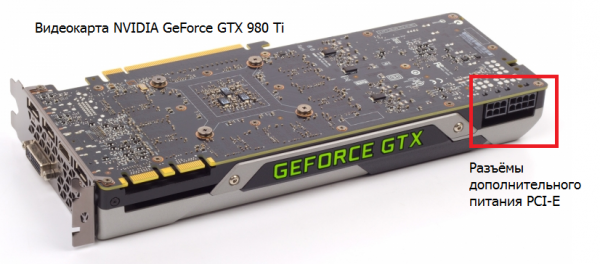









 Top 5 best off-road electric scooters
Top 5 best off-road electric scooters  TOP-5 electric meat grinder 2020
TOP-5 electric meat grinder 2020  12 best electric toothbrushes
12 best electric toothbrushes  12 best overlocks
12 best overlocks  20 best gas hobs
20 best gas hobs 

