Each subscriber, at least once in his life, was faced with a very unpleasant situation - Internet traffic suddenly ended. Of course, this problem also occurred among users of the Motiv mobile operator services.

In the Urals, the operator "Motive" is one of the best. It has a high-quality 4G network, so the Internet at the tariffs of this company is very fast and reliable. The services of Motiva are used by many residents of the region.
Simple ways to check the remaining traffic:
- Ussd request;
- SMS service;
- using a modem, a special program installed on the computer and a personal account of the client on the Motiva portal, you can check the rest of the traffic or add more.
Smartphone balance check options
- SMS To check the rest of the traffic - send an empty message to the number 1076. After sending the SMS, you will receive a reply SMS message where you will know the balance, the rest of the traffic, the rest of the minutes and the number of SMS.
- Ussd request. The most convenient and easiest way. To find out the remaining megabytes, you need to dial the following on a mobile device: * 114 * 102 #. Then use the call button. Almost immediately, a reply SMS message will come, where you can see the remaining traffic, the remaining minutes, messages.
- Personal Area. The rest of the traffic is recognized through the personal account of the subscriber. First you need to register on the LISA service, the login is the phone number that is serviced by the Motive operator. You can find out the password by sending an SMS message to 1070. After that, a response message will be sent to the subscriber’s number, where you can see the password for access to your personal interactive service. After logging in, in the future it will be possible to change this password to any other.
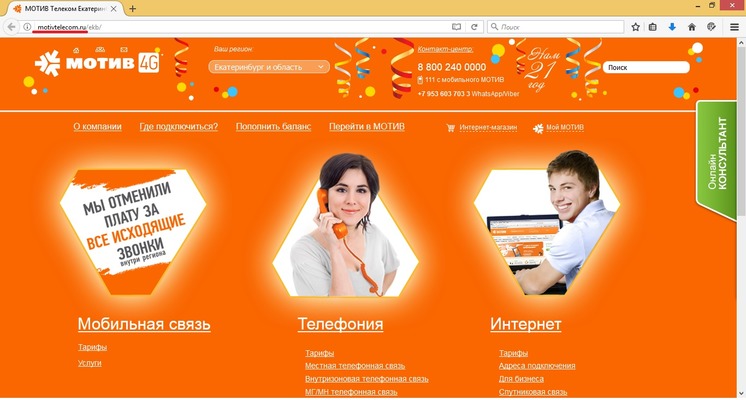
After registration, find the tab “Balances by service packages”, then select “SMS and minutes”. All the necessary information will be available to you. About checking the rest of the traffic by phone number including.
Checking the balance of the Internet on a special modem from Motiva
All Motiva users can use a special mobile modem that distributes the Internet for home devices (computers, laptops). The device connects to both the personal computer and the router, then the modem will provide the Internet and all kinds of mobile devices (smartphones, tablets). Tracking traffic is very important, because a subscriber can be left without access to the Internet if he greatly exceeds the limit. Remember! Gadgets consume much less traffic than computers.
Note! There are many different utilities that can help you monitor the amount of megabytes remaining. On the modem, from the Motiv company you can use the convenient utility, one of the most popular programs in this segment - NETWORX.
What to do if paid traffic is over
- Connect an additional Internet package, which is 1 gigabyte. To do this, type the command * 114 * 151 * 3 #;
- Turn on the turbo button. To do this, dial * 114 * 151 * 1 #;
The utility gives a quick installation, low weight of the application, it has a primitive interface
After the installation of the application is completed, you will receive all the necessary information about the connections. There may be several. To monitor only one specific connection, you need to put a checkmark in the settings opposite the item "watch only this connection." Important! This program will help determine the available monthly traffic threshold.
How in NetWorx to track the rest of the traffic on the modem
Monitoring traffic using a modem is very important.Suppose you have 3 gigabytes of Internet traffic per month on the tariff plan. In order not to get used to the restrictions, you can spend no more than 100 megabytes per day.
To configure traffic restriction, you need to activate the “daily” period in a special menu for setting quotas, then select the “notification” type. This feature allows you to monitor the amount of traffic used. You can not be afraid of overpaying for the Internet, because if you exceed the established limit, access to the connection will be automatically limited.
Tracking traffic is an important process! You will be able to quickly respond and not be left without the Internet. You can also easily determine how many megabytes or gigabytes are spent per month and, if necessary, change the tariff plan to a cheaper option.
 Wood luminaires for contemporary spaces
Wood luminaires for contemporary spaces  Doors without platbands: how do they differ from ordinary ones
Doors without platbands: how do they differ from ordinary ones  Electric cornices - a new trend in modern interior design
Electric cornices - a new trend in modern interior design  An overview of the best online home goods stores
An overview of the best online home goods stores  Speedcheck - a new service for checking Internet speed
Speedcheck - a new service for checking Internet speed 

